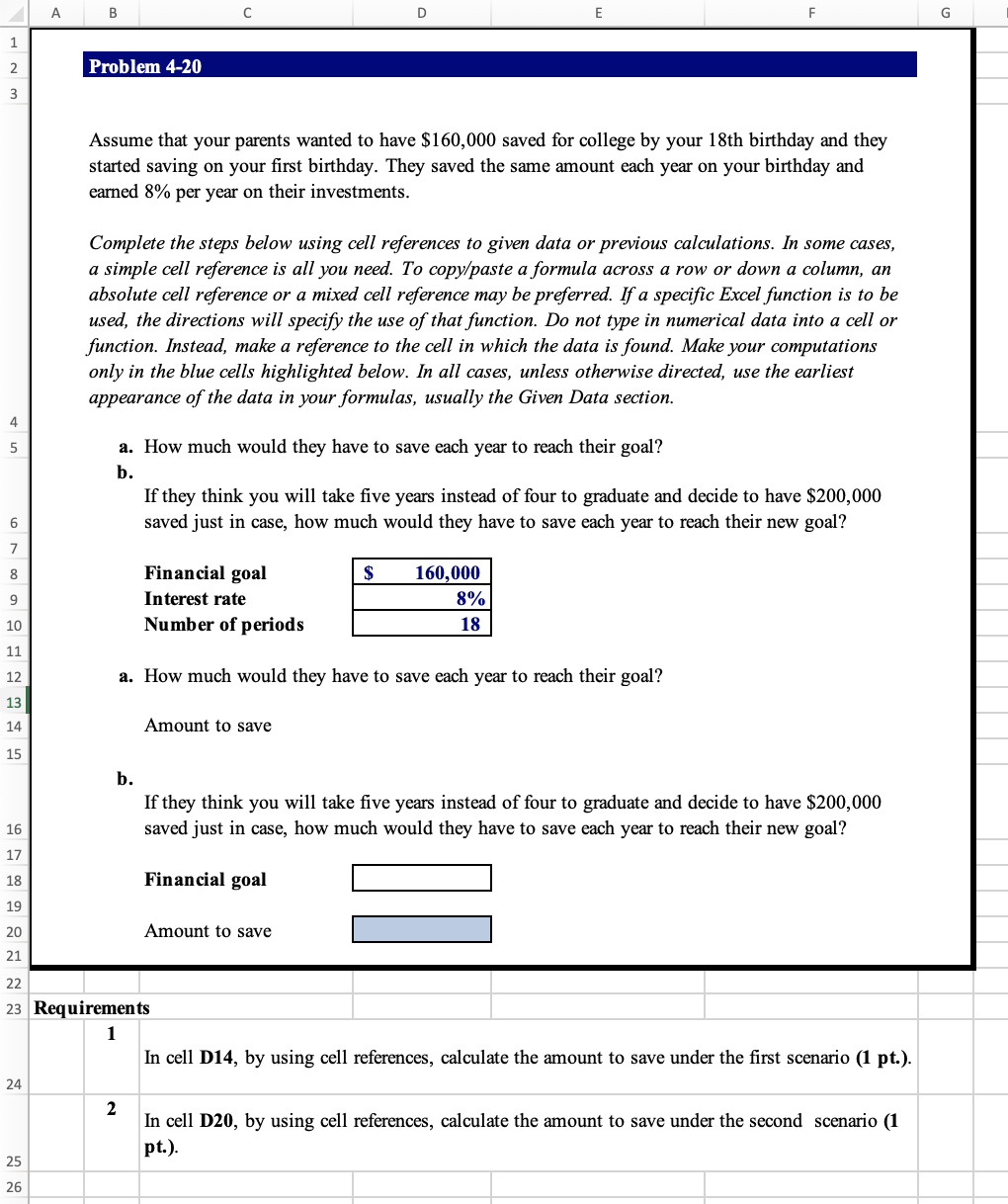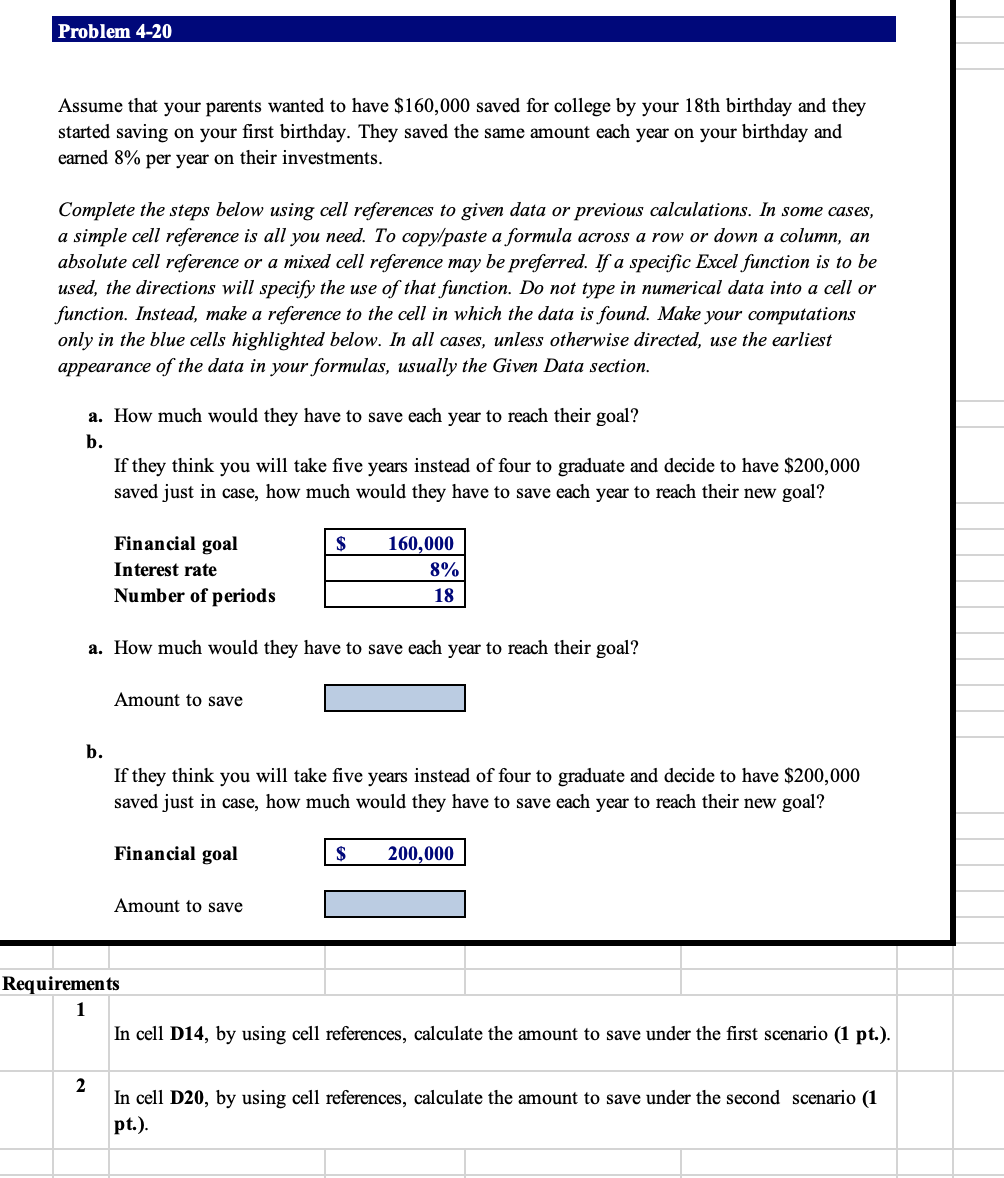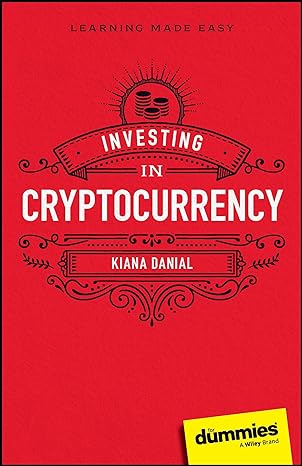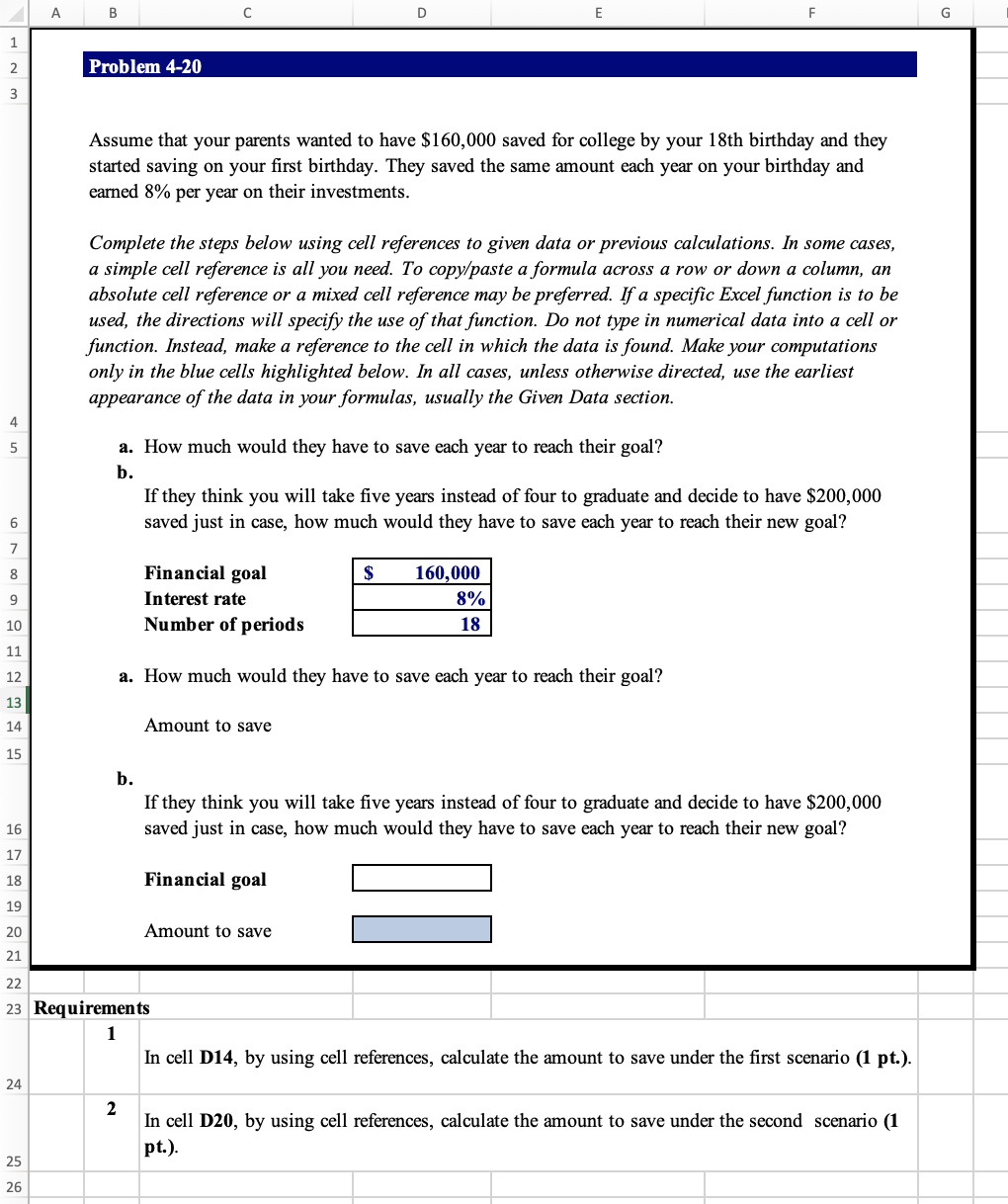
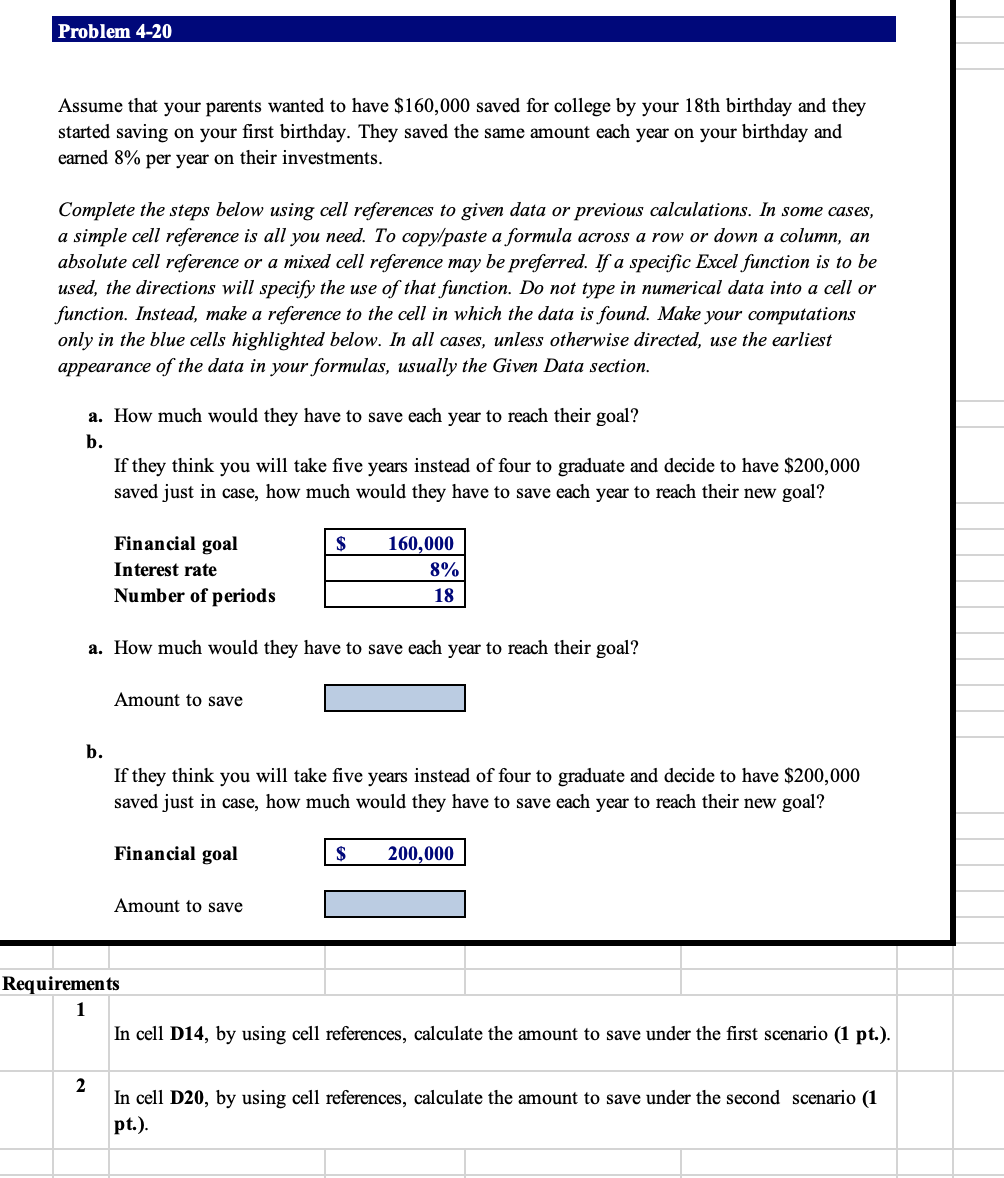
Problem 4-20 Assume that your parents wanted to have $160,000 saved for college by your 18th birthday and they started saving on your first birthday. They saved the same amount each year on your birthday and earned 8% per year on their investments. Complete the steps below using cell references to given data or previous calculations. In some cases, a simple cell reference is all you need. To copy/paste a formula across a row or down a column, an absolute cell reference or a mixed cell reference may be preferred. If a specific Excel function is to be used, the directions will specify the use of that function. Do not type in numerical data into a cell or function. Instead, make a reference to the cell in which the data is found. Make your computations only in the blue cells highlighted below. In all cases, unless otherwise directed, use the earliest appearance of the data in your formulas, usually the Given Data section. a. How much would they have to save each year to reach their goal? b. If they think you will take five years instead of four to graduate and decide to have $200,000 saved just in case, how much would they have to save each year to reach their new goal? Financial goal Interest rate Number of periods a. How much would they have to save each year to reach their goal? Amount to save b. If they think you will take five years instead of four to graduate and decide to have $200,000 saved just in case, how much would they have to save each year to reach their new goal? Financial goal Amount to save In cell D14, by using cell references, calculate the amount to save under the first scenario (1 pt.). 2 In cell D20, by using cell references, calculate the amount to save under the second scenario (1 pt.). Assume that your parents wanted to have $160,000 saved for college by your 18th birthday and they started saving on your first birthday. They saved the same amount each year on your birthday and earned 8% per year on their investments. Complete the steps below using cell references to given data or previous calculations. In some cases, a simple cell reference is all you need. To copy/paste a formula across a row or down a column, an absolute cell reference or a mixed cell reference may be preferred. If a specific Excel function is to be used, the directions will specify the use of that function. Do not type in numerical data into a cell or function. Instead, make a reference to the cell in which the data is found. Make your computations only in the blue cells highlighted below. In all cases, unless otherwise directed, use the earliest appearance of the data in your formulas, usually the Given Data section. a. How much would they have to save each year to reach their goal? b. If they think you will take five years instead of four to graduate and decide to have $200,000 saved just in case, how much would they have to save each year to reach their new goal? Financial goal Interest rate Number of periods a. How much would they have to save each year to reach their goal? Amount to save b. If they think you will take five years instead of four to graduate and decide to have $200,000 saved just in case, how much would they have to save each year to reach their new goal? Financial goal Amount to save Requirements 1 In cell D14, by using cell references, calculate the amount to save under the first scenario ( 1 pt.). 2 In cell D20, by using cell references, calculate the amount to save under the second scenario (1 pt.)