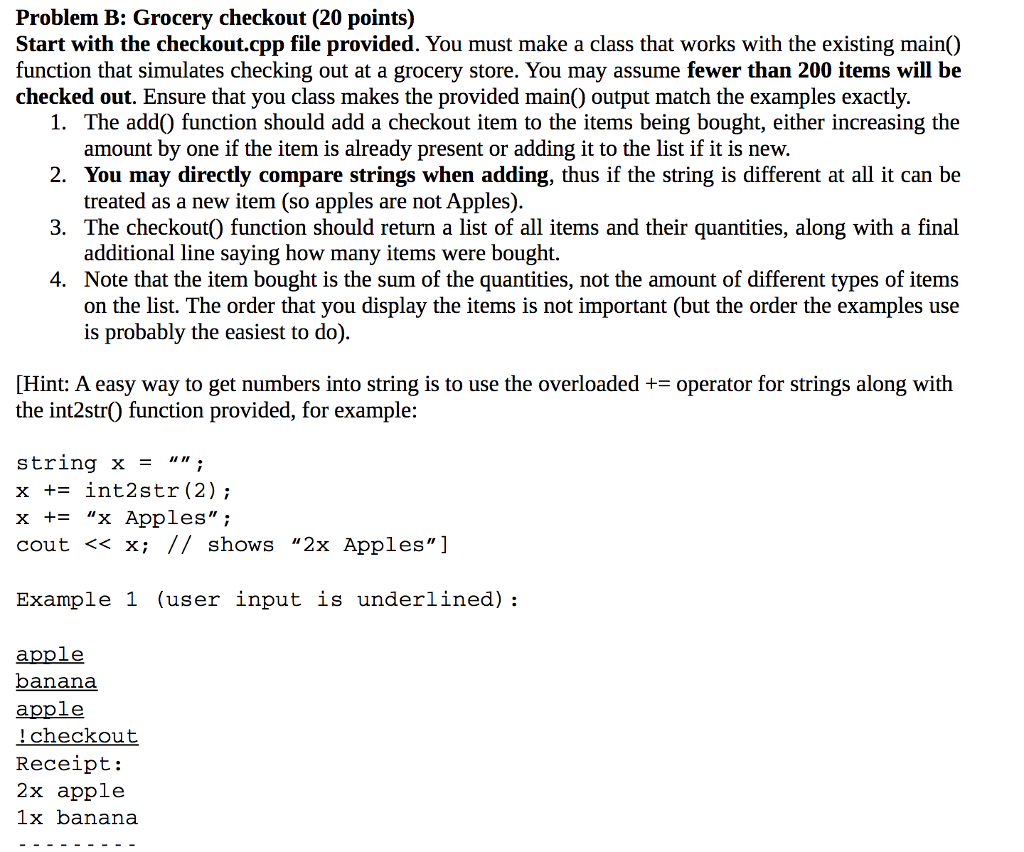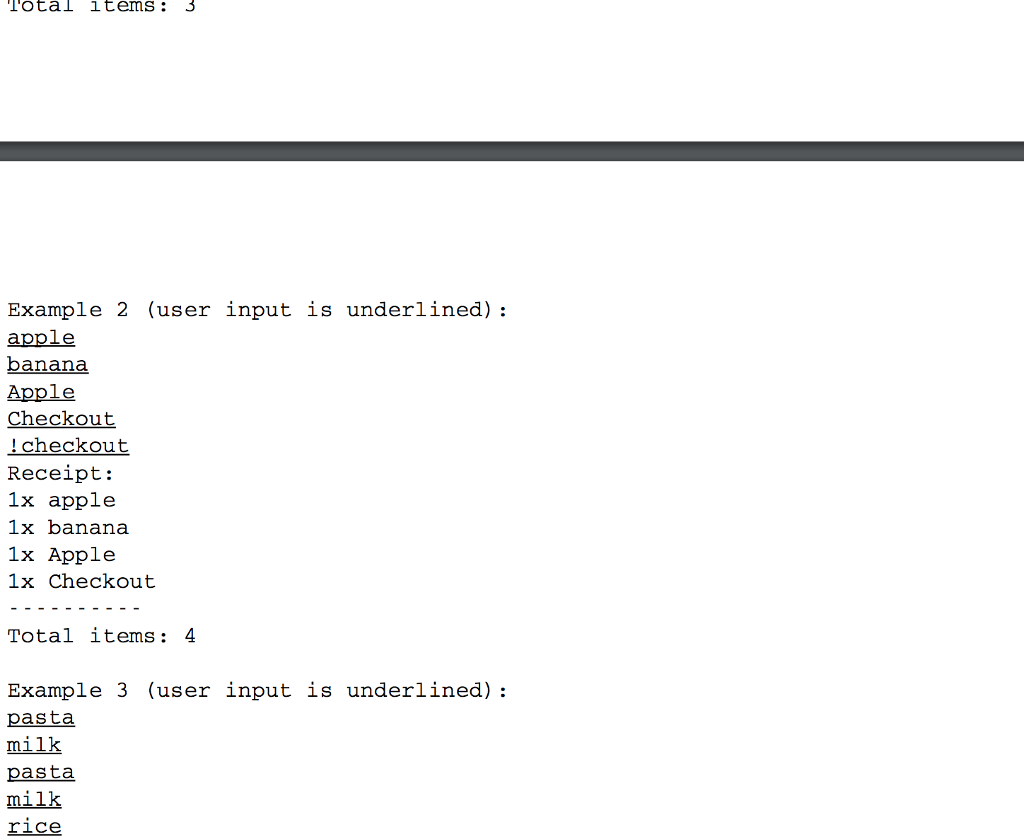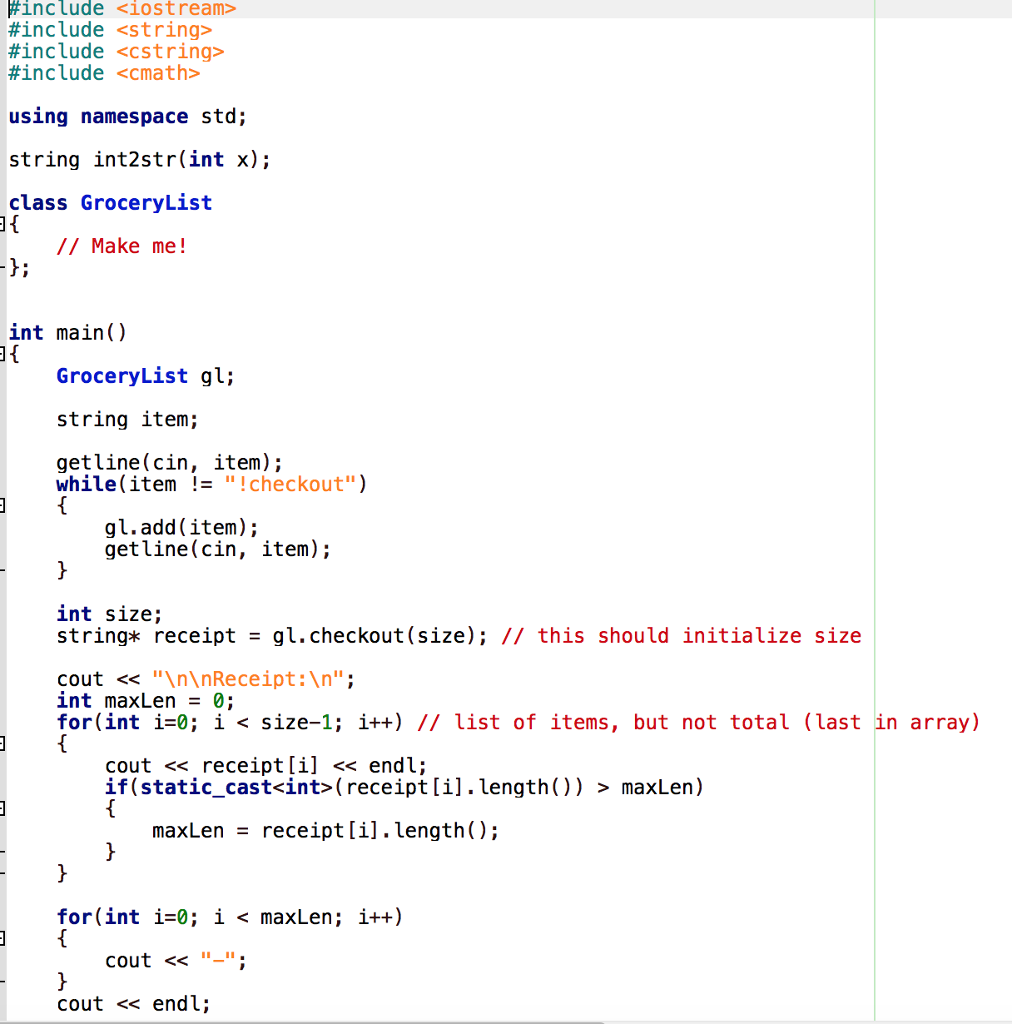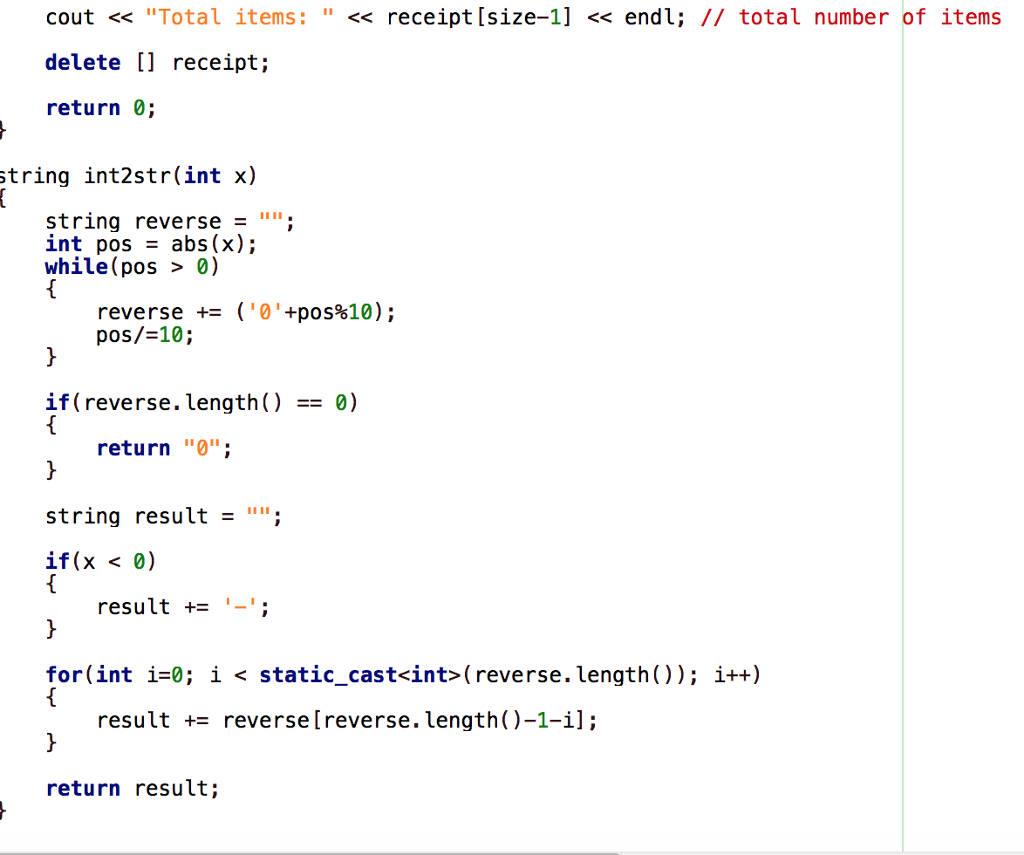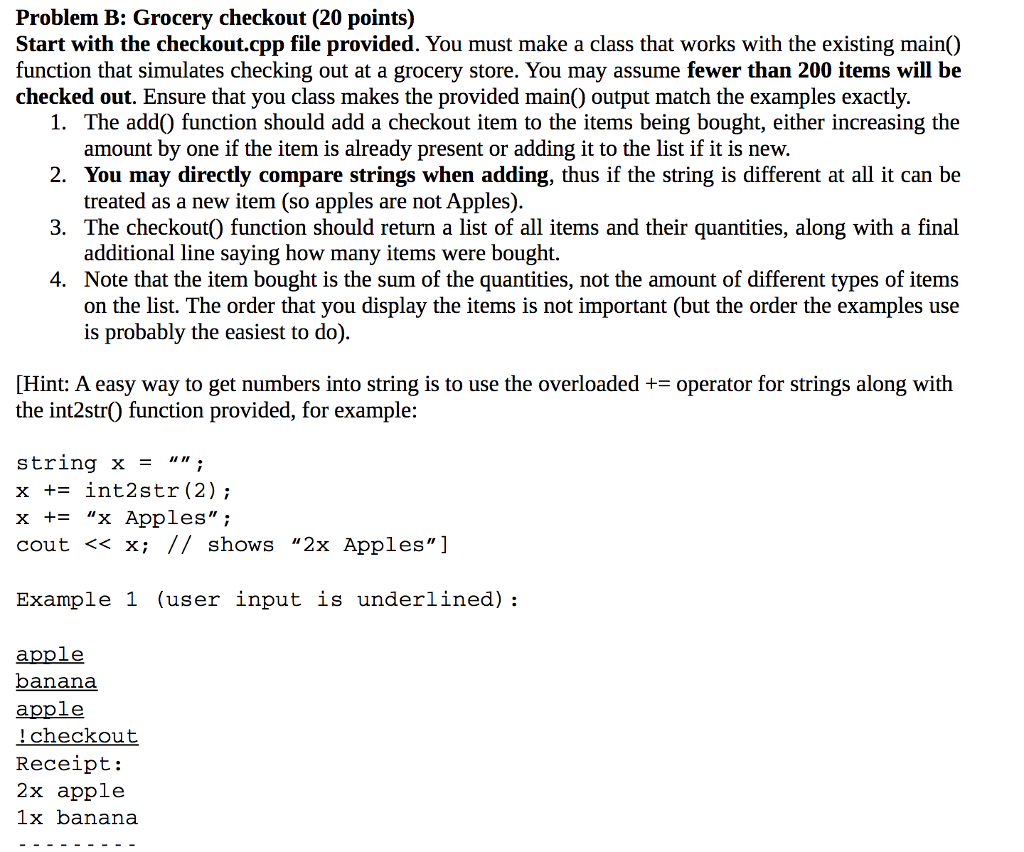
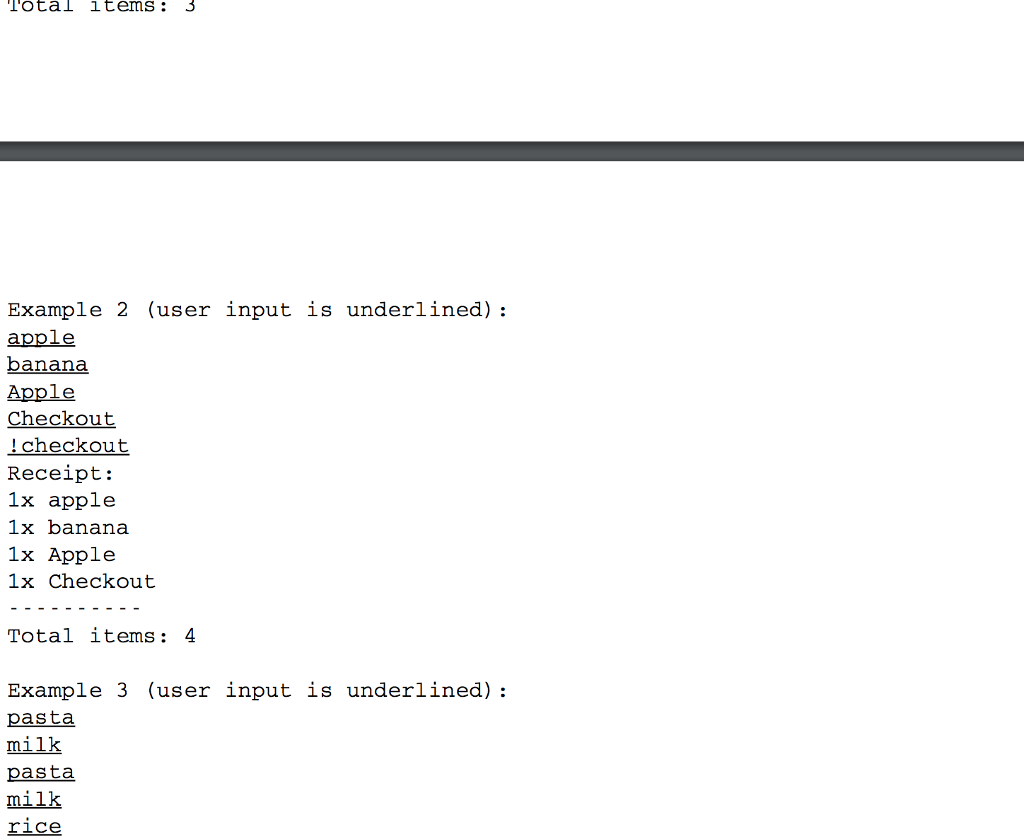

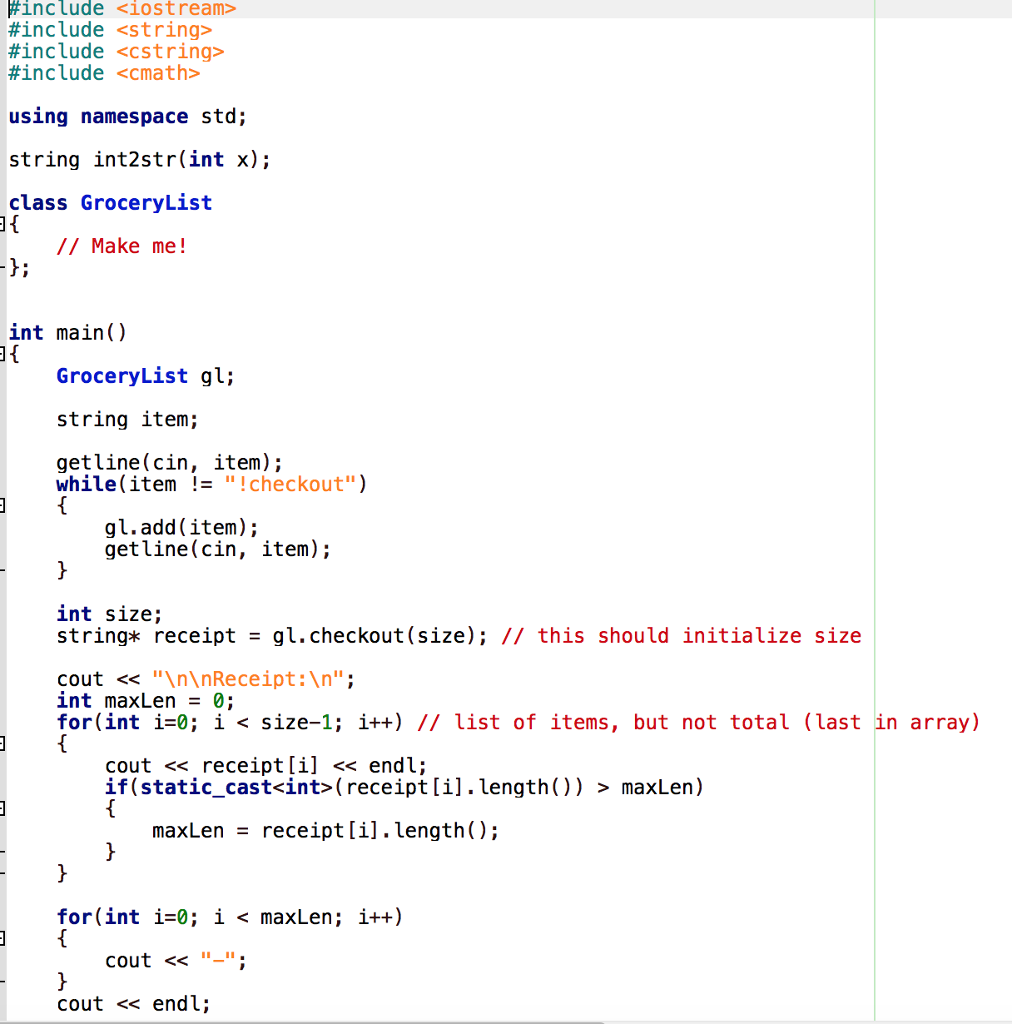
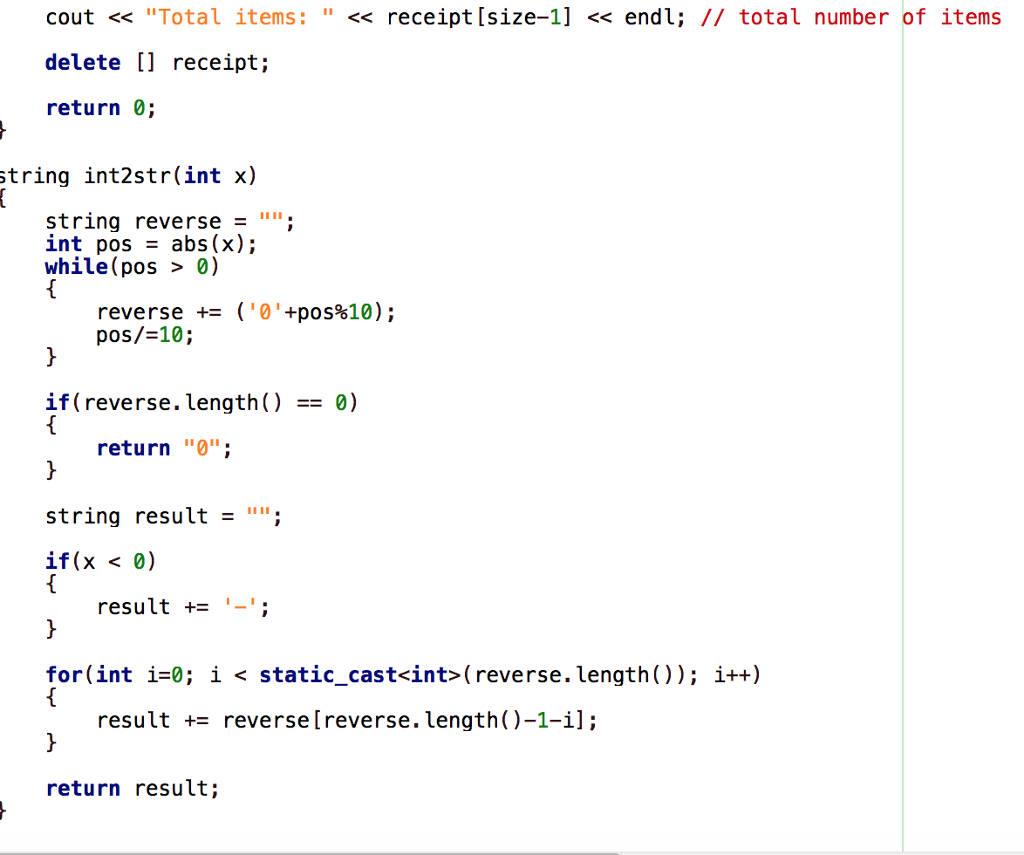
Problem B: Grocery checkout (20 points) Start with the checkout.cpp file provided. You must make a class that works with the existing main0 function that simulates checking out at a grocery store. You may assume fewer than 200 items will be checked out. Ensure that you class makes the provided main output match the examples exactly 0 1. The add0 function should add a checkout item to the items being bought, either increasing the amount by one if the item is already present or adding it to the list if it is new. 2. You may directly compare strings when adding, thus if the string is different at all it can be treated as a new item (so apples are not Apples) 3. The checkout0 function should return a list of all items and their quantities, along with a final additional line saying how many items were bought. 4. Note that the item bought is the sum of the quantities, not the amount of different types of items on the list. The order that you display the items is not important (but the order the examples use is probably the easiest to do). [Hint: A easy way to get numbers into string is to use the overloaded operator for strings along with the int2str0 function provided, for example string x x int str (2) x x Apples cout x; shows "2x Apples" Example 1 (user input is underlined) apple banana apple checkout Receipt 2x apple 1x banana Problem B: Grocery checkout (20 points) Start with the checkout.cpp file provided. You must make a class that works with the existing main0 function that simulates checking out at a grocery store. You may assume fewer than 200 items will be checked out. Ensure that you class makes the provided main output match the examples exactly 0 1. The add0 function should add a checkout item to the items being bought, either increasing the amount by one if the item is already present or adding it to the list if it is new. 2. You may directly compare strings when adding, thus if the string is different at all it can be treated as a new item (so apples are not Apples) 3. The checkout0 function should return a list of all items and their quantities, along with a final additional line saying how many items were bought. 4. Note that the item bought is the sum of the quantities, not the amount of different types of items on the list. The order that you display the items is not important (but the order the examples use is probably the easiest to do). [Hint: A easy way to get numbers into string is to use the overloaded operator for strings along with the int2str0 function provided, for example string x x int str (2) x x Apples cout x; shows "2x Apples" Example 1 (user input is underlined) apple banana apple checkout Receipt 2x apple 1x banana