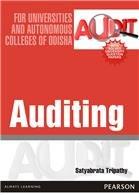Question
PROBLEM I: 14-70: Len and Christy Vole, ages 42 and 39 respectively, are married and file jointly in 2011. Len is a contractor operating as
PROBLEM I: 14-70: Len and Christy Vole, ages 42 and 39 respectively, are married and file jointly in 2011. Len is a contractor operating as a sole proprietorship (EIN 11-1111111). Christy is employed part-time as a paralegal. They have two dependent children, Jill, age 8 and Lee, age 5. In 2011, Lens earned income was $95,000, Christys was $28,000, and they received $4,550 of taxable interest income. Thus, their total income was $127,550. Their allowable itemized deductions were $13,700 (state income tax $3,700; home mortgage interest $6,000; and charity $5,000) and taxable income was $92,340. Regular tax before credits was $15,331, and Lens self-employment tax was $11,668. Federal income tax withholding was $7,500 and estimated tax payments were $13,000. The Voles also incurred $7,000 of qualifying child care expenses to enable them to work ($3,500 for each child). It was paid to HiTop Daycare, 327 Fowler St., Indianapolis, IN 46802 (EIN 22-2222222).
Len also incurred the following expenses that qualify for the general business credit: $6,000 for disabled access and $8,500 of first-year wages paid to an employee who qualifies Lens business for the work opportunity credit (category (11)) and worked 500 hours during the year. No adjustments are required to either credit and there are no carry backs or carry forwards.
Social security numbers are: Len, 111-11-1111; Christy, 222-22-2222; Jill, 333-33-3333; Lee, 444-44-4444.
Complete the Voles Form 1040, along with supporting Forms 2441 (child and dependent care credit), Form 3800 (general business credit), Form 8826 (disabled access credit), and Form 5884 (work opportunity credit). Show detail of the child tax credit computation (with any phase out) at the bottom of Form 1040, page 2.
Tax form(s) for this problem can be located at http://www.irs.gov/Forms-&-Pubsww. Complete all problems accurately in their entirety. Provide supporting documentation for calculations, if details are not seen on the forms or their supporting schedules. This will provide opportunities for partial credit, if applicable.
Compose your work using a word processor (or other software as appropriate) and save it frequently to your computer. When you're ready to submit your work, click Browse My Computer and find your file. Once you've located your file click Open and, if successful, the file name will appear under the Attached files heading. Scroll to the bottom of the page, click Submit and you're done. Be sure to check your work and correct any spelling or grammatical errors before you post it.
Grade will be based on completion and accuracy.
Review the SBT Textbook Activity (Weekly Assignment) Rubric located in the "Start Here" section of the course for more information on grading criteria.
Step by Step Solution
There are 3 Steps involved in it
Step: 1

Get Instant Access to Expert-Tailored Solutions
See step-by-step solutions with expert insights and AI powered tools for academic success
Step: 2

Step: 3

Ace Your Homework with AI
Get the answers you need in no time with our AI-driven, step-by-step assistance
Get Started