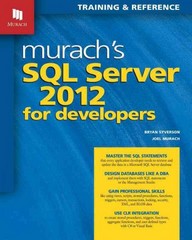Question
Problem: In preparation for the release of Guardians of the Galaxy 2, you have been hired by the owner of a small movie theater to
Problem: In preparation for the release of Guardians of the Galaxy 2, you have been hired by the owner of a small
movie theater to develop the backend for an online ticket reservation system. Patrons will be able to reserve
seats in one of three auditoriums. Once the patron has selected an auditorium, the program should display the
current seating arrangement and allow the patron to select seats. A report should be generated at the end of the
program to specify for each individual auditorium and overall for all auditoriums how many seats were
sold/unsold and how much money was earned.
Classes
Base Node (Abstract)
o Members
Row (integer)
Seat (integer)
o Methods
Overloaded constructor
Mutators
Accessors
DoubleLinkNode (derived)
o Members
Next (DoubleLinkNode pointer)
Prev (DoubleLinkNode pointer)
o Methods
Overloaded constructor
Mutators
Accessors
Linked List (separate class, same package)
o Members
Head (DoubleLinkNode pointer)
Tail (DoubleLinkNode pointer)
o Methods
Overloaded constructor
Takes DoubleLinkNode parameter for head
Assign tail to proper node
Mutators
Accessors
Other methods that are necessary to interact with a linked list
Remember methods should be generic enough to be used on a linked list
regardless of the problem.
o All functions that modify the linked list must be of your own design rather than using built-in
functions of Java libraries
Details
To avoid potential errors when grading, do not create multiple Scanner objects for System.in. If the
Scanner object is needed in multiple functions, please pass the Scanner object into the function.
The seating arrangement for each auditorium will be stored in separate files. These files will be named
A1.txt, A2.txt and A3.txt for auditorium 1, 2 and 3 respectively.
Each line in the file will represent a row in the auditorium. The number of rows in each auditorium is
unknown to you.
The number of seats in each row of a single auditorium will be the same. For example, if the first line of
the file has 15 seats, then every subsequent row in the theater will also have 15 seats. This does not
mean that each auditorium has the same number of seats in each row. One auditorium may have 15
seats per row and another may have 20 seats.
Empty seats are represented by a pound sign (#).
Reserved seats are represented by a period (.).
Each file should be read into memory and stored in a linked list
o For each auditorium, you will have 2 linked lists one for reserved seats and one for available
seats
o When available seats are reserved, the nodes from the available list should be moved into the
reserved list
o Both lists should be sorted by row and seat number all row 1 seats grouped together in order by
seat, then row 2, etc.
If the user is reserving seats, ask the user for the number of tickets, the row and seat number of the first
seat. If that seat and all seats to the right of it (up to the number of tickets desired) are available, move
the nodes from the available linked list into the reserved linked list. After seats are reserved, please
display a confirmation of this on the screen.
o If the desired seats are not available, offer the user the best available seats that meet their
criteria in the entire auditorium. The best available seats are the seats closest to the middle of
the auditorium.
Think of the distance between 2 points
For simplicity, use the distance between the first seat of the section and the center.
In the event of a tie for distance, the row closest to the middle of the auditorium should
be selected.
You may develop this piece any way that you see fit. Please try to be as efficient as
possible with the memory.
o State to the user what the best available seats are and then ask if they would like those seats.
o If the user declines the best available seats, return the user to the main menu.
o If the user accepts the best available seats, reserve them and display a conformation to the
screen.
Tickets can only be reserved the day of the screening and all screenings are at 7 PM that night. There is
no need to worry about multiple screenings or reserving seats on a specific day.
All tickets are $7 regardless of patron age or auditorium.
At the end of the program, overwrite the original files with the new information. Use a recursive function
to write the data back to the file. NOTE IN THE COMMENTS AT THE TOP OF YOUR MAIN SOURCE FILE
THE LINE NUMBERS OF THE RECURSIVE FUNCTION CALL AND THE FUNCTION DEFINITION.
User Interface and Input: Present a user-friendly menu system for the user to reserve seats.
1. Reserve Seats
2. View Auditorium
3. Exit
Although in reality the user would likely only make one purchase, for testing purposes, assume the user will
repeat the ticket buying process until they decide to quit.
After the user has selected a non-exit option, present the user with a menu to select the auditorium.
1. Auditorium 1
2. Auditorium 2
3. Auditorium 3
Once the auditorium has been selected, display the current seating availability for that auditorium. An example
seating chart is provided below for an auditorium with 5 rows and 20 seats per row.
12345678901234567890
1 ...##..#####........
2 ########....####..##
3 .........##.........
4 #.#.#.#.#.#.#.#.#.#.
5 ########.#####.#####
The seats are numbered sequentially from left to right and only the ones digit is displayed above each column to
make it easier to display the chart. It is understood that the second set of digits from 1-0 are for the numbers 11-
20 in the above example.
After the user has selected the auditorium and the seating chart has been displayed, prompt the user for the
following information in the order below:
Row number
Starting seat number
Number of tickets
Assume that the user wants to reserve sequential seats to the right of the first seat entered.
If the desired seats are not available, offer the user the best available seats that meet their criteria in the entire
auditorium (see details above). Prompt the user to enter a Y to reserve the best available or N to refuse the best
available. Once the selection has been processed, return to the main menu.
When prompting the user for input, expect anything. Do not assume any input will be valid. If you ask for a
number, the user could put in a floating point number, symbols or maybe even the Gettysburg Address (or at least
a sentence or two). Make sure that your program handles proper validation. If invalid input is entered, loop until
valid input is received. Consider using exception handling for that task (but it is not required)
Output: At the end of the program, write the current status of each auditorium to the proper file. Also display a
formatted report to the console. The report should consist of 4 columns:
Column 1 labels
o Auditorium 1
o Auditorium 2
o Auditorium 3
o Total
Column 2 - number of seats reserved for each label
Column 3 - the number of open seats for each label
Column 4 - the total of the ticket sales for each label
Step by Step Solution
There are 3 Steps involved in it
Step: 1

Get Instant Access to Expert-Tailored Solutions
See step-by-step solutions with expert insights and AI powered tools for academic success
Step: 2

Step: 3

Ace Your Homework with AI
Get the answers you need in no time with our AI-driven, step-by-step assistance
Get Started