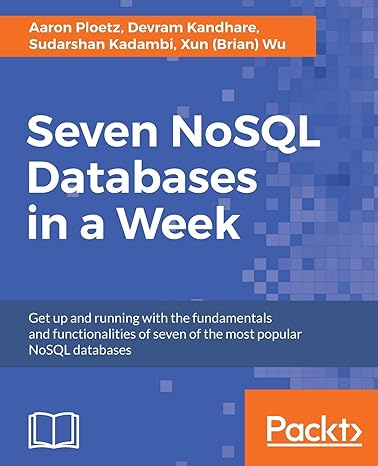Question
ProblemStatement:Design aVisualC# applicationthat will allow you to guess the name of one of the 50 statesgiven a randomly selected picture of astates flag. The application
ProblemStatement:Design aVisualC# applicationthat will allow you to guess the name of one of the 50 statesgiven a randomly selected picture of astates flag. The application will also allow youto guess again on another randomly selected picture of a states flag. The application will keep track of both the total guessesand total number of correct guesses. The application should allow the user the flexibility to choose a selected flag; therefore, it will not force the user to make a guesson a flag. Messagedisplayed are time limited and should only be displayed as needed. 1.Insert a ImageList control into your formand appropriately name it.a.Go to properties and set the size to 256, 256.b.Select the Choose images link and select all 50 state images. You should only have 50 images.2.On form loada.Read from a fileinto an Array list the names of the 50 states.Make sure to place your text file inside the Debug folder.b.The comment Label (comments about your guess) should be made invisible. c.Display the US States flag.d.The Guess button should be disabled.e.The focus should be set to the Next State button. 3.PressingtheNext State button will randomlydisplay one of the 50 state flags. a.This display will replace thepreviously displayedflag. b.The focus should now be on the Textbox. c.Enable theGuest buttonso that it is no longer grayed out.4.Pressing the Guest buttoncomparesthe state name entered with the Array list of names.a.If no guest was made then output to the comment label Make a Guest and set the focus to the textbox.b.If a guest was made then disable the Guess button and set the focus to the Next State button.c.If there is a match, then update the total number of guesses and total number of correct guessesand output to the comment label Excellent!!!in color green.d.If there is no match, then update the total number of guesses and output to the comment label Try again with another state :(in color red.e.Update the labels on total number of guesses and total number of correct guesses.
5.PressingtheResetbuttonshoulda.Display the US States flag. b.Reset the count for the total correct guessesand total number of guesses. c.Clear the labels for the total correct guesses and total number of guesses.d.Disable the Guess button.e.The focus should be set to the NextState button.6.PressingtheExit button should closetheapplication.1.Startanewprojectusing the Visual Studio C# template and Windows Forms Application inside your assignment folder on your flash drive andnameit Quiz8.2.Rename the default form name fromForm1 to Form50StatesGuessby renaming the Form1.cs file to Form50StatesGuess.cs through the Solution Explorer. In addition, implement the controls asshownonthelastpage and a.Set the form so that the cancel button will be the Exit button. b.Set the forms Text property to US StatesGuessing Game.c.Set the access key Nfor the Next Statebutton.d.Set the access key Gforthe Guest buttone.Set the access keyRfor the Resetbutton.f.Set the access key x for the Exit button.3.The label with text should as Coder: Nameshould have Namereplaced with your name. No nicknames permitted.4.WritetheVisualC#codefortheload and buttonClickevents:a.On Form Loadb.The Next State buttonc.The Guest buttond.The Resetbuttone.TheExitbuttonEnablethe Hot Keys for each button.5.Run and verify the application worksaccording to the specifications of this quiz.



Step by Step Solution
There are 3 Steps involved in it
Step: 1

Get Instant Access to Expert-Tailored Solutions
See step-by-step solutions with expert insights and AI powered tools for academic success
Step: 2

Step: 3

Ace Your Homework with AI
Get the answers you need in no time with our AI-driven, step-by-step assistance
Get Started