Answered step by step
Verified Expert Solution
Question
1 Approved Answer
ProBook Download and then Open Lists Practice file. Scroll to page 3 . Select the text under New Members starting with Carolyn and ending with
ProBook
Download and then Open Lists Practice file.
Scroll to page
Select the text under New Members starting with Carolyn and ending with CoTreasurer, and format it as a bulleted list.
With the text still selected, use the Define New Bullet dialog box to change the bullets to a green star. Hint: You can find a star in the Wingdings font.
Increase the indent level by for the lines Social Media Marketing, Fundraising, and CoTreasurer.
Increase the indent level by for the line Primarily Europe.
In the Treasurer's Report list, decrease the indent level by for the line Amount available this month.
In the Communications Report list, restart the numbering at
When you're finished, your page should look something like this:
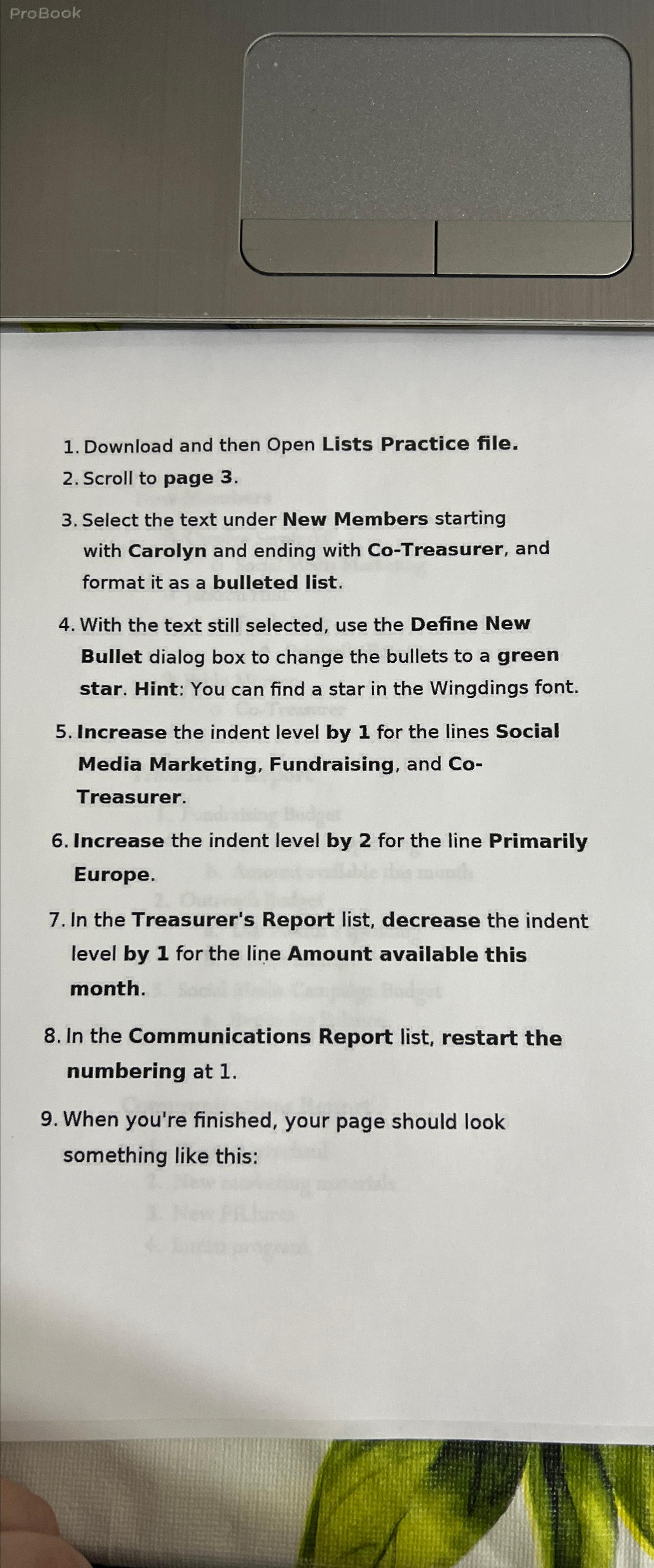
Step by Step Solution
There are 3 Steps involved in it
Step: 1

Get Instant Access to Expert-Tailored Solutions
See step-by-step solutions with expert insights and AI powered tools for academic success
Step: 2

Step: 3

Ace Your Homework with AI
Get the answers you need in no time with our AI-driven, step-by-step assistance
Get Started


