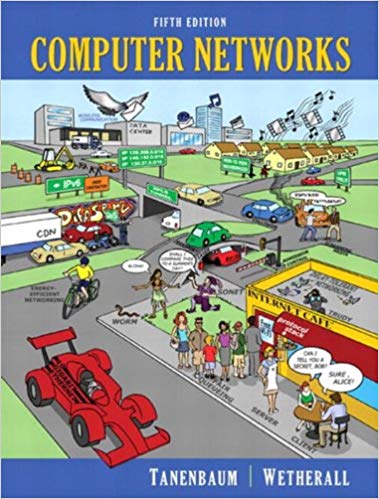Question
Processing a gzip file Now complete the function pull_basic_and_predictor_fields_gzip to repeat the above function but use the gzipped file named: test_4families_annovar.vcf.gz. The file is too
Processing a gzip file Now complete the function pull_basic_and_predictor_fields_gzip to repeat the above function but use the gzipped file named: test_4families_annovar.vcf.gz. The file is too large to unzip and use, so we will use it as is. To read the file one file at a time, use the following code: import gzip with gzip.open(filename,'rt') as fp: for line in fp: pass The output of this function is given in expected_mini_project1_gzip.json. Note that you will have to parse the whole file again, but only pull out the fields used in the pull_basic_and_predictor_fields Save the output as mini_project1_gzip.json -- use indent=2, sort_keys=True
def pull_basic_and_predictor_fields_gzip(filename):
# BEGIN SOLUTION
#YourCodeHere
# END SOLUTION
IT should pass this test:
def test_pull_basic_and_predictor_fields_gzip(self):
import json
filename = 'test_4families_annovar.vcf.gz'
if os.path.exists('mini_project1_gzip.json'):
os.remove('mini_project1_gzip.json')
self.mini_project1.pull_basic_and_predictor_fields_gzip(filename)
expected_result = json.load(open('expected_mini_project1_gzip.json'))
value = json.load(open('mini_project1_gzip.json'))
self.assertEqual(expected_result, value)
Step by Step Solution
There are 3 Steps involved in it
Step: 1

Get Instant Access to Expert-Tailored Solutions
See step-by-step solutions with expert insights and AI powered tools for academic success
Step: 2

Step: 3

Ace Your Homework with AI
Get the answers you need in no time with our AI-driven, step-by-step assistance
Get Started