Question: Processing program Implement a Processing program to present text at rates of speed controlled by the user. The program should present one word at a
Processing program
Implement a Processing program to present text at rates of speed controlled by the user. The program should present one word at a time, horizontally centered in the display canvas; choose the vertical position for aesthetics and usability. Store the text in a text file in the programs data folder. Your program should not assume pre-processing of the text file; in other words, your program may not assume that each word is on a separate line or that punctuation has been removed. I will test your program with my own test file.
Your program must present words at rates ranging from at least 120 words per minute to 500 words per minute. Be sure the text does not drop out during displayin other words, dont display white space or isolated punctuation (such as dash). Allow the user to control the presentation rate dynamically using a slidermove the slider to the right to increase the rate and to the left to decrease the rate. Indicate the current slider position by a small button or cursor inside the slider bar. The user should be able to click-drag the mouse inside the slider to change the rate; the user should also be able to click inside the slider bar to move the slider directly to the mouse position. The slider should only respond when the left mouse button is pressed and the mouse position is inside the slider bar. Label the two ends of the slider appropriately (probably Slower on the left and Faster on the right). For a 15% penalty, you may use up and down arrow keys to control the display rate. For a 10% penalty, you may use buttons drawn on the canvas.
Display the current rate unobtrusively in one corner of the canvas or inside the slider. If the rate is 400 words per minute or higher, display the rate in red. If the rate is 200 to 399 words per minute, display the rate in green. If the rate is lower than 200 words per minute, display it in blue.
Allow the user to pause/restart the display using space bar as a toggle. The application canvas should look similar to the image below (this image shows the presentation rate both inside the slider bar and in the lower left corner; you only have to display the rate in one location).
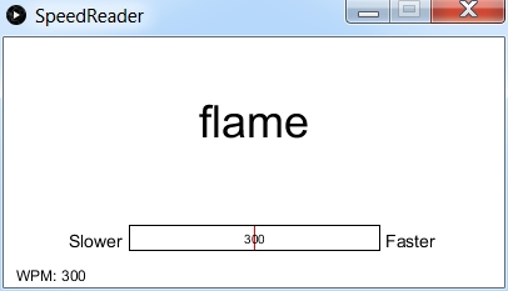
SpeedReader flame Slower C 3 00 Faster WPM: 300 SpeedReader flame Slower C 3 00 Faster WPM: 300
Step by Step Solution
There are 3 Steps involved in it

Get step-by-step solutions from verified subject matter experts


