Question
Program: Codeblocks C++ //Global variables const int BLACK = 0; const int WHITE = 255; class GrayImage { public: // Return the total number of
Program: Codeblocks C++
//Global variables
const int BLACK = 0;
const int WHITE = 255;
class GrayImage
{
public:
// Return the total number of white pixels in this image.
// Postcondition: this image has not been changed.
int countWhitePixels(); //To be completed
//Processes this image in row-major order and decreases the value of each
//pixel at position (row, col) by the value of the pixel at position
//(row + 2, col + 2) if it exists. Resulting values that would be less than
//BLACK are replaced by BLACK. Pixels for which there is no pixel at
//position (row + 2, col + 2) are unchanged.
void processImage(); //To be completed
//Return a pointer to a Pixel object at (row, col)
Pixel * getPixel(int row, int col);
int getRows(); // Return the total number of rows of this image
int getCols(); // Return the total number of columns of this image
private:
int rows; // Total number of rows in this image
int cols; // Total number of columns in this image
// The 2-dimensional representation of this image.
// That is a 2D array of pointers to Pixel objects
Pixel *** pixels;
};
class Pixel
{
public:
//To be completed
//Parameterized constructor
//Necessary getters and setters
private:
int value; // Pixel value
int row; // Row index of this pixel in an image
int col; // Column index of this pixel in an image
GrayImage * img; //The image to which this pixel belongs
}
A grayscale image is represented by a 2-dimensional rectangular array of pixels (picture elements). A pixel is represented by an integer value that represents a shade of gray. In this question, pixel values can be in the range from 0 through 255, inclusive. A black pixel is represented by 0, and a white pixel is represented by 255. The declaration of the GrayImage class is shown below. You will write two unrelated member functions of the GrayImage class.
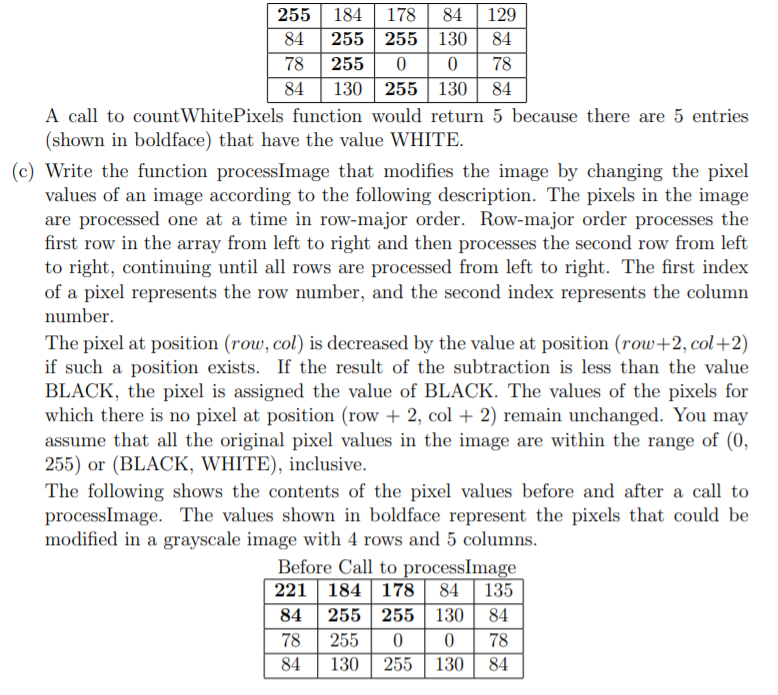
After Call to process image
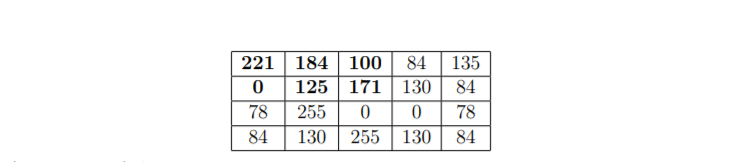
A program skeleton for reference
#include #include using namespace std; class GrayImage; //Pre-declaration //Classes class Pixel { public: Pixel(int v, int r, int c, GrayImage * m); int getValue(); void setValue(int); void print(); private: int value; int rol; int col; GrayImage * img; }; //v: pixel value; r: row; c: column; m is a pointer to the image to which this pixel belongs. Pixel::Pixel(int v, int r, int c, GrayImage * m) { //To be completed } void Pixel::print() { cout 255 184 178 84 | 129 84 255 255 13084 78 255 0 0 78 84 130 255 130 84 A call to count WhitePixels function would return 5 because there are 5 entries (shown in boldface) that have the value WHITE. (c) Write the function process Image that modifies the image by changing the pixel values of an image according to the following description. The pixels in the image are processed one at a time in row-major order. Row-major order processes the first row in the array from left to right and then processes the second row from left to right, continuing until all rows are processed from left to right. The first index of a pixel represents the row number, and the second index represents the column number. The pixel at position (row, col) is decreased by the value at position (row+2, col+2) if such a position exists. If the result of the subtraction is less than the value BLACK, the pixel is assigned the value of BLACK. The values of the pixels for which there is no pixel at position (row + 2, col + 2) remain unchanged. You may assume that all the original pixel values in the image are within the range of (0, 255) or (BLACK, WHITE), inclusive. The following shows the contents of the pixel values before and after a call to processImage. The values shown in boldface represent the pixels that could be modified in a grayscale image with 4 rows and 5 columns. Before Call to process Image 221 184 178 84 135 84 255 255 13084 78 255 0 0 78 84 130 255 130 84 | 221| 184| 100 | 84 |135 | | 0|125 | 171| 130] 84 78 | 255 | 0 10 178 | 84 | 130|25| 130] 84| 255 184 178 84 | 129 84 255 255 13084 78 255 0 0 78 84 130 255 130 84 A call to count WhitePixels function would return 5 because there are 5 entries (shown in boldface) that have the value WHITE. (c) Write the function process Image that modifies the image by changing the pixel values of an image according to the following description. The pixels in the image are processed one at a time in row-major order. Row-major order processes the first row in the array from left to right and then processes the second row from left to right, continuing until all rows are processed from left to right. The first index of a pixel represents the row number, and the second index represents the column number. The pixel at position (row, col) is decreased by the value at position (row+2, col+2) if such a position exists. If the result of the subtraction is less than the value BLACK, the pixel is assigned the value of BLACK. The values of the pixels for which there is no pixel at position (row + 2, col + 2) remain unchanged. You may assume that all the original pixel values in the image are within the range of (0, 255) or (BLACK, WHITE), inclusive. The following shows the contents of the pixel values before and after a call to processImage. The values shown in boldface represent the pixels that could be modified in a grayscale image with 4 rows and 5 columns. Before Call to process Image 221 184 178 84 135 84 255 255 13084 78 255 0 0 78 84 130 255 130 84 | 221| 184| 100 | 84 |135 | | 0|125 | 171| 130] 84 78 | 255 | 0 10 178 | 84 | 130|25| 130] 84| Step by Step Solution
There are 3 Steps involved in it
Step: 1

Get Instant Access to Expert-Tailored Solutions
See step-by-step solutions with expert insights and AI powered tools for academic success
Step: 2

Step: 3

Ace Your Homework with AI
Get the answers you need in no time with our AI-driven, step-by-step assistance
Get Started


