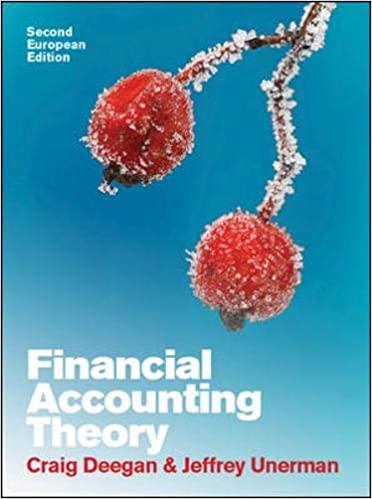Programmed in C#, I'm very lost
Programmed in C#, I'm very lost
Problem Statement: AllPets Veterinary Clinic, owned by Dr. John Doggett, has been running his recently opened vet clinic by using paper and pen for processing all of his business functions. Dr. Doggett feels that it is time for him and his clinic to enter the modern era and to use computer technology to manage the clinic. As a first installment, he wants to have an application developed for the recording of his appointments and processing the fees. Additional features will be added with later application installments. GUI Design Features: 1. Form. The form should be a permanent size and should open in the center of the user's screen. It should have appropriate text in its title bar. 2. Object Details: a. Dr. Doggett wants to have details about the appointment, including appointment date, appointment time, service to be performed, pet's name, pet's species, comments and service summary. The owner's name, street address, city, zip code and phone number need to exist, in addition to their mailing address information. Also, payment information needs to be displayed, including the running subtotal for services to be provided at the scheduled appointment, sales tax amount, and total amount due. The details should be grouped into group boxes depending upon their context. b. The office clerk needs to be able to enter all information regarding appointments. c. The office clerk needs to be able to select the type of service that is being requested and the species type of the pet. Based on the species type, a picture of the respective type needs to be displayed in the area of the service information. d. The customer needs to be able to request multiple different services for the appointment. When the clerk specifies that an additional service is being requested, the text in the services combo box should clear. As each service is selected, that service needs to be displayed in the Service Summary list box as it is selected, along with the cost of that service. e. The sales tax needs to be calculated and displayed when the Make an Appointment button is selected. In addition, the total cost of all requested services needs to be calculated and displayed. n .. . . ! T L , ...- - ... . .... .. ... . .. . . - 1 : -1- f. Button objects. The form should have four button objects: one to add services to the appointment one to make the appointment one to clear controls (preparing to put in another appt) one to close the form g. Other objects: A checkbox needs to be present to note whether the mailing address is different. ISTM 250- Spring 2020 Page 2 of 3 Label object. The form should have a label in the lower left corner with the text consisting of the programmer's initials in bold, capital letters in a non-default font. The label's foreground color is to be a different color than the other font or form color. h. Form navigation (tab order). The user should be able to tab, in sequence, between each object in a reasonable order. Code Specifications 1. Validation Checks. Prior to calculating the subtotal, the program needs to run several validation checks. It needs to make sure that the pet's and owner's names, service type, and service date and time have been entered. If any one of these items has not been entered, a message needs to appear that states that information in the respective data field needs to be entered. 2. Range testing. The owner's city needs to be either Bryan or College Station. If any other city is entered as the residence city, then a message needs to appear that all residences must 3. Pet Species options are: Cat Dog Bird Snake 4. Service type options are: Check-up/Maintenance Medical attention Pre-operative Post-operative Dental cleaning Grooming 5. Item Costs. The costs of the services are: Check-up - $30.00 Medical attention - $50.00 Pre-operative - $25.00 Post-operative - $15.00 Dental cleaning - $120.00 Grooming - $55.00 6. After the Total amount is calculated, display the results in a Total label object. 7. After the pet species type combo box option is selected, a picture box needs to be populated with an image of the species. If a cat is selected, utilize a cat.jpg file of your choice. If a dog is selected, utilize a dog.jpg file of your choice. Same thing for the bird and snake choices and images, respectively. This picture box should be in the area with pet information. 8. After each service is ordered, it is added to the list box listing, with the cost of the service listed beside it. (e.g "Grooming $55.00) 2. ALL variables are to be named in accordance with the generally accepted naming convention. 3. Documentation needs to be present in the code. 4. Allow user to enter appointment, pet and owner information. 5. Based on the selection of the pet's genus type, an appropriate image will fill the picture box, as specified earlier. 6. The owner's physical address information needs to automatically populate the mailing address controls if the different mailing address checkbox is checked. If so, the mailing address group box is enabled and each mailing address field is highlighted as the user enters that field and typeover is allowed. If the different mailing address checkbox is not checked, the mailing address group box is not enabled. 7. The clerk will select the service type to be performed during the appointment. When the Add-A-Service button is selected, that service and service cost will be listed in the listbox. The combo box for service will be reset. 8. The cost of each service will be added to the running subtotal label. 9. When the Make-an-Appointment button is selected, the Total amount, including sales tax, is calculated and displayed. (Subtotal plus sales tax equal total.) Display the results in a textbox or label. Limit the displayed amount to 2 decimal digits. 10. When the clear form button is selected, all controls on the form will be cleared. 11. When the Close button is selected, the form will close. Problem Statement: AllPets Veterinary Clinic, owned by Dr. John Doggett, has been running his recently opened vet clinic by using paper and pen for processing all of his business functions. Dr. Doggett feels that it is time for him and his clinic to enter the modern era and to use computer technology to manage the clinic. As a first installment, he wants to have an application developed for the recording of his appointments and processing the fees. Additional features will be added with later application installments. GUI Design Features: 1. Form. The form should be a permanent size and should open in the center of the user's screen. It should have appropriate text in its title bar. 2. Object Details: a. Dr. Doggett wants to have details about the appointment, including appointment date, appointment time, service to be performed, pet's name, pet's species, comments and service summary. The owner's name, street address, city, zip code and phone number need to exist, in addition to their mailing address information. Also, payment information needs to be displayed, including the running subtotal for services to be provided at the scheduled appointment, sales tax amount, and total amount due. The details should be grouped into group boxes depending upon their context. b. The office clerk needs to be able to enter all information regarding appointments. c. The office clerk needs to be able to select the type of service that is being requested and the species type of the pet. Based on the species type, a picture of the respective type needs to be displayed in the area of the service information. d. The customer needs to be able to request multiple different services for the appointment. When the clerk specifies that an additional service is being requested, the text in the services combo box should clear. As each service is selected, that service needs to be displayed in the Service Summary list box as it is selected, along with the cost of that service. e. The sales tax needs to be calculated and displayed when the Make an Appointment button is selected. In addition, the total cost of all requested services needs to be calculated and displayed. n .. . . ! T L , ...- - ... . .... .. ... . .. . . - 1 : -1- f. Button objects. The form should have four button objects: one to add services to the appointment one to make the appointment one to clear controls (preparing to put in another appt) one to close the form g. Other objects: A checkbox needs to be present to note whether the mailing address is different. ISTM 250- Spring 2020 Page 2 of 3 Label object. The form should have a label in the lower left corner with the text consisting of the programmer's initials in bold, capital letters in a non-default font. The label's foreground color is to be a different color than the other font or form color. h. Form navigation (tab order). The user should be able to tab, in sequence, between each object in a reasonable order. Code Specifications 1. Validation Checks. Prior to calculating the subtotal, the program needs to run several validation checks. It needs to make sure that the pet's and owner's names, service type, and service date and time have been entered. If any one of these items has not been entered, a message needs to appear that states that information in the respective data field needs to be entered. 2. Range testing. The owner's city needs to be either Bryan or College Station. If any other city is entered as the residence city, then a message needs to appear that all residences must 3. Pet Species options are: Cat Dog Bird Snake 4. Service type options are: Check-up/Maintenance Medical attention Pre-operative Post-operative Dental cleaning Grooming 5. Item Costs. The costs of the services are: Check-up - $30.00 Medical attention - $50.00 Pre-operative - $25.00 Post-operative - $15.00 Dental cleaning - $120.00 Grooming - $55.00 6. After the Total amount is calculated, display the results in a Total label object. 7. After the pet species type combo box option is selected, a picture box needs to be populated with an image of the species. If a cat is selected, utilize a cat.jpg file of your choice. If a dog is selected, utilize a dog.jpg file of your choice. Same thing for the bird and snake choices and images, respectively. This picture box should be in the area with pet information. 8. After each service is ordered, it is added to the list box listing, with the cost of the service listed beside it. (e.g "Grooming $55.00) 2. ALL variables are to be named in accordance with the generally accepted naming convention. 3. Documentation needs to be present in the code. 4. Allow user to enter appointment, pet and owner information. 5. Based on the selection of the pet's genus type, an appropriate image will fill the picture box, as specified earlier. 6. The owner's physical address information needs to automatically populate the mailing address controls if the different mailing address checkbox is checked. If so, the mailing address group box is enabled and each mailing address field is highlighted as the user enters that field and typeover is allowed. If the different mailing address checkbox is not checked, the mailing address group box is not enabled. 7. The clerk will select the service type to be performed during the appointment. When the Add-A-Service button is selected, that service and service cost will be listed in the listbox. The combo box for service will be reset. 8. The cost of each service will be added to the running subtotal label. 9. When the Make-an-Appointment button is selected, the Total amount, including sales tax, is calculated and displayed. (Subtotal plus sales tax equal total.) Display the results in a textbox or label. Limit the displayed amount to 2 decimal digits. 10. When the clear form button is selected, all controls on the form will be cleared. 11. When the Close button is selected, the form will close



 Programmed in C#, I'm very lost
Programmed in C#, I'm very lost