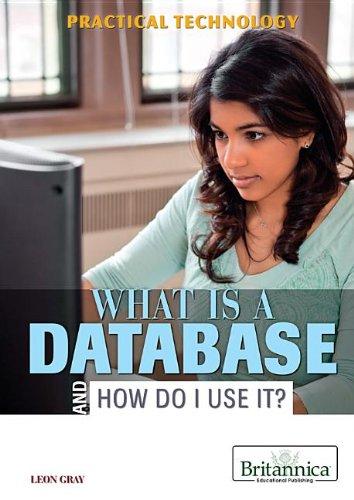Question
Programming Assignment: Ex1-1 40 points NOTE: For this assignment, type in the code on page 16 in Figure 1-15. Do NOT include the line numbers
Programming Assignment: Ex1-1 40 points NOTE: For this assignment, type in the code on page 16 in Figure 1-15. Do NOT include the line numbers when entering the coding statements. Your output will be similar to Figure 1-16 on page 16. Save As A:\Ex1-1.cbl or C:\solution\cobol\Ex1-1.cbl ***Type in the program on page 16, you should get output in Figure 1-16 when you run the program. Please refer to the How to Submit Assignments document for how to submit these assignments. In ONE Word document I want the following... 1. A screen shot showing me where you unzipped your data files to. 2. Copy and paste the output from your program into the SAME Word document. 3. Next, highlight and copy all your code from Visual COBOL and paste it below the screen shots from the previous steps. 4. See below for what your assignment should look like. (In your screen shots, I only want to see the active window. I do not want to see your desktop behind the shot, so make sure if it is not the Alt-PrntScrn combination figure out what the keystroke combination is for your type of computer.) See example on the next page of the Word document, this is very similar to what you should turn in for this assignment... Your document will have a different folder for your data and solution files than mine and your name will be used as output. This is an example of what your Word document should look like.
program-id. Program1 as "VSEX1_1.Program1". data division. working-storage section. 01 wa-name pic x(15). procedure division. main-program. display "Please Enter Your Name -->" line 10 column 10. accept wa-name line 10 column 36. display "HELLO" line 15 column 10. display wa-name line 15 column 16. display "Have a nice day!!" line 17 column 10. display " " line 18 column 9. goback. end program Program1.
Step by Step Solution
There are 3 Steps involved in it
Step: 1

Get Instant Access to Expert-Tailored Solutions
See step-by-step solutions with expert insights and AI powered tools for academic success
Step: 2

Step: 3

Ace Your Homework with AI
Get the answers you need in no time with our AI-driven, step-by-step assistance
Get Started