Answered step by step
Verified Expert Solution
Question
1 Approved Answer
Programming Challenge #5 in Starting Out with Visual Basic 7th Edition: I'm trying to work on this question, but I'm really stuck on it and
Programming Challenge #5 in Starting Out with Visual Basic 7th Edition: I'm trying to work on this question, but I'm really stuck on it and trying to make the previous version as it states in the instructions got me stuck too. Any help is appreciated! I've made the GUI just like the picture in the bottom of the post. Programming Challenge 4 in Chapter 5 asked you to create an application that measured room occupancy percentages in a hotel. Briefly, it was described this way: Create an application that calculates the occupancy rate for each floor, and the overall occupancy rate for the hotel. The occupancy rate is the percentage of rooms occupied, and may be calculated by dividing the number of rooms occupied by the number of rooms. The implementation of this application in Chapter 5 was constrained by the inability to use arrays and lists, so we suggested that you automatically increment the combo box index to select floors in strict ascending sequence (1, 2, 3, etc.). For this assignment, modify your previous application so that it uses an array (or a list) to hold the occupancy counts for all of the floors (8 floors, 30 rooms on each floor). This change to the program code will allow the user to select floor numbers in the combo boc in any order. In Figure 8-50, for example, the user has selected the second and sixth floors, entering occupancy counts for each. In the figure, the user also clicked the Totals button. The ListBox was updated each time the user entered an occupancy count and clicked the Save button. The user may select floors in any order, even replacing a value for a floor that was entered before.
Please work from the code below that I have so far.
A list box and combo box is used.
I need to finish this application while using try & catch and using " Do While Loop"
Public Class Form1
Private Sub btnSave_Click(sender As Object, e As EventArgs) Handles btnSave.Click
'Declare Variables and Constant
Const NUMBER_ROOMS_PER_FLOOR As Integer = 30
Dim intRoomsOccupied As Integer
Dim dblOccupancyRate As Double
Dim strTemp As String
Dim intCounter As Integer
'Check for user input
Try
'Do calculation and display
'cboFloor.SelectedIndex = 0
Do While intCounter
intRoomsOccupied = CInt(txtNumberOfOccupiedRooms.Text)
dblOccupancyRate = intRoomsOccupied / NUMBER_ROOMS_PER_FLOOR
'Assign calculation result as string to strTemp
strTemp = "Floor" & cboFloor.SelectedIndex.ToString() & "Rooms Occupied" & intRoomsOccupied & "Occupancy Rate" & dblOccupancyRate.ToString("p")
lstFloorOccupancyData.Items.Add(strTemp)
txtNumberOfOccupiedRooms.Text = String.Empty
txtNumberOfOccupiedRooms.Focus()
cboFloor.SelectedIndex = cboFloor.SelectedIndex + 1
intCounter += 1
Loop
'Display
Catch ex As Exception
End Try
End Sub
End Class
Photos from the problem are below.
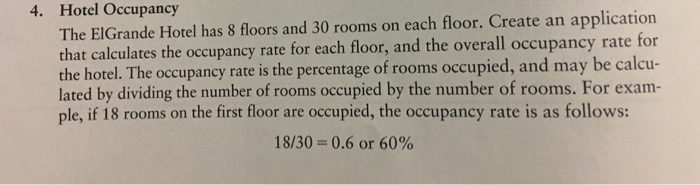
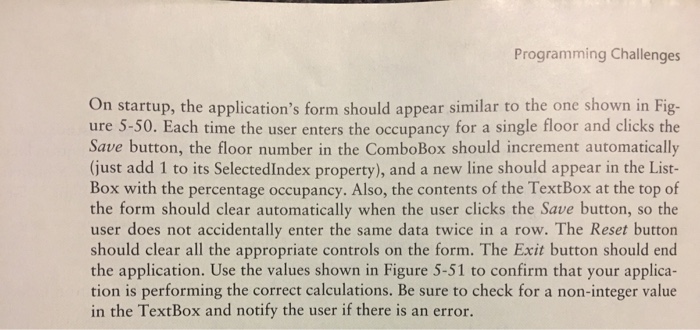
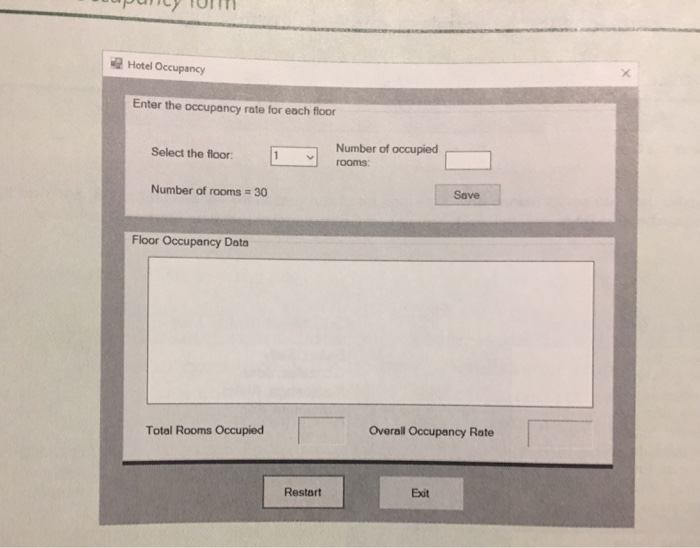
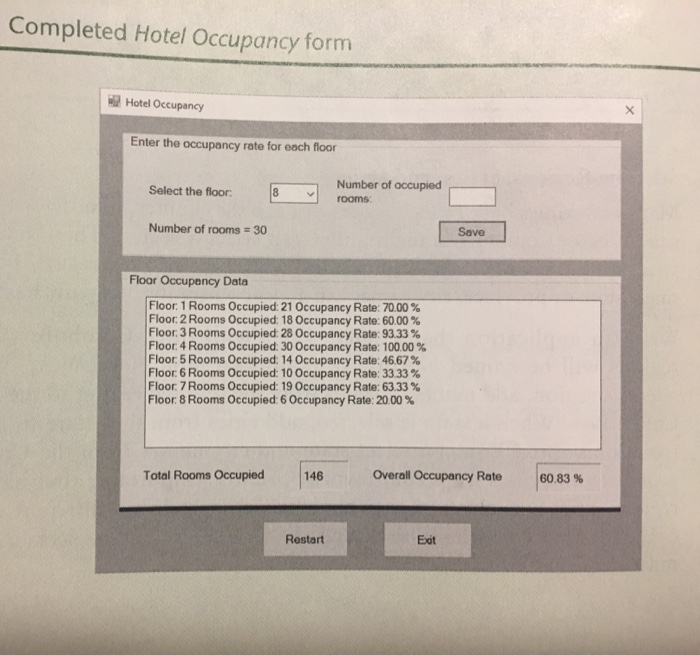
Step by Step Solution
There are 3 Steps involved in it
Step: 1

Get Instant Access to Expert-Tailored Solutions
See step-by-step solutions with expert insights and AI powered tools for academic success
Step: 2

Step: 3

Ace Your Homework with AI
Get the answers you need in no time with our AI-driven, step-by-step assistance
Get Started


