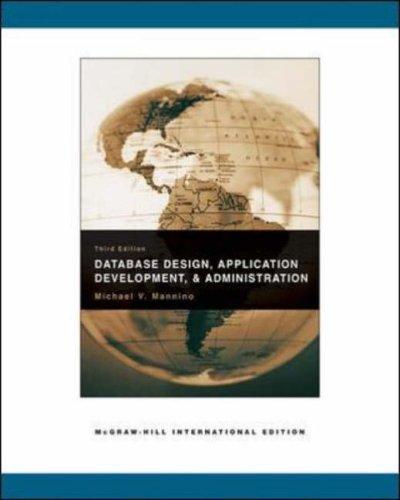Answered step by step
Verified Expert Solution
Question
1 Approved Answer
programming language : java See the attached for question. Use the double array given below and the skeleton of demo should look like the following.

programming language : java
See the attached for question. Use the double array given below and the skeleton of demo should look like the following.
public class ArrayOperations2DDemo
{
public static void main(String[] args)
{
double[][] darray = { { 98.7, 89.2, 55.1, 78.6 },
{ 77.6, 99.9, 62.2, 54.3 },
{ 63.6, 59.7, 85.6, 79.2 } };
System.out.println(" Processing the double array.");
System.out.printf("Total : %.2f ",
ArrayOperations2D.getTotal(darray));
System.out.printf("Average : %.2f ",
ArrayOperations2D.getAverage(darray));
System.out.println("Total of row 1 : " + ArrayOperations2D.getRowTotal(darray, 0)); //first row
System.out.println("Total of row 2 : " + ArrayOperations2D.getRowTotal(darray, 1)); //second row
System.out.println("Total of col 2 : " + ArrayOperations2D.getColumnTotal(darray, 1)); //second column
System.out.println("Total of col 3 : " + ArrayOperations2D.getColumnTotal(darray, 2)); //third column
System.out.println("Highest in row 1 : " + ArrayOperations2D.getHighestInRow(darray, 0)); //first row
System.out.println("Highest in row 2 : " + ArrayOperations2D.getHighestInRow(darray, 1)); //second row
System.out.println("Lowest in row 1 : " +ArrayOperations2D.getLowestInRow(darray, 0)); //first row
System.out.println("Lowest in row 2 : " +ArrayOperations2D.getLowestInRow(darray, 1)); //second row
}
}
Step by Step Solution
There are 3 Steps involved in it
Step: 1

Get Instant Access to Expert-Tailored Solutions
See step-by-step solutions with expert insights and AI powered tools for academic success
Step: 2

Step: 3

Ace Your Homework with AI
Get the answers you need in no time with our AI-driven, step-by-step assistance
Get Started