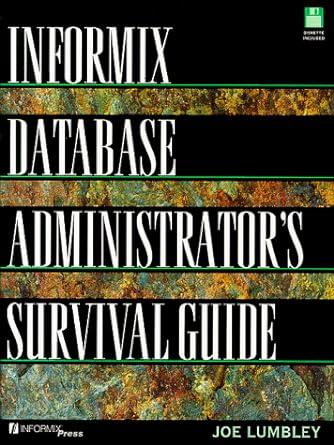Question
Programming Practice Access the following Java source file: StopLight.java using this link. You should see a blank drawing ready for you as the artist to
Programming Practice
Access the following Java source file: StopLight.java using this link. You should see a blank drawing ready for you as the artist to begin your wo
Enter the Java code to draw a stoplight.
StopLight.java
// Delta College - CST 183 - Klingler // This application draws a stoplight import java.awt.*; import javax.swing.*; public class StopLight extends JPanel { public void paintComponent( Graphics g ) { // Set up drawing context super.paintComponent( g ); // Enter drawing code to create stoplight here } public static void main( String args[] ) { // Instantiate drawing panel StopLight drawPanel = new StopLight(); // Instantiate application object JFrame application = new JFrame(); // Add drawing panel to application application.add(drawPanel); // Set application attributes application.setSize( 300,500 ); application.setVisible( true ); application.setTitle( "My Stoplight" ); application.setDefaultCloseOperation( JFrame.EXIT_ON_CLOSE ); } } Expert Answer
 SrkKhan answered this
SrkKhan answered this
Was this answer helpful?
0
0
768 answers
PLEASE FIND THE CODE BELOW:
package graphichal;
// Delta College - CST 183 - Klingler // This application draws a stoplight
import java.awt.*; import javax.swing.*;
public class StopLight extends JPanel { public void paintComponent( Graphics g ) { // Set up drawing context super.paintComponent( g ); //draw base g.fillRect(200, 700, 300,30); //draw pipe g.fillRect(350, 500,30,200); //draw board for light g.fillRect(287, 250,150,400); //draw head g.fillArc(260, 200, 200, 200, 0, 180); //put lights g.setColor(Color.RED); g.fillOval(315, 300, 100, 100); g.setColor(Color.ORANGE); g.fillOval(315, 410, 100, 100); g.setColor(Color.GREEN); g.fillOval(315, 520, 100, 100); // Enter drawing code to create stoplight here }
public static void main( String args[] ) { // Instantiate drawing panel StopLight drawPanel = new StopLight(); // Instantiate application object JFrame application = new JFrame(); // Add drawing panel to application application.add(drawPanel);
// Set application attributes application.setSize( 500,500 ); application.setVisible( true ); application.setTitle( "My Stoplight" ); application.setDefaultCloseOperation( JFrame.EXIT_ON_CLOSE ); } }
Step by Step Solution
There are 3 Steps involved in it
Step: 1

Get Instant Access to Expert-Tailored Solutions
See step-by-step solutions with expert insights and AI powered tools for academic success
Step: 2

Step: 3

Ace Your Homework with AI
Get the answers you need in no time with our AI-driven, step-by-step assistance
Get Started