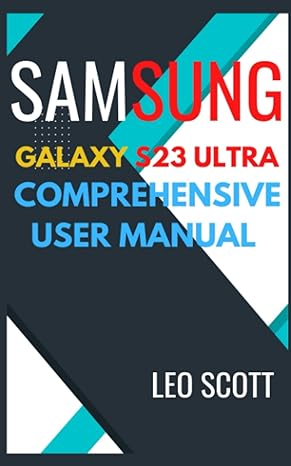Answered step by step
Verified Expert Solution
Question
1 Approved Answer
Programming Question, Javascript Additional Information: Since the content of a text box - which is what the prompt() function generates - is going to be
Programming Question, Javascript
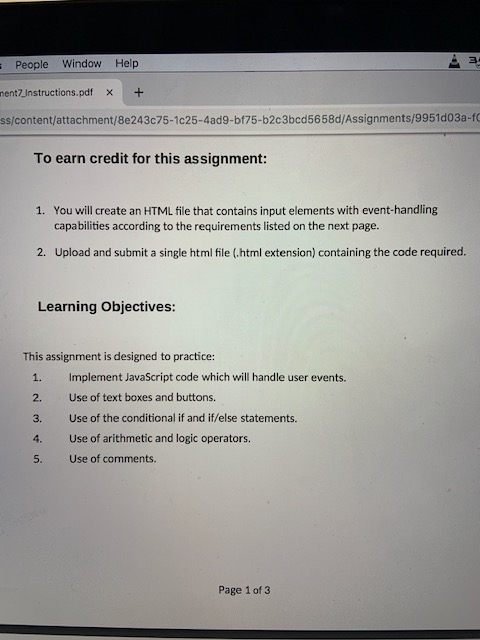
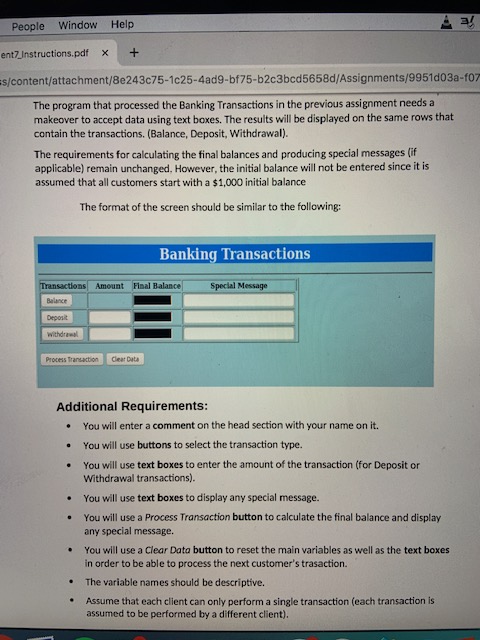
Additional Information: Since the content of a text box - which is what the prompt() function generates - is going to be used in mathematical operations, use the function parseInt() to ensure that the numeric input is treated as numeric data. Syntax example: numericVariable = parseInt(textBoxEntry)
People Window Help nentZInstructions.pdf + ss/content/attachment/8e243c75-1c25-4ad9-bf75-b2c3bcd5658d/Assignments/9951d03a-fO To earn credit for this assignment: You will create an HTML file that contains input elements with event-handling capabilities according to the requirements listed on the next page. 1. 2. Upload and submit a single html file (.html extension) containing the code required. Learning Objectives: This assignment is designed to practice: 1. Implement JavaScript code which will handle user events. 2. Use of text boxes and buttons. 3. Use of the conditional if and if/else statements 4. Use of arithmetic and logic operators. 5. Use of comments. Page 1 of 3 People Window Help ent7instructions.pdfx+ s/content/attachment/8e243c75-1c25-4ad9-bf75-b2c3bcd5658d/Assignments/9951d03a-f07 The program that processed the Banking Transactions in the previous assignment needs a makeover to accept data using text boxes. The results will be displayed on the same rows that contain the transactions. (Balance, Deposit, Withdrawal). The requirements for calculating the final balances and producing special messages (if applicable) remain unchanged, However, the initial balance will not be entered since it is assumed that all customers start with a $1,000 initial balance The format of the screen should be similar to the following: Banking Transactions Transactions Amount Flnal Balance Special Message Balance Deposit withdrawa Process Transaction Clear Data Additional Requirements: . You will enter a comment on the head section with your name on it. You will use buttons to select the transaction type. . You will use text boxes to enter the amount of the transaction (for Deposit or Withdrawal transactions) You will use text boxes to display any special message. You will use a Process Transaction button to calculate the final balance and display any special message. . . . You will use a Clear Data button to reset the main variables as well as the text boxes in order to be able to process the next customer's trasaction. . The variable names should be descriptive. Assume that each client can only perform a single transaction (each transaction is assumed to be performed by a different client) People Window Help nentZInstructions.pdf + ss/content/attachment/8e243c75-1c25-4ad9-bf75-b2c3bcd5658d/Assignments/9951d03a-fO To earn credit for this assignment: You will create an HTML file that contains input elements with event-handling capabilities according to the requirements listed on the next page. 1. 2. Upload and submit a single html file (.html extension) containing the code required. Learning Objectives: This assignment is designed to practice: 1. Implement JavaScript code which will handle user events. 2. Use of text boxes and buttons. 3. Use of the conditional if and if/else statements 4. Use of arithmetic and logic operators. 5. Use of comments. Page 1 of 3 People Window Help ent7instructions.pdfx+ s/content/attachment/8e243c75-1c25-4ad9-bf75-b2c3bcd5658d/Assignments/9951d03a-f07 The program that processed the Banking Transactions in the previous assignment needs a makeover to accept data using text boxes. The results will be displayed on the same rows that contain the transactions. (Balance, Deposit, Withdrawal). The requirements for calculating the final balances and producing special messages (if applicable) remain unchanged, However, the initial balance will not be entered since it is assumed that all customers start with a $1,000 initial balance The format of the screen should be similar to the following: Banking Transactions Transactions Amount Flnal Balance Special Message Balance Deposit withdrawa Process Transaction Clear Data Additional Requirements: . You will enter a comment on the head section with your name on it. You will use buttons to select the transaction type. . You will use text boxes to enter the amount of the transaction (for Deposit or Withdrawal transactions) You will use text boxes to display any special message. You will use a Process Transaction button to calculate the final balance and display any special message. . . . You will use a Clear Data button to reset the main variables as well as the text boxes in order to be able to process the next customer's trasaction. . The variable names should be descriptive. Assume that each client can only perform a single transaction (each transaction is assumed to be performed by a different client)Step by Step Solution
There are 3 Steps involved in it
Step: 1

Get Instant Access to Expert-Tailored Solutions
See step-by-step solutions with expert insights and AI powered tools for academic success
Step: 2

Step: 3

Ace Your Homework with AI
Get the answers you need in no time with our AI-driven, step-by-step assistance
Get Started