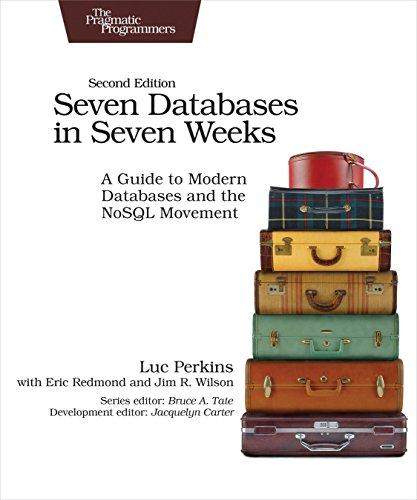Answered step by step
Verified Expert Solution
Question
1 Approved Answer
Project 1 B: Data Visualizations with NYC Real Estate Data Need Help - States ) . 4 . Create your Map Create a Map
Project B: Data Visualizations with NYC Real Estate Data Need Help States Create your Map Create a Map of the Boroughs of NYC showing the Price Per Square Foot for each Borough. Then proceed to make the necessary customizations using Marks. Check your Map Double check that you've addressed everything using the checklist below. Your visualization should include: A map of the Boroughs of NYC Price Per Square Foot of each Borough, shown using a Color spectrum Text Labels for Borough Name and Price Per Square Foot Title and Legend Title A Caption Annotations describing the cheapest Borough to invest in Optional: Customize the Color or Font size to make your visual more appealing, WITHOUT sacrificing readability Create a Time Series Plot Now your manager is curious about the average Sale Price per month in Create a Time Series Plot that shows the Average NYC Sale Price per month in Instructions: Gather necessary data You need to build a Time Series Plots that shows the Average Sale Price per month in Explore the fields in your data source and then proceed to the Knowledge Check below Set Number Formatting Assign the Sale Price field's "Default Properties" "Number Format" "Currency Standard "English United States Create your Time Series Plot Create a Time Series Plot that uses both fields you identified earlier. Edit your Time Series Plot You ultimately want a Time Series Plot that shows the Average Sale Price per month in but your current plot does not show that. Edit your plot to filter appropriately, this includes the following: Convert the time interval to months Change the aggregation to Average Sale Price Filter to only include data from Then proceed to make the necessary customizations using Marks. Check your Time Series Plot Double check that you've addressed everything using the checklist below. Your visualization should include: A line graph discrete showing average Sale Price over months Average Sale Price plotted on the y axis Months plotted on the xaxis. Only data from the months within A Title A Caption and Annotations Proper sizing and formatting Optional: Custom ColorFont Create a Treemap You've received an email from your CEO. They're interested in learning what the most expensive zipcode of NYC is and how it compares with the cheapest zipcode. Create a Treemap that shows the Price Per Square Foot of NYC zipcodes. Instructions: Gather necessary data You need to build a Treemap that shows the Price Per Square Foot of zipcodes. Explore the fields in your data source and then proceed to the Knowledge Check below. Which of the following fields will you need to build your Treemap? Select all that apply. You got it You will need the following fields: Zip Code contains the zipcode information and Price Per Square Foot contains information about the price of each property sold. This will allow you to filter your viz to build a Treemap that shows the Price Per Square Foot of zipcodes Create Your Treemap Your visualization should include: A treemap of zipcodes, with Price Per Square Foot visualized using both Size and Color Text labels for zipcode and Price Per Square Foot A Title and Legend Title A Caption and Annotations Optional: Custom ColorFont Post Visualization Cleaning Clean Your Treemap After creating your Treemap, you notice a few abnormalities: Zipcode does not exist SOLUTION: Filter Zipcode accordingly Price Per Square Foot can't start at Zero SOLUTION: Filter Price Per Square Foot so that the minimum accepted value is $ Your visualization should not include NULL values SOLUTION: Click on Nulls," then click "Filter data" to remove NULL values Create a Bar Chart Now the CEO wants you to find the average Sale Price per neighborhood. Create a bar chart showing the Average Sale Price per NYC Neighborhood. Instructions: Gather necessary data You need to build a Bar Chart that shows the Average Sale Price per Neighborhood. Explore the fields in your data source and then proceed to the Knowledge Check below Create your Bar Chart Create a bar chart that uses both fields you identified earlier. Use the "Horizontal Bars" Chart type Your visualization should include: A bar chart showing the average sale price per neighborhood Data sorted in descending order from greatest to least Average Sale Price visualized using a Color mark A Title and Legend Title A Caption and Annotations Optional: Custom ColorFont Clean your Bar Chart You should see "Bloomfield" as the most expensive neighborhood. Bloomfield is a neighborhood of the state of New York not within NYC Filter Neighborhood to not include "Bloomfield" in your visual. Create a Custom Visualization It's time for you to think outside the box. This is an opportunity for you to highlight your data visualization and Tableau skills to your boss. Instructions: Create a custom visualization of a different type than the ones previously used, highlighting an insight found within NYC real estate. Your visualization should Include: At least one measure displayed using a visual mark eg Size, Color Title and Labels A Caption and Annotations of key insights Review your work Before you submit, make sure you included enough analysis to report to your boss. Your workbook should include all AT LEAST: Five visualizations, presented on separate worksheets. Proper Titles and Formatting Insightful Captions and Annotations for each visual.
Step by Step Solution
There are 3 Steps involved in it
Step: 1

Get Instant Access to Expert-Tailored Solutions
See step-by-step solutions with expert insights and AI powered tools for academic success
Step: 2

Step: 3

Ace Your Homework with AI
Get the answers you need in no time with our AI-driven, step-by-step assistance
Get Started