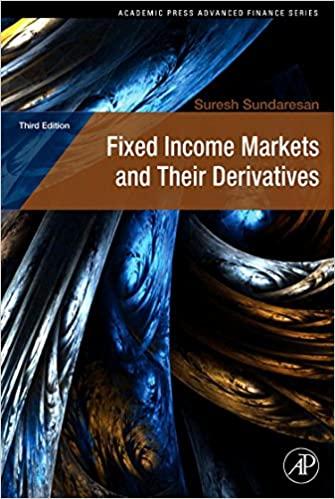Question
Project #1: The project should be done in Excel (.xls or .xlsx filename extension). Remember that you have the solution to the project problem, Case
Project #1: The project should be done in Excel (.xls or .xlsx filename extension). Remember that you have the solution to the project problem, Case 8-33 (Earrings Unlimited), available to you. See Course Schedule for due dates. The purpose of the project relates more to establishing an Excel competency than some complex accounting problem. The project does accomplish the objective of having student become more intimately familiar with master budgets that are integrated in nature, which most employers have indicated is important within an accounting program. The objective of the spreadsheet project is to integrate the budget schedules for Case 8-33 so that if you changed the sales dollars in the first schedule (sales forecast), the rest of the schedules would change. This is the real power of spreadsheets. Accountants used to have to scurry back to the office to spend long days over the weekend pounding out revisions of a budget when it had to be done by hand. With the use of spreadsheets, things have changed. If the sales forecast changes, a new sales dollar number is keyed into the initial cells of the spreadsheet, and the rest of the spreadsheet is AUTOMATICALLY adjusted because later cells reference earlier cells using formulas. SO, if you are dealing Project #1 Spreadsheet Project Project #2 Research Paper Extra Credit?? "Other" Research Paper - NOT Required! with static data (not calculated, but given in the problems) feel free to key in the numbers. Calculated numbers should be calculated using formulas in the cells (for example for cash collected in January, February, and March, or cash disbursements for those months). If formulas are not included for significant calculations, the grade on the project will be limited to a 70, even if the formatting is exceptional. Also remember, in the quarter column for beginning and ending inventory in the Merchandise Purchases budget, do not include a SUM formula that calculates the total for January, February, and March, since beginning inventory only occurs in January and ending inventory only occurs in March. Numbers which are used in budget schedules because they have been calculated in previous schedules should be brought to the later schedules from the earlier schedules using cell references (for example, +A35). To explain further (I would like to eliminate any ambiguity), the purpose of Project #1 is two-fold: 1. To have you become involved in putting together the pieces of a budget in a "hands-on" fashion. Just as writing a definition helps you remember the definition, constructing a budget causes you to be more familiar with the parts of the budget. My hope is that the learning experience will remain, although the potential for frustration and mentally "shutting down" is minimized because you have the solution. 2. To provide a more "robust" exercise in Excel. You prepare for this project by putting together the chapter Excel files that you submit with each assignment. Some of you are Excel experts. Some clearly are not. I am less interested in causing those who are experts to become more expert, and more interested in causing those who have difficulty with Excel to become more accomplished and more comfortable with Excel. Please pay attention to the objective of the project as indicated on the Projects page (Course Information >> Projects!). The most important part of the project relates to your use of formulas. As indicated, if the initial sales numbers change, the rest of the information in the following budgets, leading to the pro forma financial statements, should automatically adjust appropriately, based on those changes. One particular point of interest is the formulas in the Cash Budget. The financing section in the lower area of the Cash Budget will be used to differentiate between low A's and high A's. If you simply type the solutions numbers in that lower area, you will still be able to earn a mid-A (93?, 94?, 95?), as long as your formatting and organization of the problem is exceptional or at least very good. To earn a high A (97-100?), you will need to use formulas to accomplish the financing. Since the sales numbers might change, formulas would provide appropriate results only if nested conditional statements are used [ for example =if(A12>B3, C13, if(D4






Step by Step Solution
There are 3 Steps involved in it
Step: 1

Get Instant Access to Expert-Tailored Solutions
See step-by-step solutions with expert insights and AI powered tools for academic success
Step: 2

Step: 3

Ace Your Homework with AI
Get the answers you need in no time with our AI-driven, step-by-step assistance
Get Started