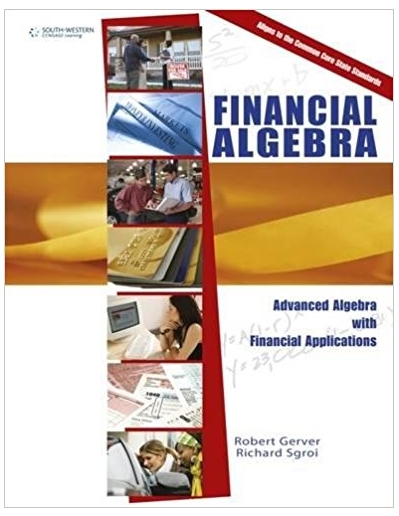Question
PROJECT 1: Weighted Average Gradebook Student Guide How to create the Excel Weighted Gradebook Project: Open the Excel program Click to place your cursor in
PROJECT 1: Weighted Average Gradebook
Student Guide
How to create the Excel Weighted Gradebook Project:
- Open the Excel program
- Click to place your cursor in the first cell (A1)
- In that cell type Homework
- Enter the homework scores in column A, one score in each cell. (scores are found on your Project Description, p. 2)
- You can use arrows, your mouse, or the enter key to move up and down.
- Move over to the next column (B)
- Type Quizzes in that cell (B1)
- Enter the quiz scores in column B, one quiz score in each cell.
- Move over to the next column (C)
- Type Papers in that cell (C1)
- Enter paper scores in column C, one score in each cell.
- Move over to the next column (D)
- Type Midterm in that cell (D1)
- Enter the midterm score in cell (D2)
- Move over the next column (E)
- Type Final in that cell (E1)
- Enter the final score in cell (E2)
Your spreadsheet should now look like this:
Next we are going to set up the weights for our calculations:
- Click on cell G3, and in that cell type Homework
- In cell H3 type 10%
- In cell G4 type Quizzes
- In cell H4 type 10%
- In cell G5 type Papers
- In cell H5 type 25%
- In cell G6 type Midterm
- In cell H6 type 25%
- In cell G7 type Final
- In cell H7 type 30%
Your spreadsheet should now look like this:
Next we are going to use Excel to calculate the average for each category:
- Calculate the average homework score:
- Put your cursor in I3
- Type (A2:A13)
- Press Enter. The calculated homework average will appear in I3.
- Calculate the average quiz score:
- Put your cursor in I4
- Type (B2:B11)
- Press Enter. The calculated quiz average will appear in I4.
- Calculate the average paper score:
- Put your cursor in I5
- Type (C2:C3)
- Press Enter. The calculated paper average will appear in I5.
- Include the midterm score
- Put your cursor in I6
- Type (You must use a formula here! Do not just type in the score)
- Press Enter. The midterm score will appear in I6.
- Include the final exam score
- Put your cursor in I7
- Type (You must use a formula here! Do not just type in the score)
- Press Enter. The final score will appear in I7.
Your spreadsheet should now look like this:
Now we are going to calculate the weighted average:
- Multiply the homework weight by the homework average.
- Place your cursor in J3. Type *I3 then Enter
- Multiply the quiz weight by the quiz average.
- Place your cursor in J4. Type *I4 then Enter
- Multiply the paper weight by the paper average.
- Place your cursor in J5. Type *I5 then Enter
- Multiply the midterm weight by the midterm score.
- Place your cursor in J6. Type *I6 then Enter
- Multiply the final weight by the final score.
- Place your cursor in J7. Type *I7 then Enter
- Add the products to calculate the weighted average.
- Place your cursor in I8. Type Final Grade.
- Place your cursor in J8. Type (J3:J7)
Your spreadsheet should now look like this:
You will now need to write the reflection paper. Make sure to answer all of the questions listed on the Project Description. You will need to use your gradebook spreadsheet to answer the several of the questions. Your answers should be written in a report in paragraph form.
Both the spreadsheet and paper will be electronically submitted in Blackboard.
Step by Step Solution
There are 3 Steps involved in it
Step: 1

Get Instant Access to Expert-Tailored Solutions
See step-by-step solutions with expert insights and AI powered tools for academic success
Step: 2

Step: 3

Ace Your Homework with AI
Get the answers you need in no time with our AI-driven, step-by-step assistance
Get Started