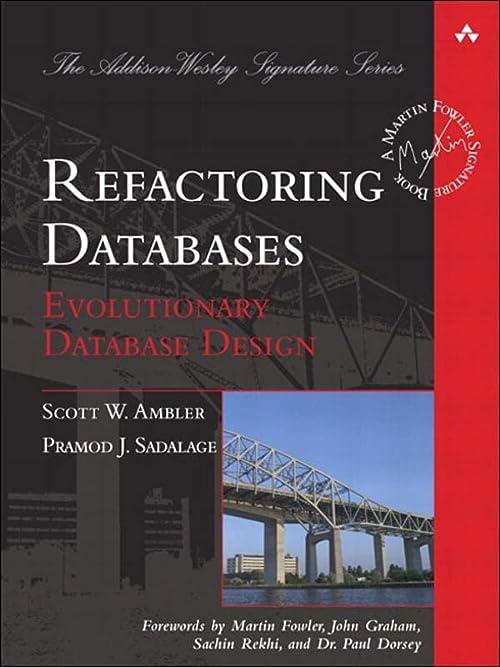Question
Project 12: Grader The Grader class is keeping track of a set of test scores. Scores can be added one at a time thru calls
Project 12: Grader
The Grader class is keeping track of a set of test scores. Scores can be added one at a time thru calls to addScore( ... ) or it can add a set of scores thru calls to addScores( ... ). Once scores have been collected, the Grader class can find the best and worst scores it has seen so far thru calls to findBiggest( ) and findSmallest( ). Both of these methods are read-only operations, so you won't be able to change or update anything inside the Grader instance object. Processing arrays lead to lots of loops and that is what will be necessary in these methods. As for the MAX_SIZE constant, I would recommend you just set it to a very large number (say 100...) and move on.
You will notice also that the class Grader has an integer counter named valuesSeenSoFar. This counter is meant to tell you how full the array actually is. Since an array is not a class, you can't ask the my_Values array any questions. This counter needs to be maintained (incremented and decremented) by your Grader class code, as driver code fills and empties the array.
Following the class diagrams shown below, implement the Grader class. Embed your class in a suitable test program that proves your calculations are correct. You may choose to create any number of additional methods, but you are required to implement all of the public methods shown below. You are free to ignore the private parts of the class I suggest below.
| Grader Class | Sample Driver Code | |||
| Grader g; double d[5]= {99,70,85,93,84}; double e[4]= {100,81,60,91}; g.addScore( 75 ); g.addScore( 82); g.addScores( d, 5 ); cout << "Best Score = " << g.findBiggest( ) << endl; /// should give value 99 cout << "Worst Score = " << g.findSmallest( ) << endl; /// should give value 70 g.clear( ); g.addScore( 50 ); g.addScore( 74 ); g.addScores( e, 4 ); cout << "Best Score = " << g.findBiggest( ) << endl; /// should give value 100 cout << "Worst Score = " << g.findSmallest( ) << endl; /// should give value 50 |
Need help on this c++ assignment
Step by Step Solution
There are 3 Steps involved in it
Step: 1

Get Instant Access to Expert-Tailored Solutions
See step-by-step solutions with expert insights and AI powered tools for academic success
Step: 2

Step: 3

Ace Your Homework with AI
Get the answers you need in no time with our AI-driven, step-by-step assistance
Get Started