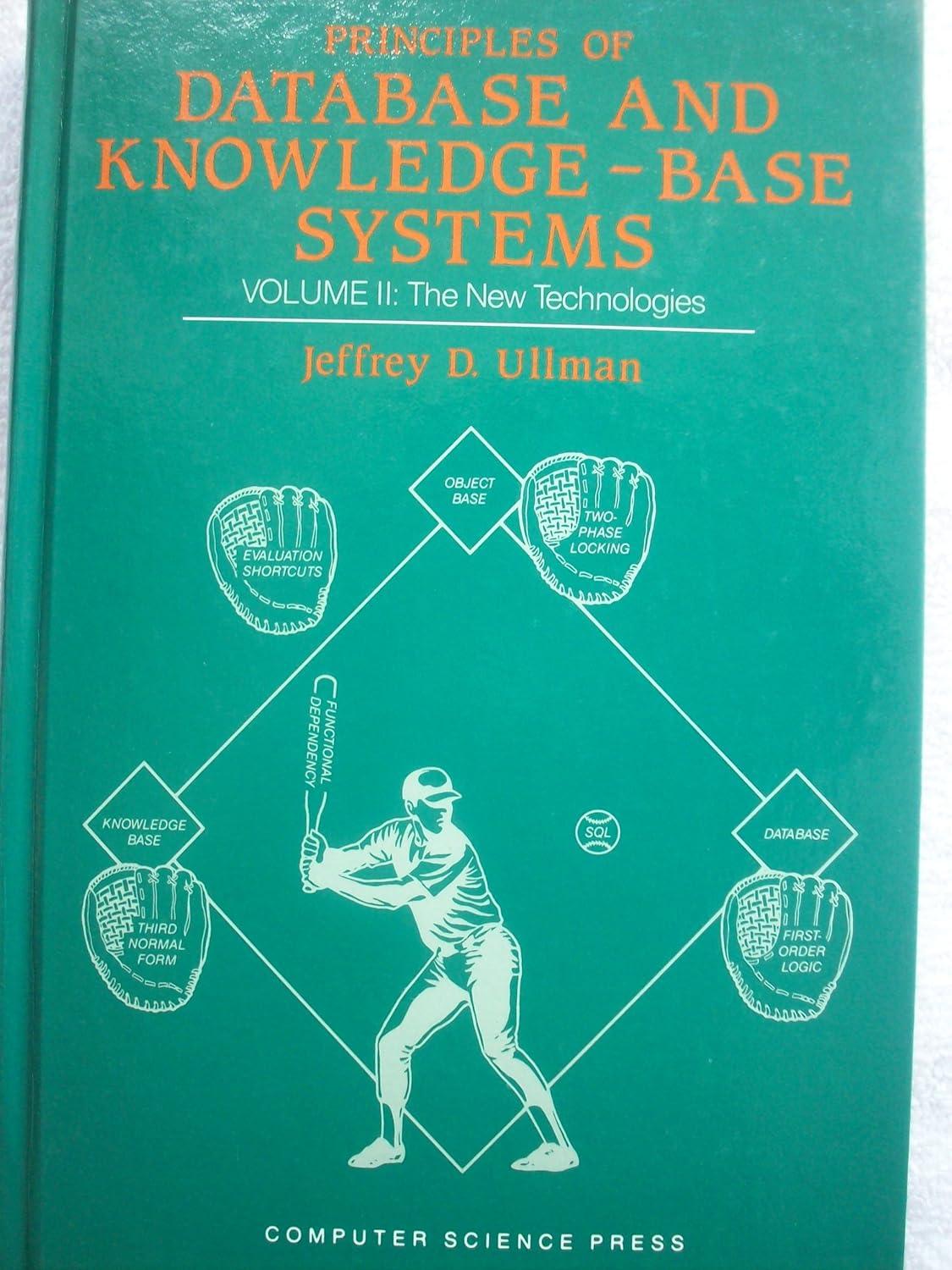Answered step by step
Verified Expert Solution
Question
1 Approved Answer
Project # 2 CHECKING ACCOUNT The objective of this project is to provide experience working with the standard input and expressions. OPENING BALANCE: 5,000.00 DATE
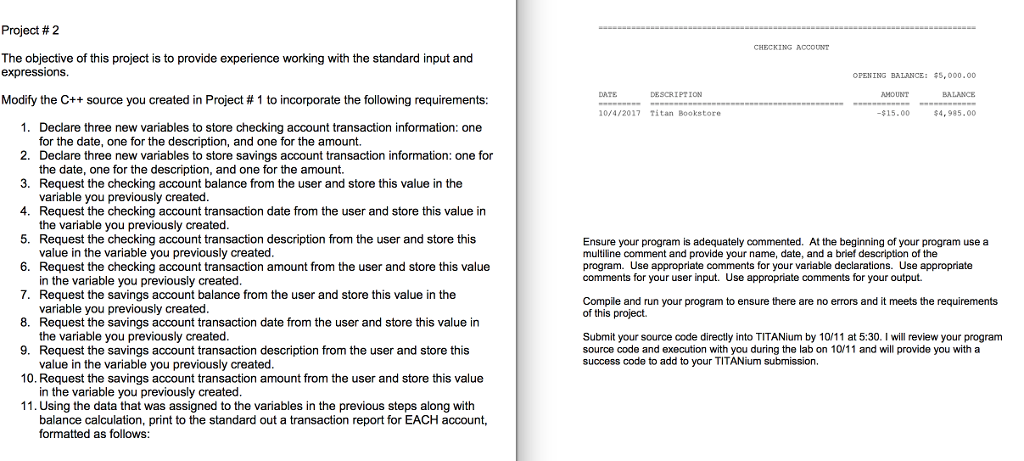
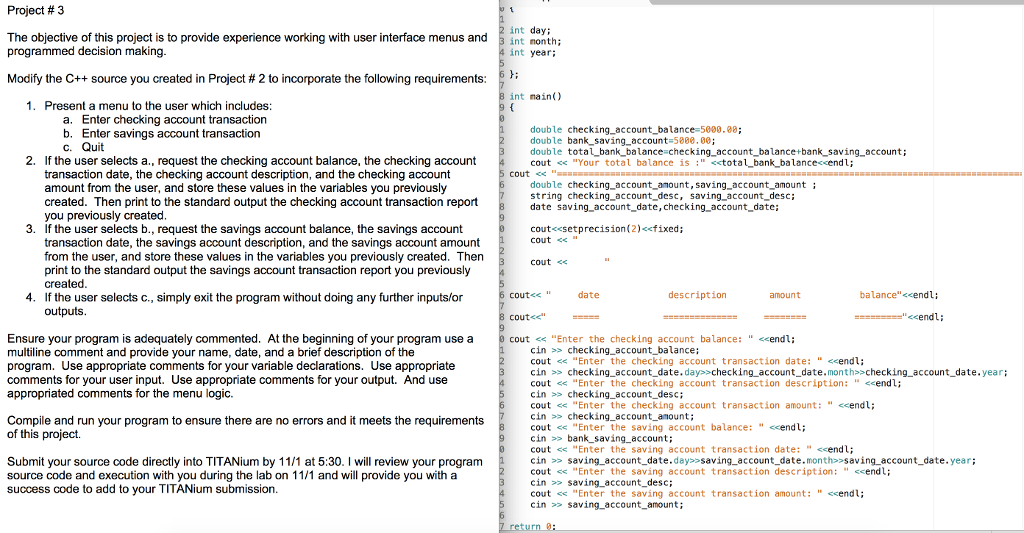
Project # 2 CHECKING ACCOUNT The objective of this project is to provide experience working with the standard input and expressions. OPENING BALANCE: 5,000.00 DATE DESCRIPTION MOUNT Modify the C++ source you created in Project # 1 to incorporate the following requirements 10/4/2017 Titan Bookstore -$15.00 4, 995.00 1. Declare three new variables to store checking account transaction information: one 2. Declare three new variables to store savings account transaction information: one for 3. Request the checking account balance from the user and store this value in the 4. Request the checking account transaction date from the user and store this value in 5. Request the checking account transaction description from the user and store this 6. Request the checking account transaction amount from the user and store this value 7. Request the savings account balance from the user and store this value in the 8. Request the savings account transaction date from the user and store this value in 9. Request the savings account transaction description from the user and store this 10. Request the savings account transaction amount from the user and store this value 11. Using the data that was assigned to the variables in the previous steps along with for the date, one for the description, and one for the amount. the date, one for the description, and one for the amount variable you previously created the variable you previously created value in the variable you previously created in the variable you previously created variable you previously created the variable you previously created value in the variable you previously created in the variable you previously created. balance calculation, print to the standard out a transaction report for EACH account, Ensure your program is adequately commented. At the beginning of your program use a multiline comment and provide your name, date, and a brief description of the program. Use appropriate comments for your variable declarations. Use appropriate comments for your user input. Use appropriate comments for your output Compile and run your program to ensure there are no errors and it meets the requirements of this project. Submit your source code directly into TITANium by 10/11 at 5:30. I will review your program source code and execution with you during the lab on 10/11 and will provide you with a success code to add to your TITANium submission. formatted as follows
Step by Step Solution
There are 3 Steps involved in it
Step: 1

Get Instant Access to Expert-Tailored Solutions
See step-by-step solutions with expert insights and AI powered tools for academic success
Step: 2

Step: 3

Ace Your Homework with AI
Get the answers you need in no time with our AI-driven, step-by-step assistance
Get Started