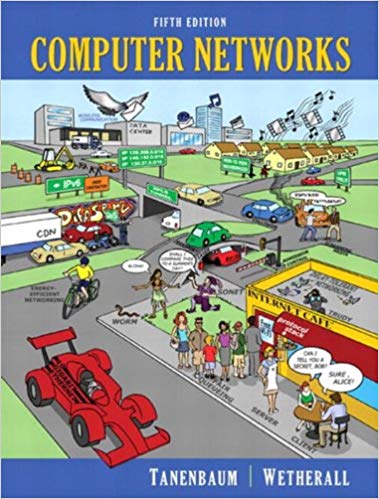Answered step by step
Verified Expert Solution
Question
1 Approved Answer
Project 2 Tasks Here are the tasks that you will be completing as part of Project 2: HQ Office Tasks In the HQ office, perform
Project 2 Tasks
Here are the tasks that you will be completing as part of Project 2:
HQ Office Tasks
- In the HQ office, perform the following:
- Complete the Router-on-a-Stick configuration between SW01 and R1.
- Configure your BGP peering with SP-003 using the values displayed in the Packet Tracer activity.
- Set your BGP Router ID to 0.0.0.1.
- Remember to advertise the transit network segment between R1 and SP-003.
- Configure a static NAT entry for Server A using the information in the Packet Tracer diagram.
- Configure a static NAT entry for Server B using the information in the Packet Tracer diagram.
- Configure a dynamic NAT pool of six IP addresses and only allow PC-E and PC-F to use that pool. Use addresses 209.165.0.40 - 209.165.0.45 to accomplish this task.
- Complete any other required NAT configuration tasks to ensure NAT works.
Remote Office #1 Tasks
- In Remote Office #1, perform the following:
- Configure your BGP peering with SP-002 using the values displayed in the Packet Tracer activity.
- Set your BGP Router ID to 0.0.0.2.
- Remember to advertise the transit network segment between R2 and SP-002.
- Configure dynamic NAT with overload on R2, and you must use the s0/2/0 interface on R2 in your NAT configuration and not the IP address of the interface.
- Only allow PC-A and PC-D to use NAT to access the Internet.
- Complete any other required NAT configuration tasks to ensure NAT works.
Remote Office #2 Tasks
- In Remote Office #2, perform the following:
- Configure your BGP peering with SP-004 using the values displayed in the Packet Tracer activity.
- Set your BGP Router ID to 0.0.0.3.
- Remember to advertise the transit network segment between R3 and SP-004.
- Configure a Loopback0 address on all routers with the following convention: Each octet of the IP address is the router number. For example, R6's Loopback0 address would be 6.6.6.6/32.
- Configure multiarea OSPF in the following fashion:
- Use OSPF Process ID (PID) 1 on all routers.
- All links between R3, R4, R5, and R6 will all be in Area 0.
- The link between R6 and R7 will be in Area 51.
- All routers will use the OSPF Router ID (RID) convention of 0.0.0.X where "X" is the router number. For example, R4 will have a RID of 0.0.0.4.
- You will make passive all interfaces not explicitly needed to run OSPF.
- All routers should use a reference bandwidth value of the fastest interface in Area 0.
- R3 should advertise a default route to all other OSPF routers.
- Allodd-numberedroutersmustuse only network statements to enable OSPF on an interface.
- Alleven-numberedroutersmustuse only the OSPF interface commands to enable OSPF on an interface.
- Ensure that the Loopback0 addresses for all routers are advertised into OSPF.
- Configure dynamic NAT with overload on R3, and you must use the s0/1/0 interface on R3 in your NAT configuration and not the IP address of the interface.
- Only allow PC-G to use NAT to access the Internet.
- Complete any other required NAT configuration tasks to ensure NAT works.
Project 2 Validation Steps
Once complete, you should be able to perform the following validation steps to ensure your configuration is complete and functional:
- Using any HQ or remote office edge router, confirm that you see a BGP advertisement for each transit segment network between the SP routers and the Fairport Brockway Associates office edge routers.
- From PC-A and PC-D in Remote Office #1, use a web browser to pull up the web pages of Server A and Server B in the HQ office.
- From PC-G in Remote Office #2, use a web browser to pull up the web page of Server A and Server B in the HQ office.
- From all PCs in the HQ and remote offices, you should be able to ping the outside interface on each Fairport Brockway Associates router.
- SW06 in Remote Office #2 should be able to ping both Server A and Server B.
- Troubleshoot any connectivity issues you encounter
Step by Step Solution
There are 3 Steps involved in it
Step: 1

Get Instant Access to Expert-Tailored Solutions
See step-by-step solutions with expert insights and AI powered tools for academic success
Step: 2

Step: 3

Ace Your Homework with AI
Get the answers you need in no time with our AI-driven, step-by-step assistance
Get Started