Answered step by step
Verified Expert Solution
Question
1 Approved Answer
Project 3-5 should give you sample1 please only answer question for project 3-7 only. Project 3-5 In this hands-on project, you create and edit text
Project 3-5 should give you sample1 please only answer question for project 3-7 only.
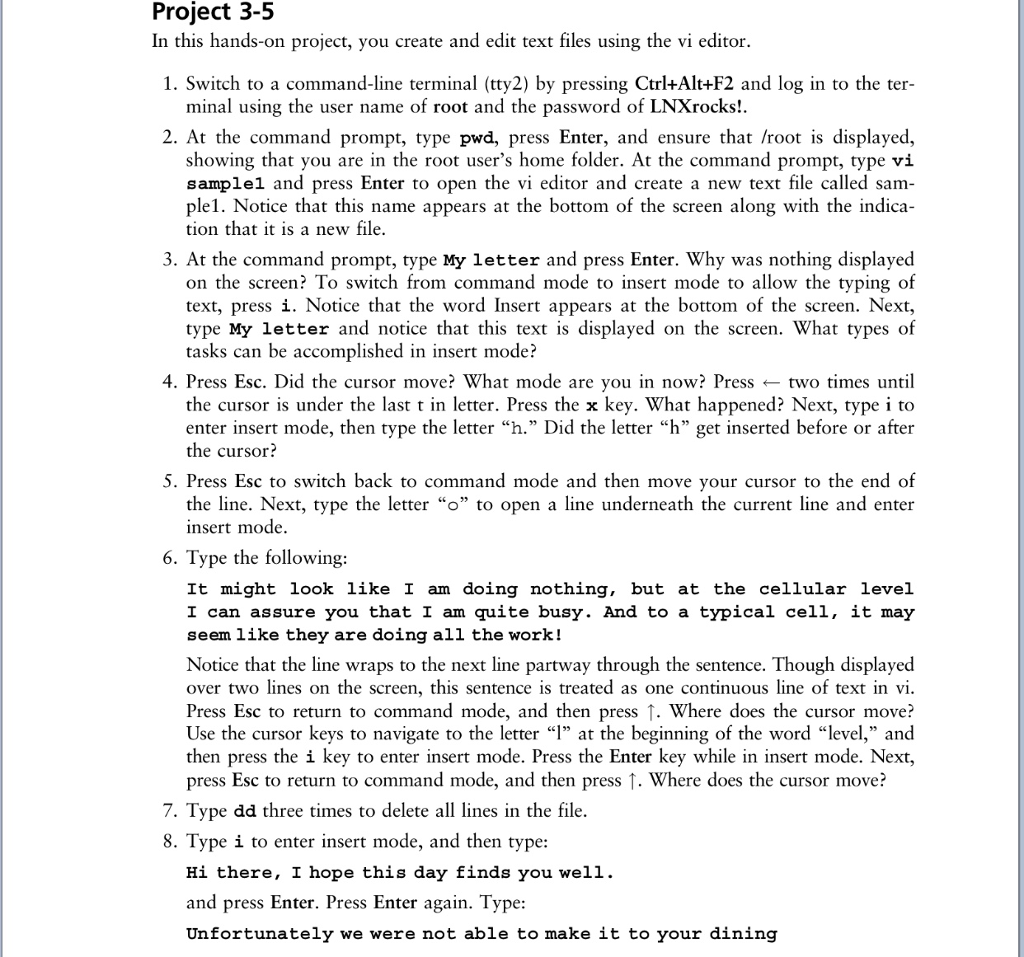
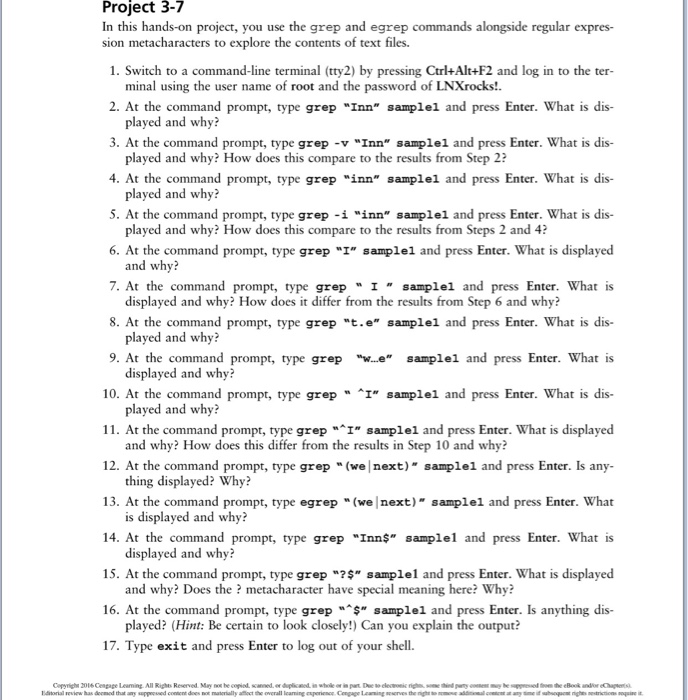
Project 3-5 In this hands-on project, you create and edit text files using the vi editor. 1. Switch to a command-line terminal (tty2) by pressing Ctrl+Alt+F2 and log in to the ter- minal using the user name of root and the password of LNXrocks! 2. At the command prompt, type pwd, press Enter, and ensure that /root is displayed, showing that you are in the root user's home folder. At the command prompt, type vi samplel and press Enter to open the vi editor and create a new text file called sam- ple1. Notice that this name appears at the bottom of the screen along with the indica- tion that it is a new file. 3. At the command prompt, type My letter and press Enter. Why was nothing displayed on the screen? To switch from command mode to insert mode to allow the typing of text, press i. Notice that the word Insert appears at the bottom of the screen. Next, type My letter and notice that this text is displayed on the screen. What types of tasks can be accomplished in insert mode? 4. Press Esc. Did the cursor move? What mode are you in now? Press two times until the cursor is under the last t in letter. Press the x key. What happened? Next, type i to enter insert mode, then type the letter "h." Did the letter "h" get inserted before or after the cursor? 5. Press Esc to switch back to command mode and then move your cursor to the end of the line. Next, type the letter "o" to open a line underneath the current line and enter insert mode. 6. Type the following It might look like I am doing nothing, but at the cellular level I can assure you that I am quite busy. And to a typical cell, it may seem like they are doing all the work! Notice that the line wraps to the next line partway through the sentence. Though displaye over two lines on the screen, this sentence is treated as one continuous line of text in vi Press Esc to return to command mode, and then press-Where does the cursor move? Use the cursor keys to navigate to the letter at the beginning of the word "level," and then press the i key to enter insert mode. Press the Enter key while in insert mode. Next press Esc to return to command mode, and then press " Where does the cursor move? 7. Type dd three times to delete all lines in the file. 8. Type i to enter insert mode, and then type: Hi there, I hope this day finds you well. and press Enter. Press Enter again. Type Unfortunately we were not able to make it to your dining
Step by Step Solution
There are 3 Steps involved in it
Step: 1

Get Instant Access to Expert-Tailored Solutions
See step-by-step solutions with expert insights and AI powered tools for academic success
Step: 2

Step: 3

Ace Your Homework with AI
Get the answers you need in no time with our AI-driven, step-by-step assistance
Get Started


