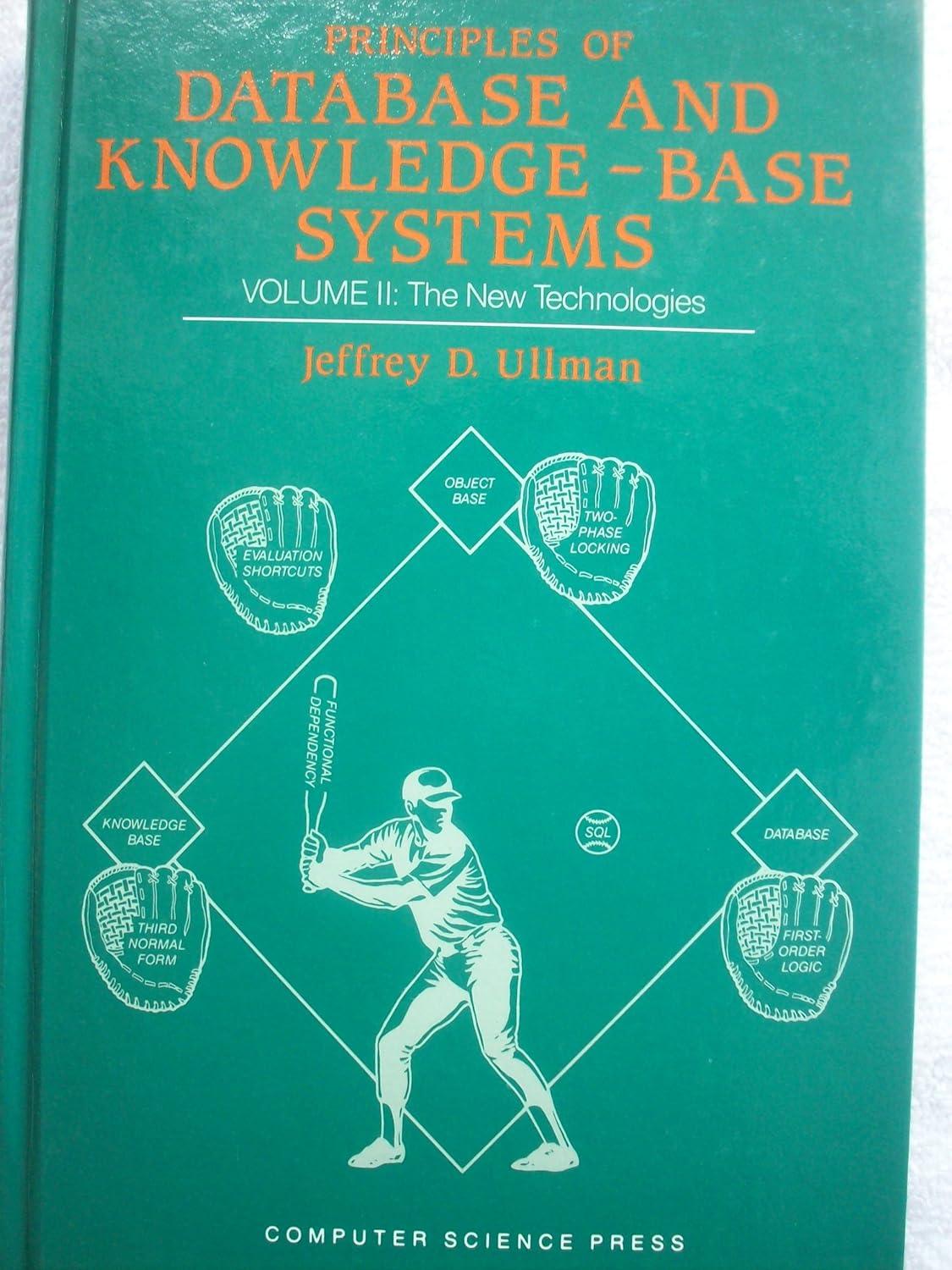Question
Project 4-4: Create a Path MTU Black Hole When a router receives a message that is too large for the next segments MTU, the router
Project 4-4: Create a Path MTU Black Hole When a router receives a message that is too large for the next segments MTU, the router is supposed to respond with an ICMP error message to the sender. Sometimes, though, these error messages are not returned correctly. This can result in an MTU black hole along the path, where messages are being lost for no apparent reason. You can use the ping command to determine the largest size message that can suc- cessfully traverse a path to its destination by adjusting the buffer size of the ICMP echo mes- sage. Using too large of a buffer will prevent the messages from returning in response to your ping. Start with a smaller buffer and work your way up to determine the largest MTU the route can handle. The ping parameters needed in Windows are f (do not fragment the IP packet) and l (packet or buffer size is specified following the lowercase L).
What is the largest MTU that can be used to reach the cengage.com host from your computer without creating an MTU black hole? To find out, complete the following steps:
1. Ping cengage.com using an IP packet size of 1024.
2. What is the ping command you used?
3. Keep increasing the packet size until the packet does not return. Do not allow the packet to be fragmented.
4. What is the largest MTU that gets through?
5. What error message appears when an MTU error occurs?
Step by Step Solution
There are 3 Steps involved in it
Step: 1

Get Instant Access to Expert-Tailored Solutions
See step-by-step solutions with expert insights and AI powered tools for academic success
Step: 2

Step: 3

Ace Your Homework with AI
Get the answers you need in no time with our AI-driven, step-by-step assistance
Get Started