Answered step by step
Verified Expert Solution
Question
1 Approved Answer
Project 6-4: Employee Orientation - Specifying Conference Room Availability. I need help setting up the correct dates on when the room will be available. Mircosoft
Project 6-4: Employee Orientation - Specifying Conference Room Availability. I need help setting up the correct dates on when the room will be available.
Mircosoft Project
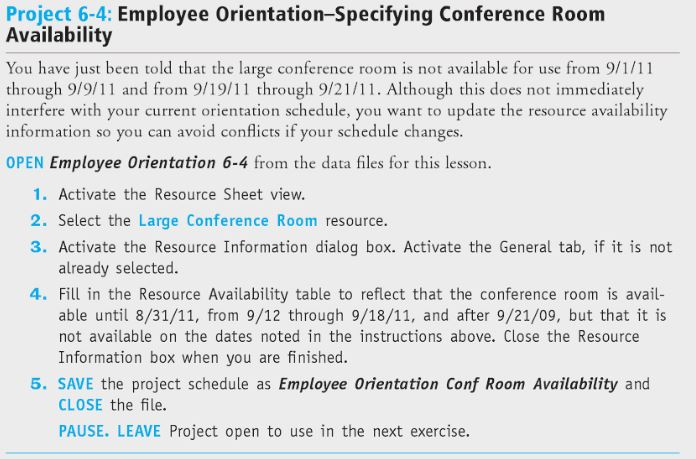
PLEASE NOTE I DID NOT ATTACH THE FILES AS ALL I NEED HELP IS WITH SETTING UP THE DATES
Project 6-4: Employee Orientation-Specifying Conference Room Availability You have just been told that the large conference room is not available for use from 9/1/11 through 9/9/11 and from 9/19/11 through 9/21/11. Although this does not immediately interfere with your current orientation schedule, you want to update the resource availability information so you can avoid conflicts if your schedule changes. OPEN Employee Orientation 6-4 from the data files for this lesson. 1. Activate the Resource Sheet view. 2. Select the Large Conference Room resource. 3. Activate the Resource Information dialog box. Activate the General tab, if it is not already selected. 4. Fill in the Resource Availability table to reflect that the conference room is avail- able until 8/31/11, from 9/12 through 9/18/11, and after 9/21/09, but that it is not available on the dates noted in the instructions above. Close the Resource Information box when you are finished. 5. SAVE the project schedule as Employee Orientation Conf Room Availability and CLOSE the file. PAUSE. LEAVE Project open to use in the next exercise. Project 6-4: Employee Orientation-Specifying Conference Room Availability You have just been told that the large conference room is not available for use from 9/1/11 through 9/9/11 and from 9/19/11 through 9/21/11. Although this does not immediately interfere with your current orientation schedule, you want to update the resource availability information so you can avoid conflicts if your schedule changes. OPEN Employee Orientation 6-4 from the data files for this lesson. 1. Activate the Resource Sheet view. 2. Select the Large Conference Room resource. 3. Activate the Resource Information dialog box. Activate the General tab, if it is not already selected. 4. Fill in the Resource Availability table to reflect that the conference room is avail- able until 8/31/11, from 9/12 through 9/18/11, and after 9/21/09, but that it is not available on the dates noted in the instructions above. Close the Resource Information box when you are finished. 5. SAVE the project schedule as Employee Orientation Conf Room Availability and CLOSE the file. PAUSE. LEAVE Project open to use in the next exerciseStep by Step Solution
There are 3 Steps involved in it
Step: 1

Get Instant Access to Expert-Tailored Solutions
See step-by-step solutions with expert insights and AI powered tools for academic success
Step: 2

Step: 3

Ace Your Homework with AI
Get the answers you need in no time with our AI-driven, step-by-step assistance
Get Started


