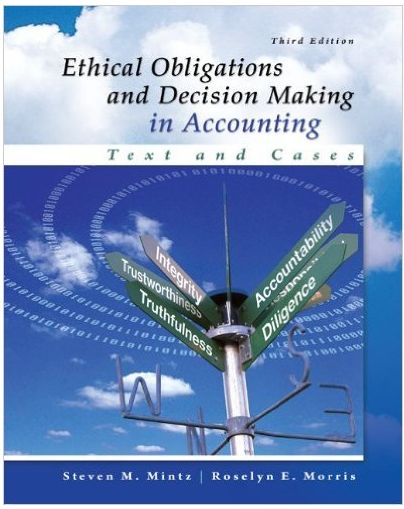Answered step by step
Verified Expert Solution
Question
1 Approved Answer
Project Description: Exp19_Access_Ch05 ML1 - Hotel Chain 1.2 You are the general manager of a large hotel chain. Your establishment provides a variety of


Project Description: Exp19_Access_Ch05 ML1 - Hotel Chain 1.2 You are the general manager of a large hotel chain. Your establishment provides a variety of guest services ranging from rooms and conferences to weddings. The data entry accuracy of your staff could bear some improvement, so you have decided to move to Microsoft Access and implement several data validation techniques. You also will take advantage of Access's Expression Builder to help analyze data Steps to Perform: Step Points Instructions Possible 1 Start Access. Open the file named Exp19_Access_Ch05 ML1 Hotel.accdb. Grader has automatically added your last name to the beginning of the filename. 0 2 The first thing that you would like to ensure is that members' phone numbers are entered into the database accurately in the common format for phone numbers. To do this you will add an input mask that will show the user the desired format as they are entering phone numbers. Open the Members table in Design view. Add a phone number input mask to the Phone field. Accept all defaults. Save and close the table. 10 3 Next you would like to ensure that the City and Address fields must be filled out for each location in the Location table. Open the Location table in Design view. Change the Required property for the City and Address fields to Yes 4 5 You'd like to next make it easier for users to add information on the last time a location was renovated. You will convert the LastRenovation field in the Location table to a lookup field, using the Renovation table as the source for the values in the lookup field Convert the LastRenovation field to a Lookup Wizard Look the values up in the Renovation table. Save and close the Location table The hotel can only host parties of no more than 70 people at a time. You would like to ensure that parties of more than 70 people are not permitted in the Order table. To do this you will add a data validation rule to the NuminParty field of the Orders table Open the Orders table in Design view. Add a validation rule that requires the value of the NuminParty field to be less than or equal to 70. Set validation text to Party sizes cannot 20 20 15 15
Step by Step Solution
There are 3 Steps involved in it
Step: 1

Get Instant Access to Expert-Tailored Solutions
See step-by-step solutions with expert insights and AI powered tools for academic success
Step: 2

Step: 3

Ace Your Homework with AI
Get the answers you need in no time with our AI-driven, step-by-step assistance
Get Started