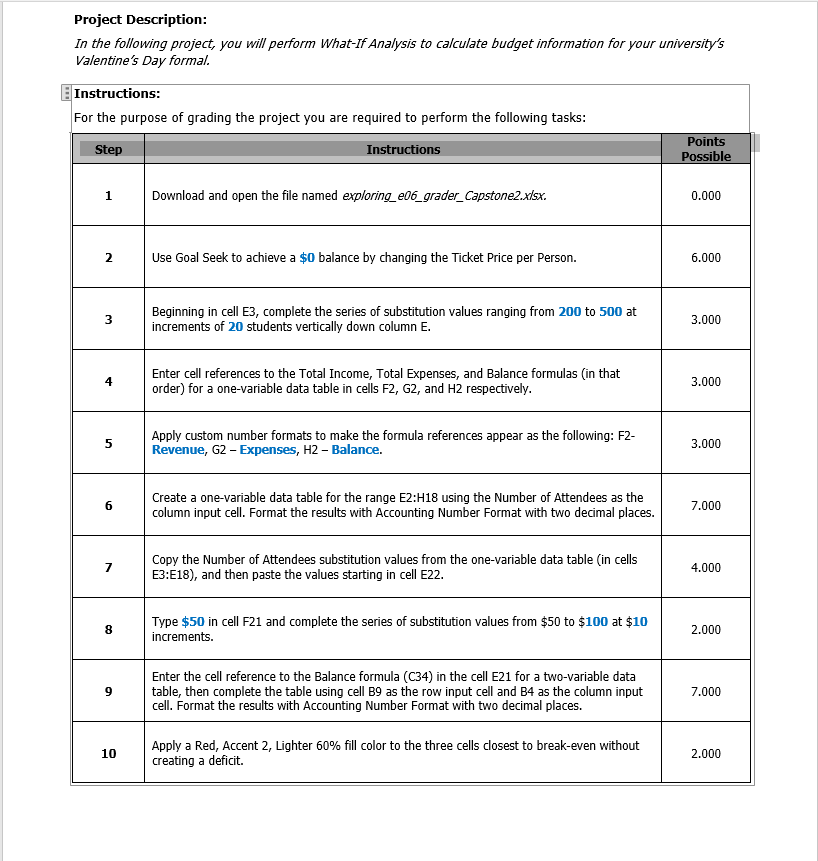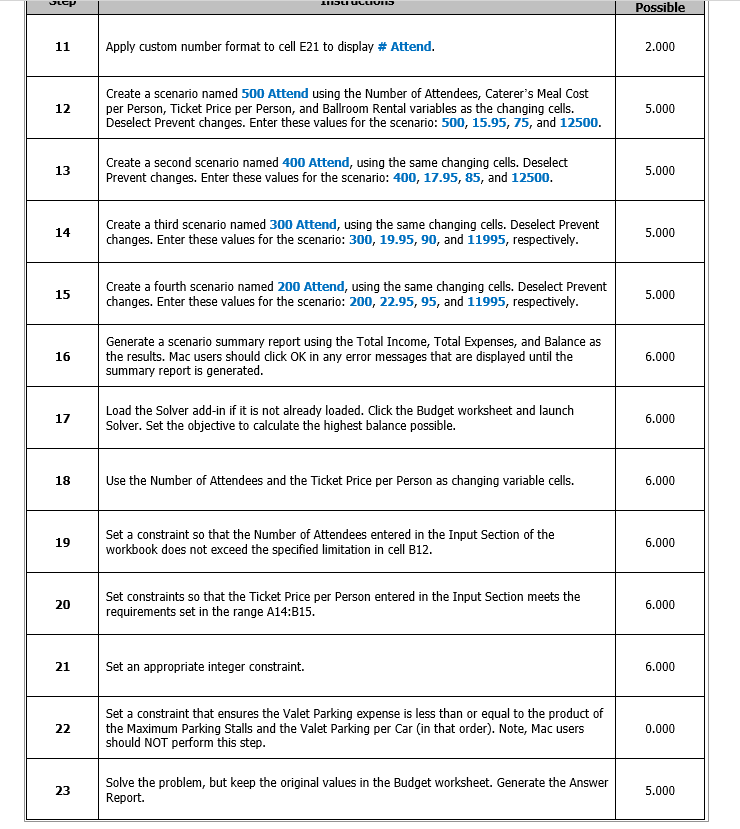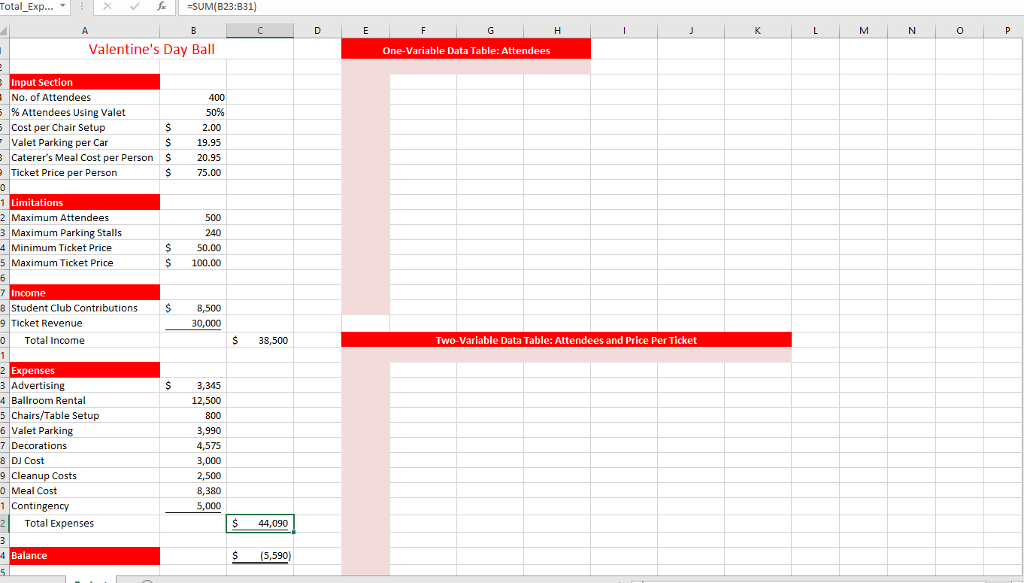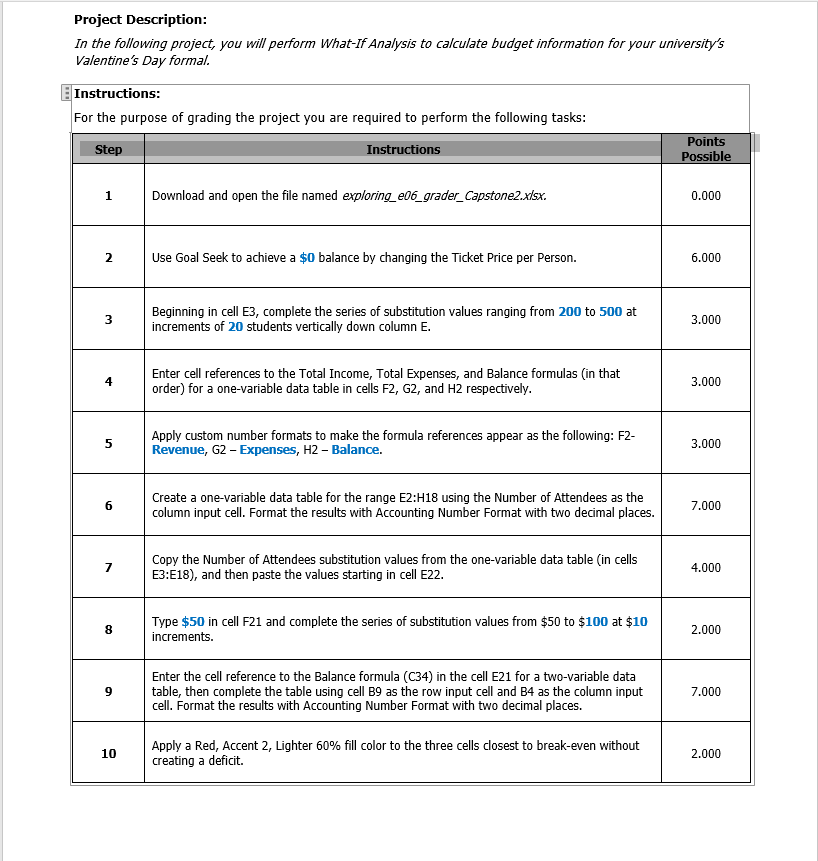
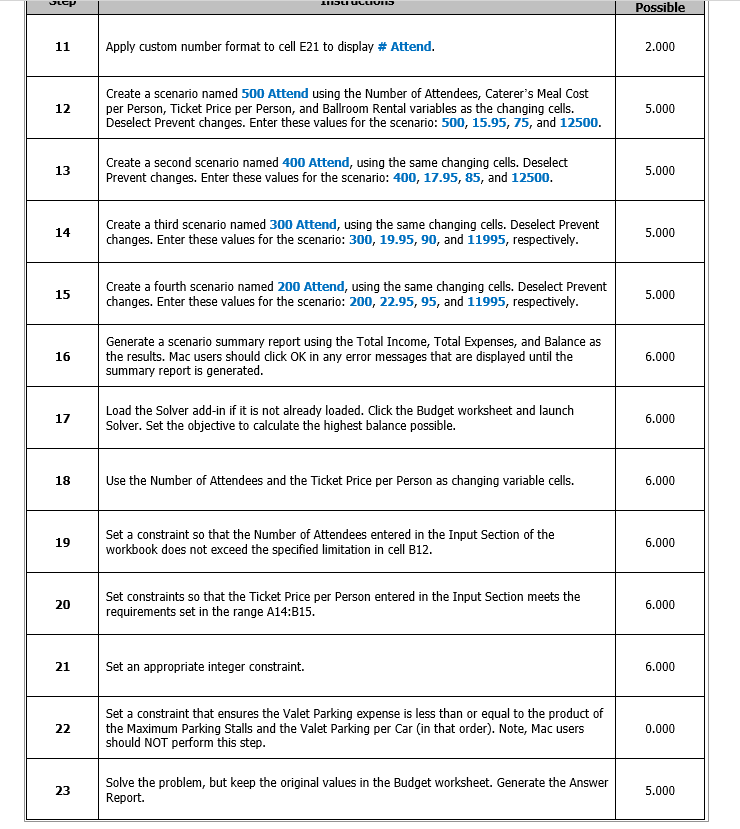
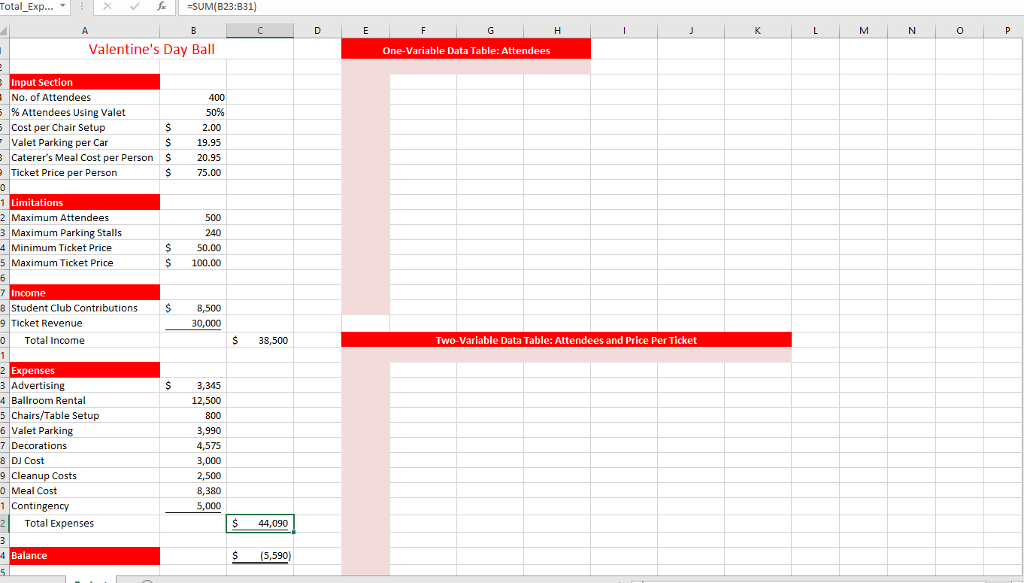
Project Description In the following project, you will perform What-If Analysis to calculate budget information for your university's Valentine's Day formal Instructions: For the purpose of grading the project you are required to perform the following tasks: Points ible Download and open the file named exploring e06_grader_Capstone2.xisx. 0.000 2 Use Goal Seek to achieve a $0 balance by changing the Ticket Price per Person. 6.000 Beginning in cell E3, complete the series of substitution values ranging from 200 to 500 at increments of 20 students vertically down column E. 3 3.000 Enter cell references to the Total Income, Total Expenses, and Balance formulas (in that order) for a one-variable data table in cells F2, G2, and H2 respectively 4 3.000 Apply custom number formats to make the formula references appear as the following: F2 Revenue, G2 - Expenses, H2 Balance. 5 3.000 Create a one-variable data table for the range E2:H18 using the Number of Attendees as the column input cell. Format the results with Accounting Number Format with two decimal places. 6 7.000 Copy the Number of Attendees substitution values from the one-variable data table (in cells E3:E18), and then paste the values starting in cell E22. 4.000 Type $50 in cell F21 and complete the series of substitution values from $50 to $100 at $10 increments. 8 2.000 Enter the cell reference to the Balance formula (C34) in the cell E21 for a two-variable data table, then complete the table using cell B9 as the row input cell and B4 as the column input cell. Format the results with Accounting Number Format with two decimal places. 9 7.000 Apply a Red, Accent 2, Lighter 60% fill color to the three cells closest to break-even without creating a deficit. 10 2.000 Project Description In the following project, you will perform What-If Analysis to calculate budget information for your university's Valentine's Day formal Instructions: For the purpose of grading the project you are required to perform the following tasks: Points ible Download and open the file named exploring e06_grader_Capstone2.xisx. 0.000 2 Use Goal Seek to achieve a $0 balance by changing the Ticket Price per Person. 6.000 Beginning in cell E3, complete the series of substitution values ranging from 200 to 500 at increments of 20 students vertically down column E. 3 3.000 Enter cell references to the Total Income, Total Expenses, and Balance formulas (in that order) for a one-variable data table in cells F2, G2, and H2 respectively 4 3.000 Apply custom number formats to make the formula references appear as the following: F2 Revenue, G2 - Expenses, H2 Balance. 5 3.000 Create a one-variable data table for the range E2:H18 using the Number of Attendees as the column input cell. Format the results with Accounting Number Format with two decimal places. 6 7.000 Copy the Number of Attendees substitution values from the one-variable data table (in cells E3:E18), and then paste the values starting in cell E22. 4.000 Type $50 in cell F21 and complete the series of substitution values from $50 to $100 at $10 increments. 8 2.000 Enter the cell reference to the Balance formula (C34) in the cell E21 for a two-variable data table, then complete the table using cell B9 as the row input cell and B4 as the column input cell. Format the results with Accounting Number Format with two decimal places. 9 7.000 Apply a Red, Accent 2, Lighter 60% fill color to the three cells closest to break-even without creating a deficit. 10 2.000