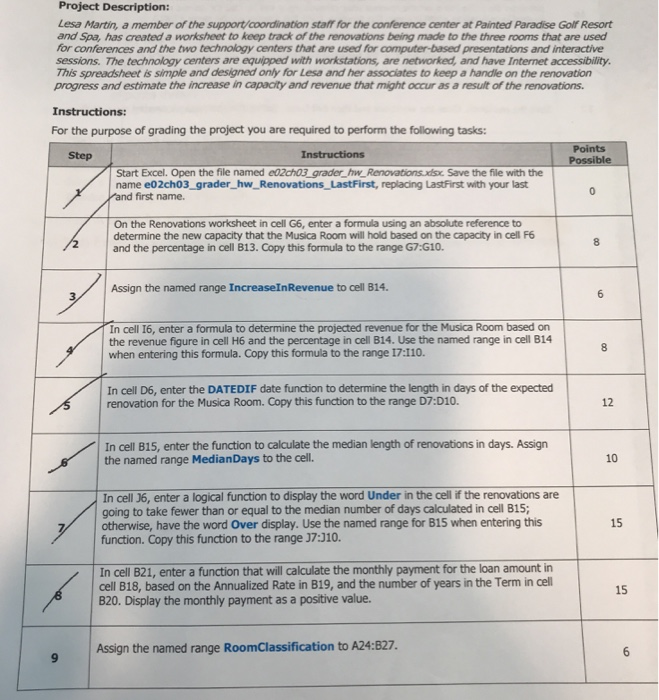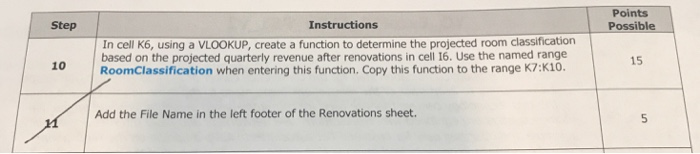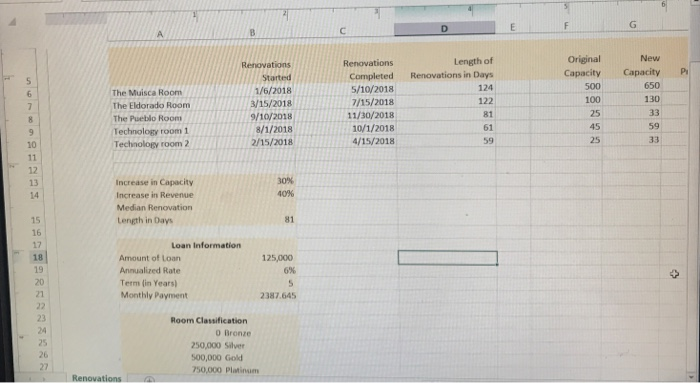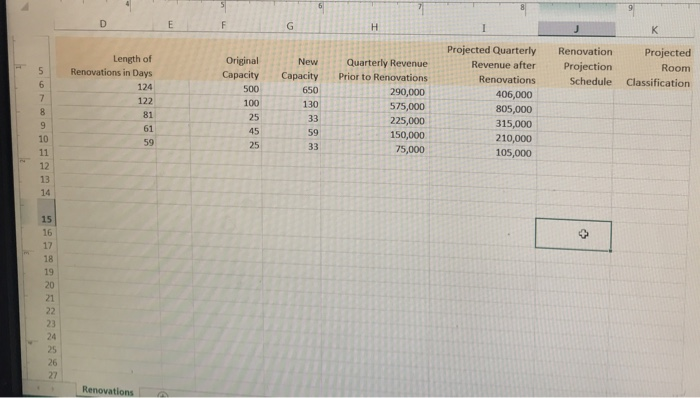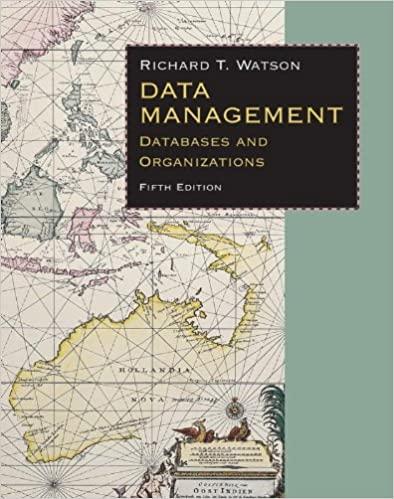Project Description Lesa Martin, a member of the support/coordination staff for the conference center at Painted Paradise Golf Resort and Spa, has created a worksheet to keep track of the renovations being made to the three rooms that are used for conferences and the two technology centers that are used for computer-based presentations and interactive sessions. The technology centers are equipped with workstations, are networked, and have Internet accessibility. This spreadsheet is simple and designed only for Lesa and her associates to keep a handle on the renovation progress and estimate the increase in capacity and revenue that might occur as a result of the renovations. Instructions For the purpose of grading the project you are required to perform the following tasks Points Possible Step Start Excel. Open the file named e02ch03 grader hw Renovations.xdsx Save the file with the name e02ch03 grader_hw Renovations LastFirst, replacing LastFirst with your last 0 first name. On the Renovations worksheet in cell G6, enter a formula using an absolute reference to determine the new capacity that the Musica Room will hold based on the capacity in cell F6 and the percentage in cell B13. Copy this formula to the range G7:G10. 8 Assign the named range IncreaseInRevenue to cell B14 3 In cell 16, enter a formula to determine the projected revenue for the Musica Room based on the revenue figure in cell H6 and the percentage in cell B14. Use the named range in cell B14 when entering this formula. Copy this formula to the range 17:110. In cell D6, enter the DATEDIF date function to determine the length in days of the expected renovation for the Musica Room. Copy this function to the range D7:D10. 12 In cell B15, enter the function to calculate the median length of renovations in days. Assign the named range MedianDays to the cell. 10 In cell J6, enter a logical function to display the word Under in the cell if the renovations are going to take fewer than or equal to the median number of days calculated in cel B15 otherwise, have the word Over display. Use the named range for B15 when entering this function. Copy this function to the range 10 . 15 In cell B21, enter a function that will calculate the monthly payment for the loan amount in cell B18, based on the Annualized Rate in B19, and the number of years in the Term in cell B20. Display the monthly payment as a positive value. 15 Assign the named range RoomClassification to A24:B27. Points Possible Step Instructions In cell R6, using a VLOOKUP, create a function to determine the projected room classification based onthe projected quarterly revenue after renovations in cell 6. Use the named range 15 10 RoomClassification when entering this function. Copy this function to the range K7:K10. Add the File Name in the left footer of the Renovations sheet. Length of Renovations in Days 124 Original Capacity Capacity P The Muisca Room The Eldorado Room The Pueblo Room Technology room 1 Renovations Started 1/6/2018 3/15/2018 /10/2018 8/1/2018 /15/2018 Renovations Completed 5/10/2018 7/15/2018 11/30/2018 10/1/2018 4/15/2018 increase in Capacity Increase in Revenue Median Renovation Length in Days 81 Loan Information 18l Amount of Loan Annualized Rate Term (in Years) Monthly Payment 125,000 Room Classification O Bronze 50,000 Silver 00,000 Gold 750,000 Platinum Renovations Projected Quarterly Renovation Projected Room Revenue after Renovations 406,000 805,000 315,000 210,000 105,000 Original Projection New Quarterly Revenue Capacity Capacity Prior to Renovations 290,000 575,000 225,000 150,000 75,000 Length of Schedule Classification 5 Renovations in Days 124 650 130 100 25 45 25 81 61 59 12 13 14 15 16 17 18 19 24 Renovations