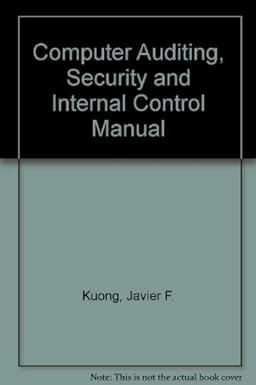Answered step by step
Verified Expert Solution
Question
1 Approved Answer
Project Description: You are a real estate analyst who works for Mountain View Realty in the North Utah County area. You have consolidated a list
Project Description:
You are a real estate analyst who works for Mountain View Realty in the North Utah County area. You have consolidated a list of houses sold during the past few months and want to analyze the data. For a simple analysis, you will outline the data and use the Subtotal feature. You will then create two PivotTables and a PivotChart to perform more in-depth analysis.
Steps to Perform:
StepInstructionsPoints Possible8Go to cell C101, read the questions, and type the correct answers in the respective highlighted cells in the range G102:G106. Do not copy and paste results from the subtotal rows. Type the numeric values rounded to the nearest whole number. Apply Accounting Number Format with zero decimal places to cell G102.514You want to create another PivotTable to look at the selling prices by city. Display the Sales Data worksheet. Create a Recommended PivotTable using the Sum of Selling Price by City thumbnail. Note, Mac users, insert a PivotTable on a new worksheet. Add City to the Rows area and Selling Price to the Values area. Change the name of the new PivotTable worksheet to Selling Price. 515Change the value to display averages not sums. Apply the Accounting Number Format with zero decimal places to the values. Apply Light Blue, Pivot Style Medium 2 to the PivotTable. Note, depending upon the version of Office being used, the style name may be Pivot Style Medium 2.616You decide to create a PivotChart to illustrate the PivotTable data visually. Create a clustered column PivotChart from the PivotTable on the Selling Price worksheet. Move the chart to a chart sheet named Sales Chart. 717The chart should have a meaningful title. You will also modify some chart attributes. Change the chart title to Average Selling Price by City and apply Dark Blue font color. Remove the legend. Apply Dark Blue fill color to the data series. 6 2 0Total Points100
please explain how to do each of these. Thanks
Step by Step Solution
There are 3 Steps involved in it
Step: 1

Get Instant Access to Expert-Tailored Solutions
See step-by-step solutions with expert insights and AI powered tools for academic success
Step: 2

Step: 3

Ace Your Homework with AI
Get the answers you need in no time with our AI-driven, step-by-step assistance
Get Started