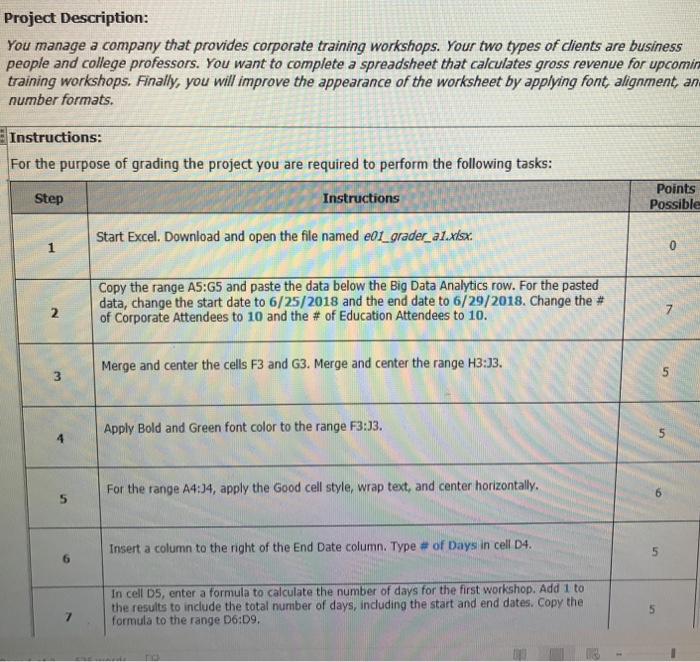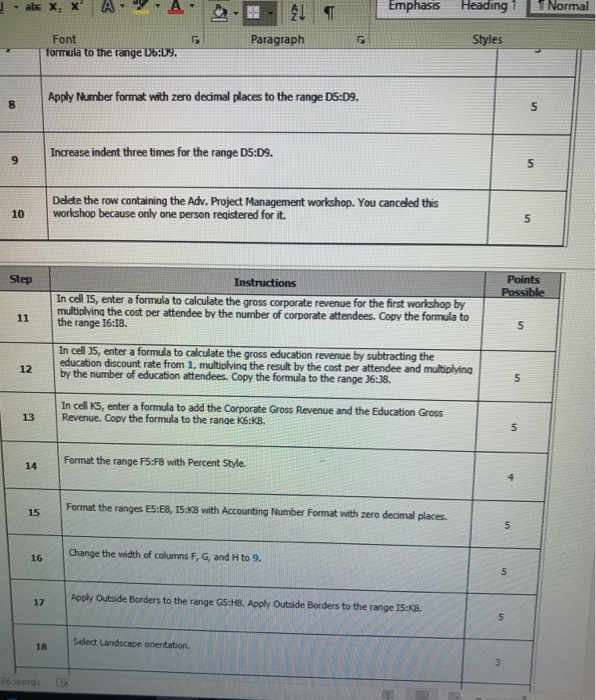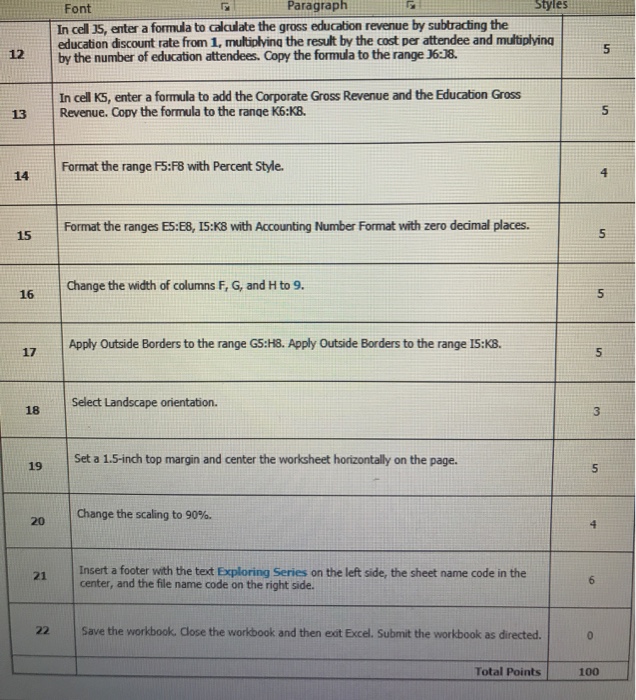Project Description: You manage a company that provides corporate training workshops. Your two types of cients are business people and college professors. You want to complete a spreadsheet that calculates gross revenue for upcomin training workshops. Finally, you will improve the appearance of the worksheet by applying font alignment, an number formats. Instructions: For the purpose of grading the project you are required to perform the following tasks: Points Possible Step Instructions Start Excel. Download and open the file named eo1 grader al.xisx Copy the range A5:G5 and paste the data below the Big Data Analytics row. For the pasted data, change the start date to 6/25/2018 and the end date to 6/29/2018. Change the # of Corporate Attendees to 10 and the # of Education Attendees to 10. 2 Merge and center the cells F3 and G3. Merge and center the range H3:33. 3 Apply Bold and Green font color to the range F3:33. For the range A4:34, apply the Good cell style, wrap text, and center horizontally. 5 Insert a column to the right of the End Date column. Type # of Days in cell D4. In cell DS, enter a formula to calculate the number of days for the first workshop. Add 1 to the results to include the total number of days, including the start and end dates. Copy the formula to the range D6:D9 Project Description: You manage a company that provides corporate training workshops. Your two types of cients are business people and college professors. You want to complete a spreadsheet that calculates gross revenue for upcomin training workshops. Finally, you will improve the appearance of the worksheet by applying font alignment, an number formats. Instructions: For the purpose of grading the project you are required to perform the following tasks: Points Possible Step Instructions Start Excel. Download and open the file named eo1 grader al.xisx Copy the range A5:G5 and paste the data below the Big Data Analytics row. For the pasted data, change the start date to 6/25/2018 and the end date to 6/29/2018. Change the # of Corporate Attendees to 10 and the # of Education Attendees to 10. 2 Merge and center the cells F3 and G3. Merge and center the range H3:33. 3 Apply Bold and Green font color to the range F3:33. For the range A4:34, apply the Good cell style, wrap text, and center horizontally. 5 Insert a column to the right of the End Date column. Type # of Days in cell D4. In cell DS, enter a formula to calculate the number of days for the first workshop. Add 1 to the results to include the total number of days, including the start and end dates. Copy the formula to the range D6:D9