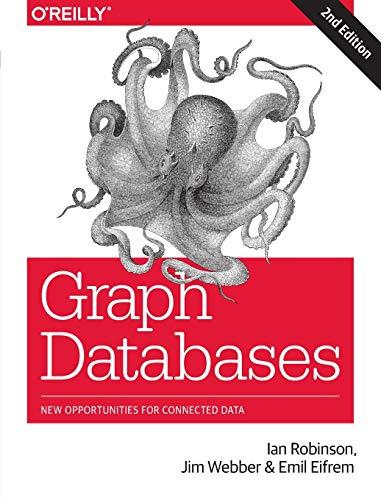Project management software, such as Microsoft Project, assist in representing and managing project schedules. Create graphical reports (Gantt chart and network diagram), a Work Breakdown Structure (WBS), and project charter based on the syllabus of this course.
- Create the WBS and a tentative project schedule using Microsoft Project: You will be using the course schedule on the syllabus to create the WBS. Create the WBS based on assignments (10 in total) considering the dates on the syllabus. You need to identify the tasks for each assignment. Tasks for each assignment include weekly readings (chapter 1-12) and Mendix deliverables (12 in total). You also need to add two exams and extra credit assignments.
- Assign dependencies to each task: The tasks in your project should have dependencies. Use the assigned readings as dependencies for assignments. For example, the dependency for assignment #1 is Chapter 1: The Systems Development Environment. Dependency for midterm exam is chapter 1-7 etc.
- Create % completion column in your WBS: You should add a % completion column to your WBS and assign values to the tasks up to the deadline of this assignments (February 19)
- Create graphical reports using a Gantt chart and network diagram: After you complete your WBS, you need to create a Gantt chart with a critical path and a network diagram. You can format the bars of the Gantt chart to add more information to your chart.
Syllabus:

Tentative Course Schedule*: Week Date Topic Readings Assignments & Mendix Deliverables Due "Mendix Basics" 1/22Course Introduction 1/24 The Svstems Development Environment 1 Ch. 1 1/29 2/5 2/12 2/19 2/26 Projects & Team Building "Start with a Blank App" The Origins of Software 1/31 2/5 Managing the Info. Systems Project 2/7Object-Oriented Analysis & Design 2/12 Identifying & Selecting Systems 2/14 Development Projects 2/19 Initiating & Planning Systems 2/21Development Projects Ch. 2 Ch. 3 Apdx. 3 Ch. 4 Assignment #1 | Assignment #2 Assignment #3 Assignment #4 Assignment #5 "Become a Rapid Developer- Module 1-3" "Become a Rapid Developer- Module 4-5" 4 "Become a Rapid Developer- Module 6-7" "Become a Rapid Developer- Module 8-9" "Become a Rapid Developer-Module 10-11" Ch. 5 Determining System Requirements 2/28 3/5 Structuring System Process 3/7 Requirements & Process Modeling 3/12 00AD: Use Cases & Activity DiagramsApdx. 7a Mid-term Exam Review 3/14 Midterm Exam Ch. 6 Ch. 7 Apdx. 7d | Assignment #6 Apdx. 7b n/a 7 3/12 Extra Credit: Rapid Developer Certificate Project: Proposal & Slides 3/19 Project Presentations 3/21 Spring Break! (March 25-31) "Master Modeling Microflows Module 1-3" Assignment #7 Structuring System Data RequirementsCh. 8 4/9 Obiect-Oriented Analysis & Design: 4/11 Class & Sequence Diagrams 4/16 4/18Designing Databases Apdx. 7c"Master Modeling Microflows-Module 4-6" Apdx. 8 | Assignment #8 Ch. 9 "Design Advanced Domain Models" Assignment #9 "Creating Engaging UX-Module 1-4" Assignment #10 "Creating Engaging UX-Module 5-7" 4/16 4/23 4/30 13 4/23 Ch. 10 Designing Forms & Reports 4/30 Designing Interfaces & Dialogues and 5/2Distributed & Internet Systems 5 Ch. 11 Extra Credit: Advanced Developer Certificate 5/10 Project: Final Report & Application Final Exam Review Extra Credit: Expert Developer Certificate Final Project Presentations 5/10 5/14Designing Distributed & Internet Systs 5/16 Final Exam Ch. 12 Tentative Course Schedule*: Week Date Topic Readings Assignments & Mendix Deliverables Due "Mendix Basics" 1/22Course Introduction 1/24 The Svstems Development Environment 1 Ch. 1 1/29 2/5 2/12 2/19 2/26 Projects & Team Building "Start with a Blank App" The Origins of Software 1/31 2/5 Managing the Info. Systems Project 2/7Object-Oriented Analysis & Design 2/12 Identifying & Selecting Systems 2/14 Development Projects 2/19 Initiating & Planning Systems 2/21Development Projects Ch. 2 Ch. 3 Apdx. 3 Ch. 4 Assignment #1 | Assignment #2 Assignment #3 Assignment #4 Assignment #5 "Become a Rapid Developer- Module 1-3" "Become a Rapid Developer- Module 4-5" 4 "Become a Rapid Developer- Module 6-7" "Become a Rapid Developer- Module 8-9" "Become a Rapid Developer-Module 10-11" Ch. 5 Determining System Requirements 2/28 3/5 Structuring System Process 3/7 Requirements & Process Modeling 3/12 00AD: Use Cases & Activity DiagramsApdx. 7a Mid-term Exam Review 3/14 Midterm Exam Ch. 6 Ch. 7 Apdx. 7d | Assignment #6 Apdx. 7b n/a 7 3/12 Extra Credit: Rapid Developer Certificate Project: Proposal & Slides 3/19 Project Presentations 3/21 Spring Break! (March 25-31) "Master Modeling Microflows Module 1-3" Assignment #7 Structuring System Data RequirementsCh. 8 4/9 Obiect-Oriented Analysis & Design: 4/11 Class & Sequence Diagrams 4/16 4/18Designing Databases Apdx. 7c"Master Modeling Microflows-Module 4-6" Apdx. 8 | Assignment #8 Ch. 9 "Design Advanced Domain Models" Assignment #9 "Creating Engaging UX-Module 1-4" Assignment #10 "Creating Engaging UX-Module 5-7" 4/16 4/23 4/30 13 4/23 Ch. 10 Designing Forms & Reports 4/30 Designing Interfaces & Dialogues and 5/2Distributed & Internet Systems 5 Ch. 11 Extra Credit: Advanced Developer Certificate 5/10 Project: Final Report & Application Final Exam Review Extra Credit: Expert Developer Certificate Final Project Presentations 5/10 5/14Designing Distributed & Internet Systs 5/16 Final Exam Ch. 12