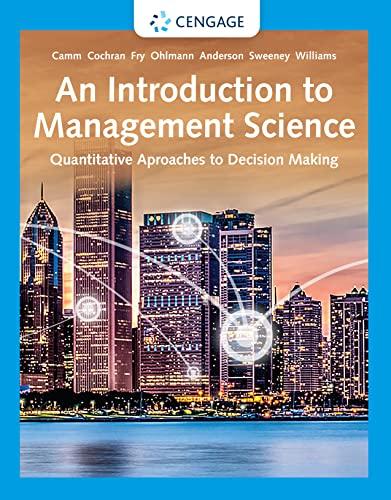Question
Project Objectives:Configure, program, and trouble shoot sequential processes with multiple PLC programming languages Integrate PLC control system with HMITrouble shoot, maintain, and document a PLC
Project Objectives:Configure, program, and trouble shoot sequential processes with multiple PLC programming languages Integrate PLC control system with HMITrouble shoot, maintain, and document a PLC control systemProcess Description:Digital Inputs: NO StartPB, NO StopPB, NC Overload, NO LowerLS, NO UpperLSDigital Outputs: InletValve, DrainValve, Forward Contact, Reverse Contact, Washing LED, Spinning Contact, Buzzer, Running LEDSequence Description:1. Pressing StartPB (the power button in machine) once, indicator Running turns on and keeps on;2. Turn on InletValve if UpperLS is not on yet to make the water level inside the tub gets higher and LowerLS turns on or keep on;3. As long as UpperLS turns on or keeps on, InletValve turns off or keeps off, Washing turns on, Forward (low motor speed) turns on for tW seconds (default value: t#30s or 30000);4. Wait 3 seconds;5. Reverse (low motor speed) turns on for tW seconds;6. Wait 3 seconds;7. Repeat Step 3 to Step 6 above for nW times (default value: 30);8. Washing turns off, open DrainValve and keep it open; water level gets lower and UpperLS off first;9. As soon as LowerLS off, turn on Spinning (high motor speed) and let Spinning on and DrainValve open for tS seconds (default value: t#60s or 60000);10. Wait 3 seconds;11. Repeat Step 2 to Step 10 above for nS times (default value: 3);12. Turn on Buzzer for 5 seconds;13. Turn off indicator Running. Pressing StartPB once again will repeat the sequence above.Pressing StopPB once or Overload being activated off at any moment of Step 1 to Step 12 will terminate the sequence immediately, turn off indicator Running, prevent the washing machine from starting with StartPB if Overload is still off.Program Requirements:1.Write the codes compatible to the complier for SIMATIC ET200 CPU with SCL language.2.You could use buttons on HMI to simulate the water-level detection switches (UpperLS, LowerLS).3.To estimate the up/down speed of the water level inside the tube, you could assume tub volume is 150 liters, and flowrate of the InletValve and DrainValve is 15 liters/second.4.Choose proper global memory address for all tags except using global outputs for the digital outputs.5.Define more tags if need except the ones above in bold.
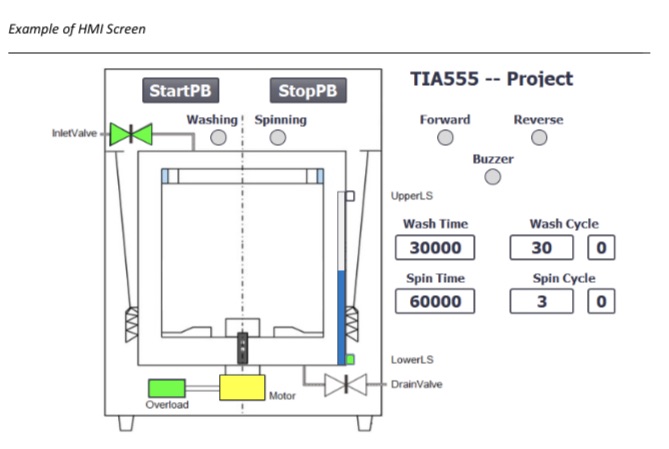
Step by Step Solution
There are 3 Steps involved in it
Step: 1

Get Instant Access to Expert-Tailored Solutions
See step-by-step solutions with expert insights and AI powered tools for academic success
Step: 2

Step: 3

Ace Your Homework with AI
Get the answers you need in no time with our AI-driven, step-by-step assistance
Get Started