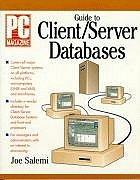Answered step by step
Verified Expert Solution
Question
1 Approved Answer
Project Option 2 : Blog Application Details The purpose of this web application is to give a user the ability to run their own blog
Project
Option
:
Blog
Application
Details
The
purpose
of
this
web
application
is
to
give
a
user
the
ability
to
run
their
own
blog
A
blog
is
just
a
series
of
posts
made
by
an
author
Each
post
has
a
title
a
published
date
an
author
and
textual
HTML
content
When
first
loading
the
application
at
the
root
URL
the
user
should
be
presented
with
a
list
of
available
posts
listed
in
reverse
chronological
order
newest
posts
first
The
application
should
allow
a
user
to
login
via
the
login
URL
which
gives
that
user
the
ability
to
make
changes
to
the
blog
After
logging
in
the
user
should
be
sent
to
the
dashboard
page
which
presents
the
user
with
an
interface
that:
Shows
a
list
of
their
posts
in
a
table
This
list
just
shows
the
title
of
the
post
with
buttons
labeled
Edit
and
Delete
This
edit
button
will
take
the
user
to
a
page
that
allows
them
to
update
the
post
The
delete
button
will
simply
delete
that
post
Allows
the
user
to
add
a
new
post
This
can
be
done
either
directly
on
the
dashboard
page
or
on
a
new
page
Extra
Credit
Extend
the
application
to
support
multiple
users:
You
do
not
have
to
worry
about
supporting
a
full
registration
workflow
Use
a
table
in
the
database
to
store
users
and
their
credentials
and
use
this
table
to
support
logins
from
many
accounts
Please
note:
storing
passwords
that
are
unencrypted
is
a
bad
idea
security
wise
However
there
is
no
need
for
us
to
delve
into
that
Permalinks:
Most
blogs
have
a
feature
called
permalinks
which
is
a
unique
URL
for
every
blog
post
Construct
URLs
for
each
blog
post
and
display
this
permalink
for
each
blog
post
Allow
a
user
to
unpublish
a
post:
Lets
say
the
user
would
like
to
make
changes
to
a
post
but
would
like
for
the
post
to
not
show
up
on
the
website
Create
another
button
called
Unpublish
which
keeps
the
post
in
the
database
but
stops
it
from
being
published
on
the
website
Add
a
category
feature:
Posts
may
have
an
associated
category
name
Allow
the
user
to
set
up
their
own
list
of
categories
Update
the
add
and
edit
forms
for
posts
to
allow
the
user
Step by Step Solution
There are 3 Steps involved in it
Step: 1

Get Instant Access to Expert-Tailored Solutions
See step-by-step solutions with expert insights and AI powered tools for academic success
Step: 2

Step: 3

Ace Your Homework with AI
Get the answers you need in no time with our AI-driven, step-by-step assistance
Get Started