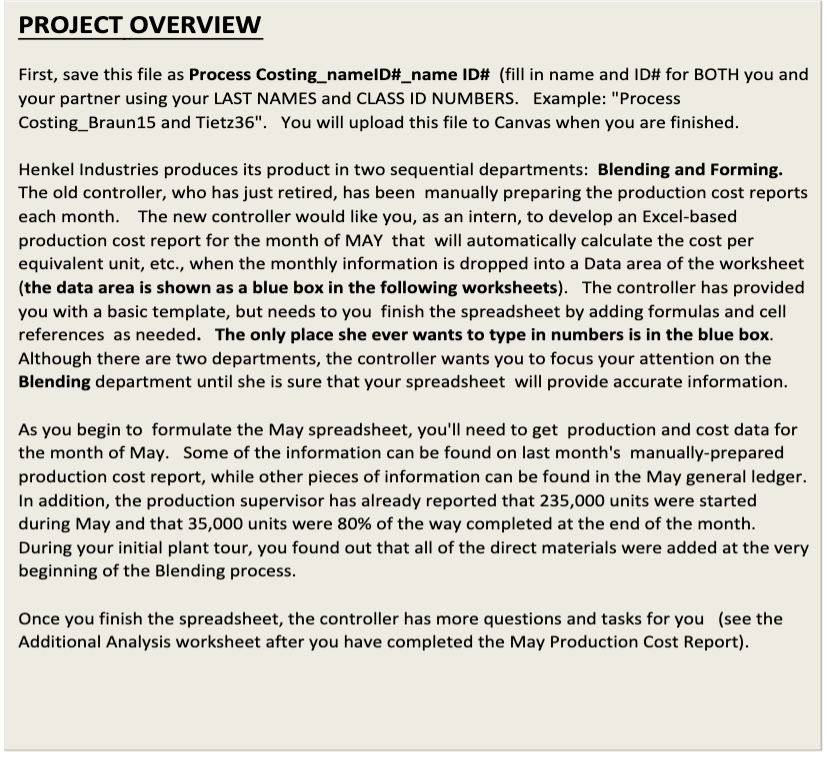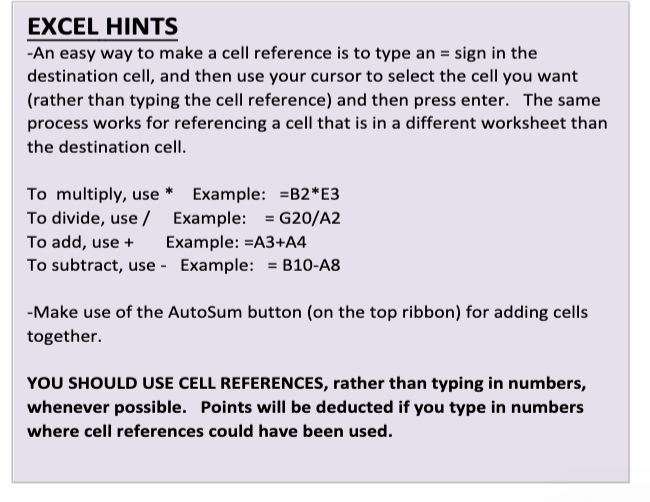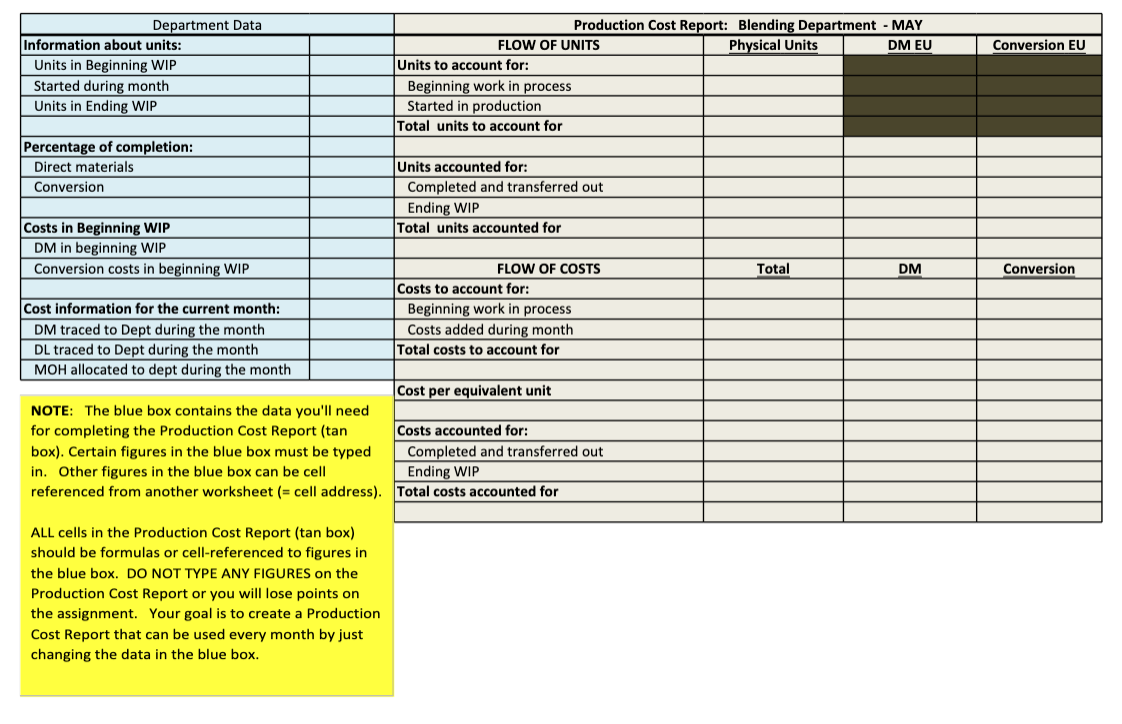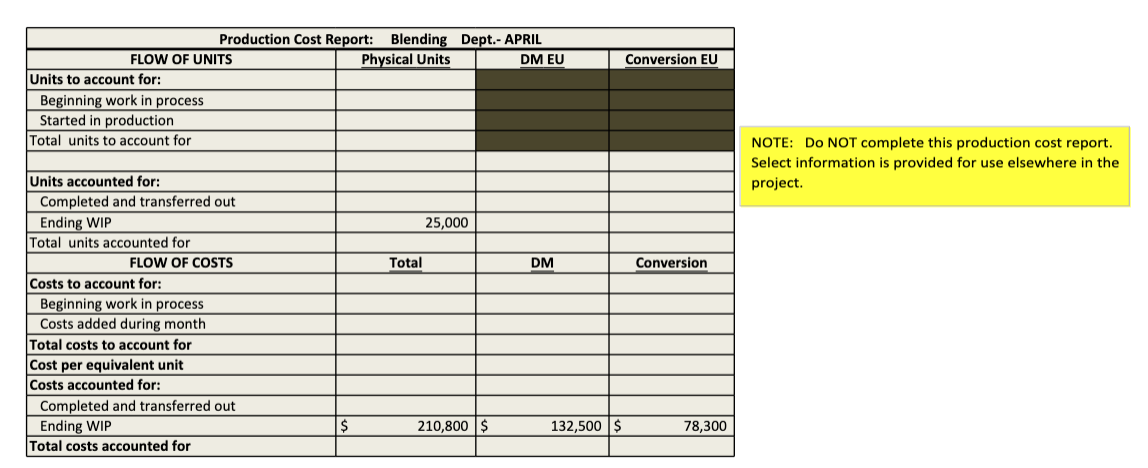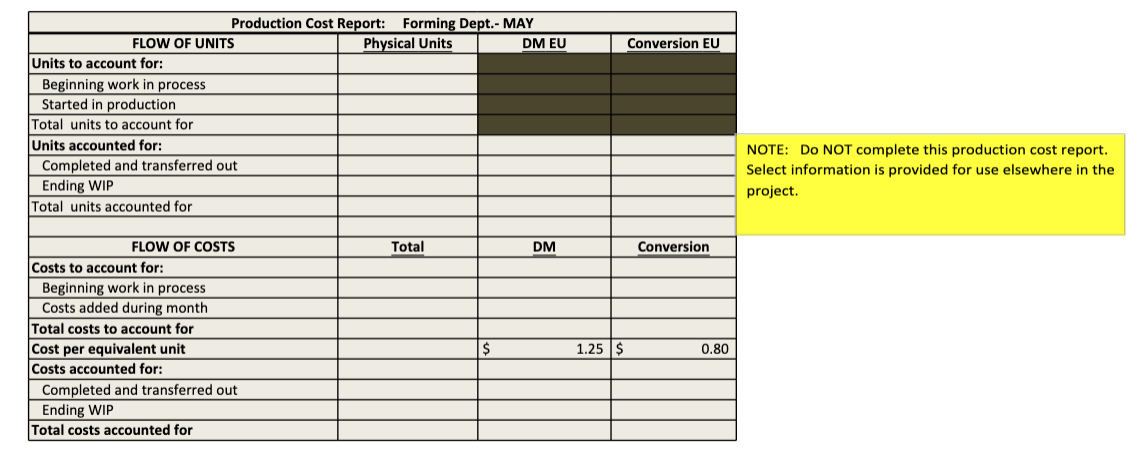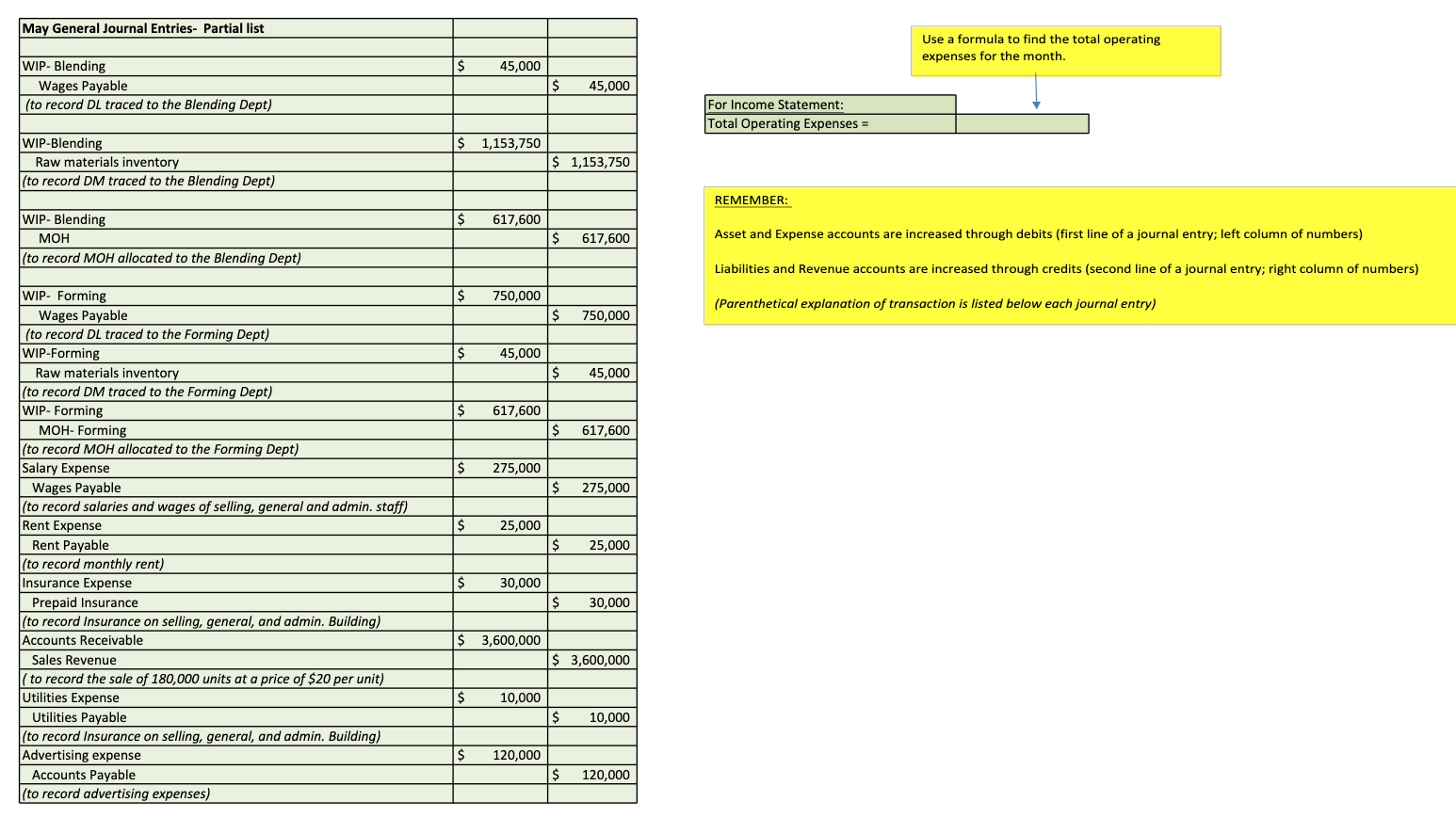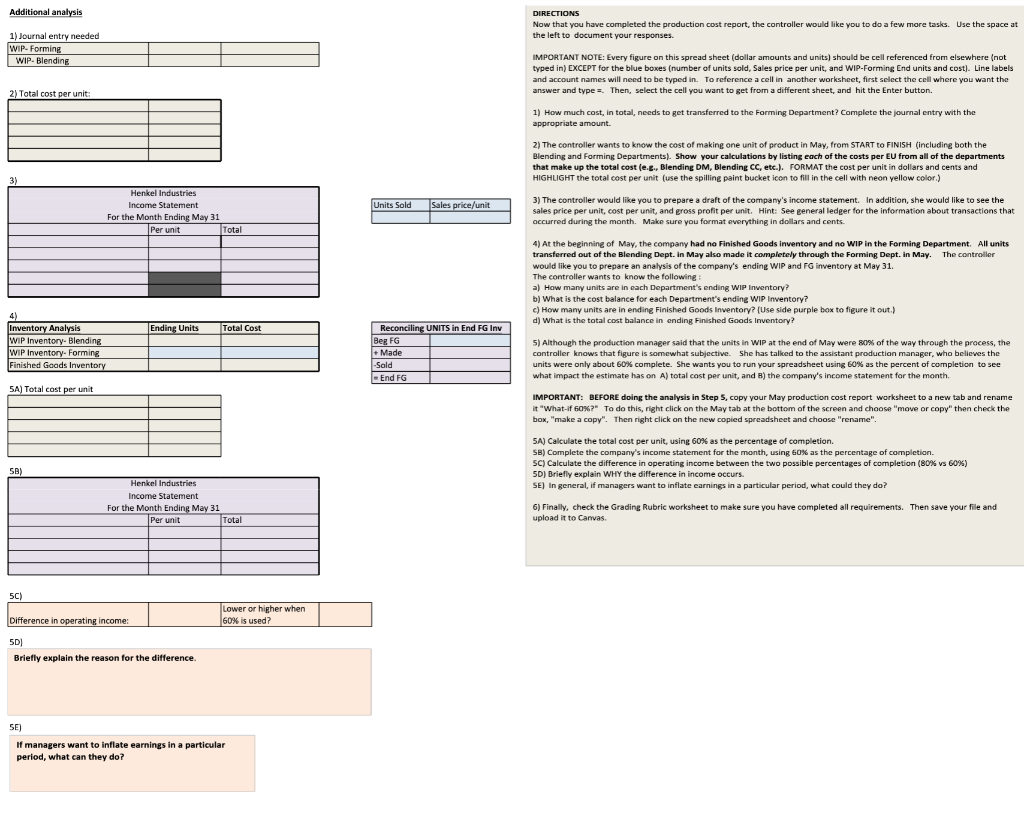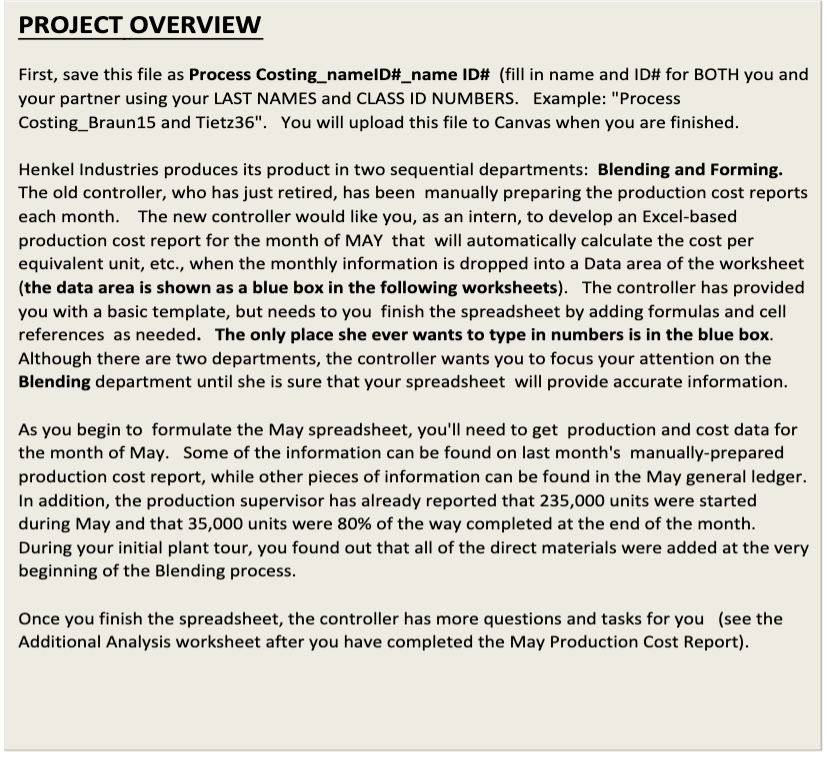
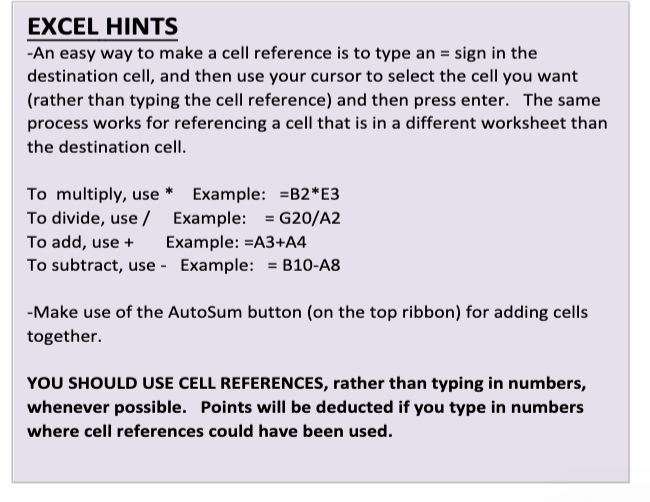
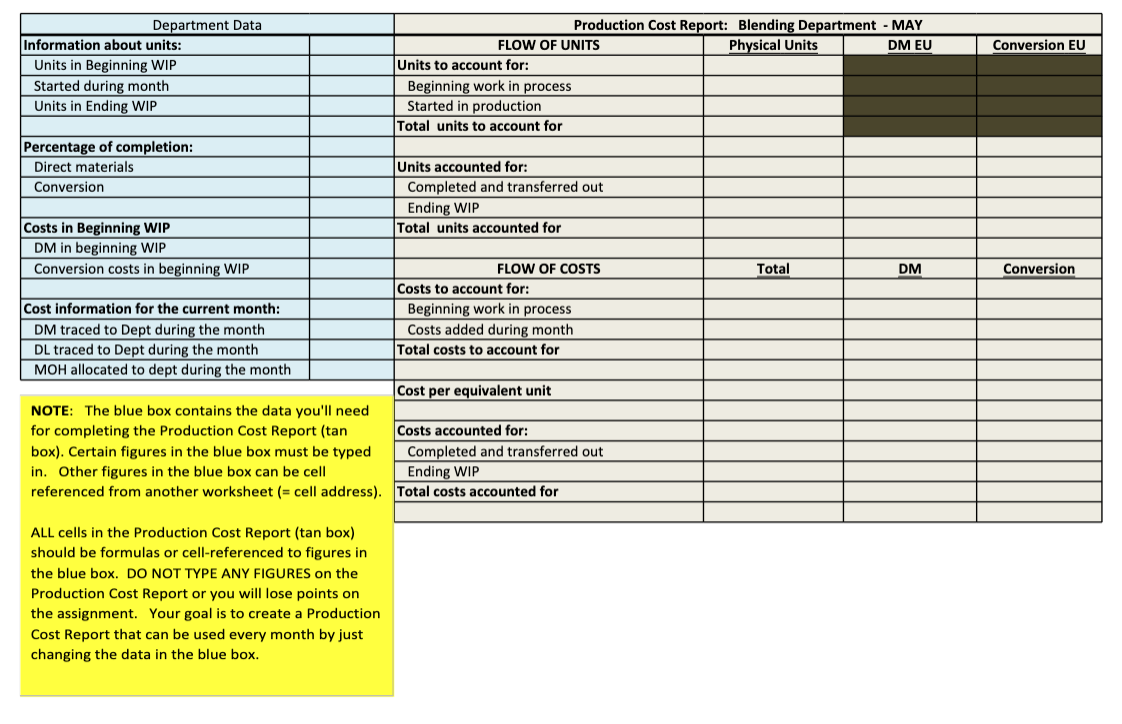
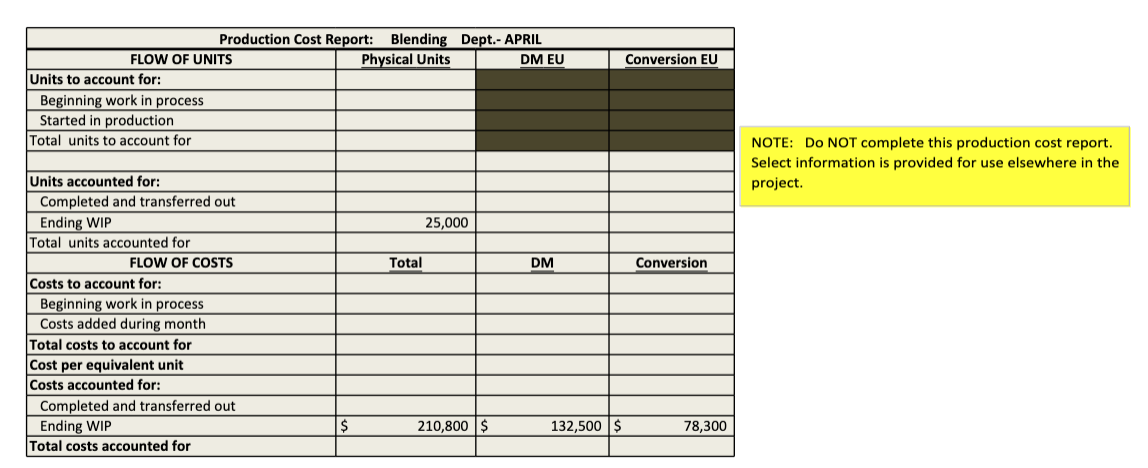
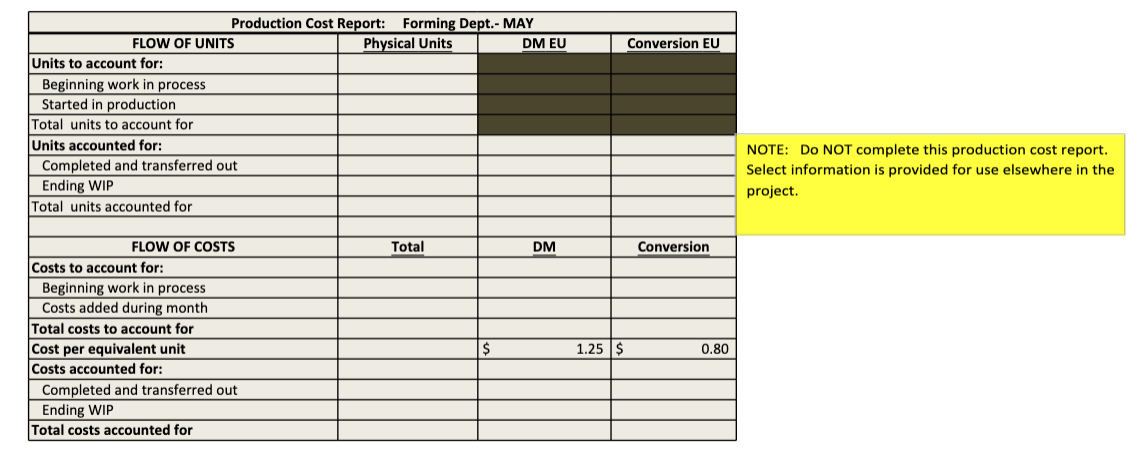
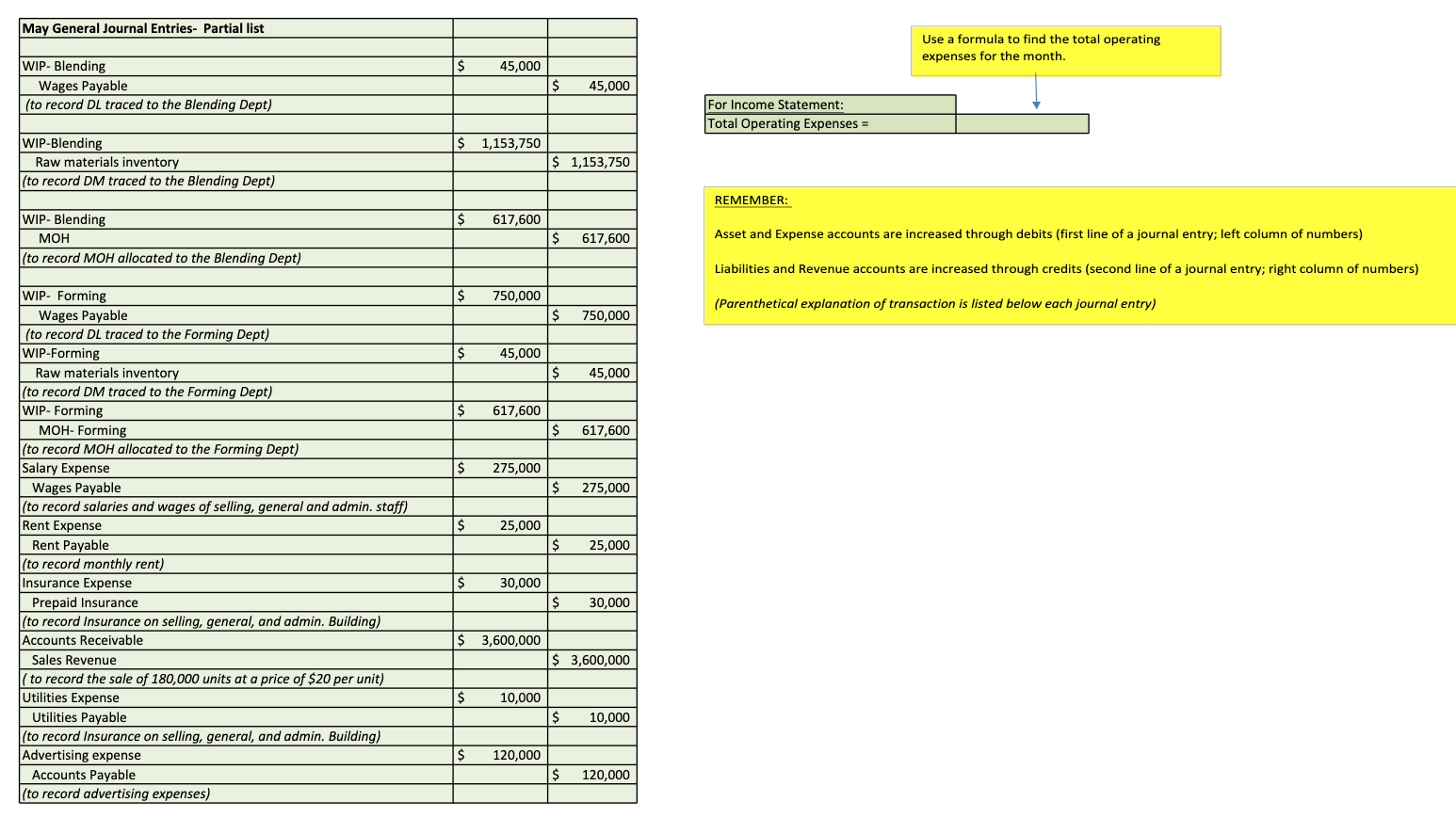
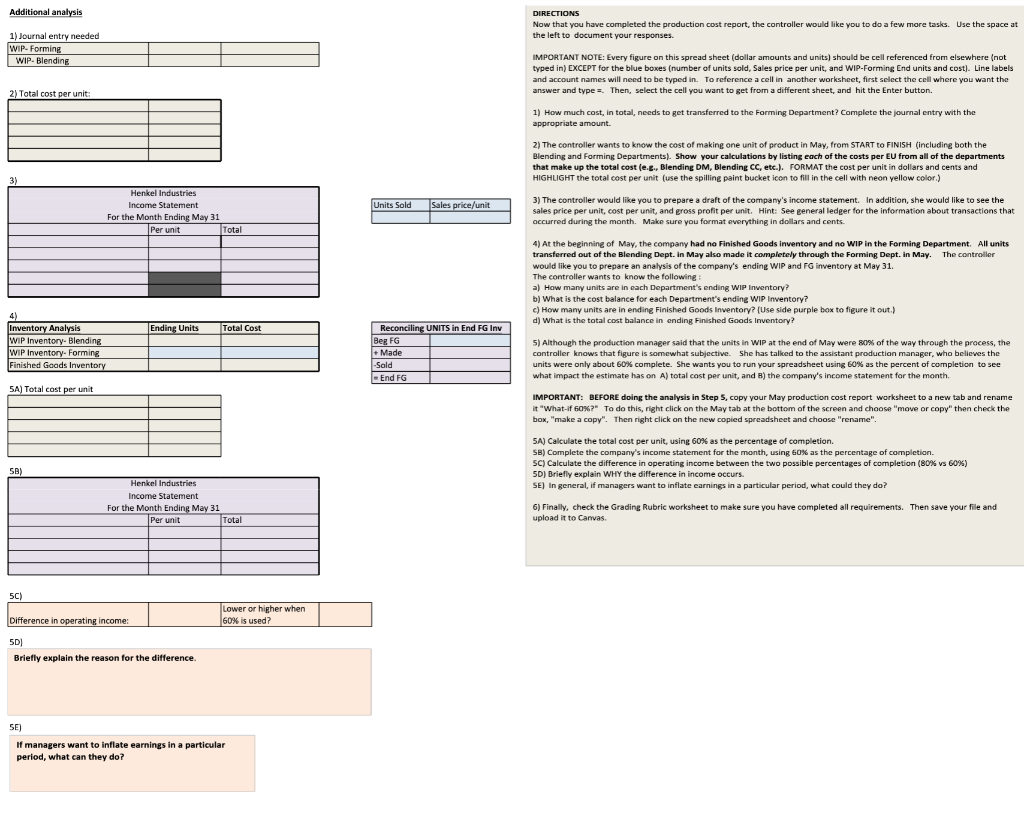
PROJECT OVERVIEW First, save this file as Process Costing_namelD#_name ID# (fill in name and ID# for BOTH you and your partner using your LAST NAMES and CLASS ID NUMBERS. Example: "Process Costing_Braun15 and Tietz36". You will upload this file to Canvas when you are finished. Henkel Industries produces its product in two sequential departments: Blending and forming. The old controller, who has just retired, has been manually preparing the production cost reports each month. The new controller would like you, as an intern, to develop an Excel-based production cost report for the month of MAY that will automatically calculate the cost per equivalent unit, etc., when the monthly information is dropped into a Data area of the worksheet (the data area is shown as a blue box in the following worksheets). The controller has provided you with a basic template, but needs to you finish the spreadsheet by adding formulas and cell references as needed. The only place she ever wants to type in numbers is in the blue box. Although there are two departments, the controller wants you to focus your attention on the Blending department until she is sure that your spreadsheet will provide accurate information. As you begin to formulate the May spreadsheet, you'll need to get production and cost data for the month of May. Some of the information can be found on last month's manually-prepared production cost report, while other pieces of information can be found in the May general ledger. In addition, the production supervisor has already reported that 235,000 units were started during May and that 35,000 units were 80% of the way completed at the end of the month. During your initial plant tour, you found out that all of the direct materials were added at the very beginning of the Blending process. Once you finish the spreadsheet, the controller has more questions and tasks for you (see the Additional Analysis worksheet after you have completed the May Production Cost Report). EXCEL HINTS -An easy way to make a cell reference is to type an = sign in the destination cell, and then use your cursor to select the cell you want (rather than typing the cell reference) and then press enter. The same process works for referencing a cell that is in a different worksheet than the destination cell. To multiply, use * Example: =B2*E3 To divide, use / Example: = G20/A2 To add, use + Example: =A3+A4 To subtract, use - Example: = B10-18 -Make use of the AutoSum button (on the top ribbon) for adding cells together. YOU SHOULD USE CELL REFERENCES, rather than typing in numbers, whenever possible. Points will be deducted if you type in numbers where cell references could have been used. Conversion EU Department Data Production Cost Report: Blending Department - MAY Information about units: FLOW OF UNITS Physical Units DM EU Units in Beginning WIP Units to account for: Started during month Beginning work in process Units in Ending WIP Started in production Total units to account for Percentage of completion: Direct materials Units accounted for: Conversion Completed and transferred out Ending WIP Costs in Beginning WIP Total units accounted for DM in beginning WIP Conversion costs in beginning WIP FLOW OF COSTS Total DM Costs to account for: Cost information for the current month: Beginning work in process DM traced to Dept during the month Costs added during month DL traced to Dept during the month Total costs to account for MOH allocated to dept during the month Cost per equivalent unit NOTE: The blue box contains the data you'll need for completing the Production Cost Report (tan Costs accounted for: box). Certain figures in the blue box must be typed Completed and transferred out in. Other figures in the blue box can be cell Ending WIP referenced from another worksheet (= cell address). Total costs accounted for Conversion ALL cells in the Production Cost Report (tan box) should be formulas or cell-referenced to figures in the blue box. DO NOT TYPE ANY FIGURES on the Production Cost Report or you will lose points on the assignment. Your goal is to create a Production Cost Report that can be used every month by just changing the data in the blue box. Conversion EU Production Cost Report: Blending Dept.- APRIL FLOW OF UNITS Physical Units DM EU Units to account for: Beginning work in process Started in production Total units to account for NOTE: Do NOT complete this production cost report. Select information is provided for use elsewhere in the project. 25,000 Total DM Conversion Units accounted for: Completed and transferred out Ending WIP Total units accounted for FLOW OF COSTS Costs to account for: Beginning work in process Costs added during month Total costs to account for Cost per equivalent unit Costs accounted for: Completed and transferred out Ending WIP Total costs accounted for $ 210,800 $ 132,500 $ 78,300 Conversion EU Production Cost Report: Forming Dept.- MAY FLOW OF UNITS Physical Units DM EU Units to account for: Beginning work in process Started in production Total units to account for Units accounted for: Completed and transferred out Ending WIP Total units accounted for NOTE: Do NOT complete this production cost report. Select information is provided for use elsewhere in the project. Total DM Conversion FLOW OF COSTS Costs to account for: Beginning work in process Costs added during month Total costs to account for Cost per equivalent unit Costs accounted for: Completed and transferred out Ending WIP Total costs accounted for $ 1.25$ 0.80 May General Journal Entries- Partial list Use a formula to find the total operating expenses for the month. $ 45,000 WIP-Blending Wages Payable (to record DL traced to the Blending Dept) $ 45,000 For Income Statement: Total Operating Expenses = $ 1,153,750 WIP-Blending Raw materials inventory (to record DM traced to the Blending Dept) $ 1,153,750 REMEMBER: $ 617,600 WIP-Blending MOH (to record MOH allocated to the Blending Dept) $ 617,600 Asset and Expense accounts are increased through debits (first line of a journal entry; left column of numbers) Liabilities and Revenue accounts are increased through credits (second line of a journal entry; right column of numbers) $ 750,000 (Parenthetical explanation of transaction is listed below each journal entry) $ 750,000 S 45,000 $ 45,000 $ 617,600 $ 617,600 S 275,000 $ 275,000 $ 25,000 WIP- Forming Wages Payable (to record DL traced to the Forming Dept) WIP-Forming Raw materials inventory (to record DM traced to the Forming Dept) WIP-Forming MOH-Forming (to record MOH allocated to the Forming Dept) Salary Expense Wages Payable (to record salaries and wages of selling, general and admin. staff) Rent Expense Rent Payable (to record monthly rent) Insurance Expense Prepaid Insurance (to record Insurance on selling, general, and admin. Building) Accounts Receivable Sales Revenue to record the sale of 180,000 units at a price of $20 per unit) Utilities Expense Utilities Payable (to record Insurance on selling, general, and admin. Building) Advertising expense Accounts Payable (to record advertising expenses) $ 25,000 $ 30,000 $ 30,000 $ 3,600,000 $ 3,600,000 $ 10,000 $ 10,000 S 120,000 $ 120,000 Additional analysis DIRECTIONS Now that you have completed the production cost report the controller would like you to do a few more tasks. Use the space at the left to document your responses. 1) Journal entry needed WIP-Forming WIP-Blending IMPORTANT NOTE: Every figure on this spread sheet (dollar amounts and units) should be cell referenced from elsewhere not typed in) EXCEPT for the blue boxes (number of units sold, Sales price per unit, and WIP-Forming End units and cost). Line labels and account names will need to be typed in. To reference a cell in another worksheet, first select the cell where you want the answer and type= Then, select the cell you want to get from a different sheet, and hit the Enter button 2) Total cost per unit: 1) How much cost, in total, needs to get transferred to the Forming Department? Complete the journal entry with the appropriate amount. 2) The controller wants to know the cost of making one unit of product in May, from START TO FINISH (including both the Blending and Forming Departments). Show your calculations by listing each of the costs per EU from all of the departments that make up the total cost (e.s., Blending DM, Blending CC, etc.). FORMAT the cost per unit in dollars and cents and HIGHLIGHT the total cost per unit (use the spilling paint bucket icon to fill in the cell with neon yellow color.) 3) Units Sold Sales price/unit Henkel Industries Income Statement For the Month Ending May 31 Per unit Total 3) The controller would like you to prepare a draft of the company's income statement. In addition, she would like to see the sales price per unit, cost per unit, and gross profit per unit. Hint: See general ledger for the information about transactions that occurred during the month. Make sure you format everything in dollars and cents. 4) At the beginning of May, the company had no Finished Goods inventory and no WIP in the Forming Department. All units transferred out of the Blending Dept. in May also made it completely through the Forming Dept. in May. The controller would like you to prepare an analysis of the company's ending WIP and FG inventory at May 3 . The controller wants to know the following a) How many units are in each Department's ending WIP Inventory? b) What is the cost balance for each Department's ending WIP Inventory? c) How many units are in ending Finished Goods Inventory? (Use side purple box to figure it out.) d) What is the total cost balance in ending Finished Goods Inventory? Ending Units Total Cost 4) Inventory Analysis IWIP Inventory. Blending WIP Inventory. Forming Finished Goods Inventory Reconciling UNITS in End FG Inv Beg FG + Made -Sold - End FG 5) Although the production manager said that the units in WIP at the end of May were 80% of the way through the process, the controller knows that figure is somewhat subjective. She has talked to the assistant production manager, who believes the units were only about 60% complete. She wants you to run your spreadsheet using 60% as the percent of completion to see what impact the estimate has on A) total cost per unit, and B) the company's income statement for the month. 5A) Total cost per unit IMPORTANT: BEFORE doing the analysis in Step 5, copy your May production cost report worksheet to a new tab and rename it "What-if 60%?" To do this, right click on the May tab at the bottom of the screen and choose "move or copy" then check the box, "make a copy". Then right click on the new copied spreadsheet and choose "rename". 5A) Calculate the total cost per unit, using 60% as the percentage of completion. SB) Complete the company's income statement for the month, using 60% as the percentage of completion. SC) Calculate the difference in operating income between the two possible percentages of completion (80% vs 60%) 5D) Briefly explain WHY the difference in income occurs. SE) In general, if managers want to inflate earnings in a particular period, what could they do? 58) Henkel Industries Income Statement For the Month Ending May 31 Per unit Total 6) Finally, check the Grading Rubric worksheet to make sure you have completed all requirements. Then save your file and upload it to Canvas 5C) Lower or higher when 160% is used? Difference in operating income: 5D) Briefly explain the reason for the difference 5E) If managers want to inflate earnings in a particular a period, what can they do? PROJECT OVERVIEW First, save this file as Process Costing_namelD#_name ID# (fill in name and ID# for BOTH you and your partner using your LAST NAMES and CLASS ID NUMBERS. Example: "Process Costing_Braun15 and Tietz36". You will upload this file to Canvas when you are finished. Henkel Industries produces its product in two sequential departments: Blending and forming. The old controller, who has just retired, has been manually preparing the production cost reports each month. The new controller would like you, as an intern, to develop an Excel-based production cost report for the month of MAY that will automatically calculate the cost per equivalent unit, etc., when the monthly information is dropped into a Data area of the worksheet (the data area is shown as a blue box in the following worksheets). The controller has provided you with a basic template, but needs to you finish the spreadsheet by adding formulas and cell references as needed. The only place she ever wants to type in numbers is in the blue box. Although there are two departments, the controller wants you to focus your attention on the Blending department until she is sure that your spreadsheet will provide accurate information. As you begin to formulate the May spreadsheet, you'll need to get production and cost data for the month of May. Some of the information can be found on last month's manually-prepared production cost report, while other pieces of information can be found in the May general ledger. In addition, the production supervisor has already reported that 235,000 units were started during May and that 35,000 units were 80% of the way completed at the end of the month. During your initial plant tour, you found out that all of the direct materials were added at the very beginning of the Blending process. Once you finish the spreadsheet, the controller has more questions and tasks for you (see the Additional Analysis worksheet after you have completed the May Production Cost Report). EXCEL HINTS -An easy way to make a cell reference is to type an = sign in the destination cell, and then use your cursor to select the cell you want (rather than typing the cell reference) and then press enter. The same process works for referencing a cell that is in a different worksheet than the destination cell. To multiply, use * Example: =B2*E3 To divide, use / Example: = G20/A2 To add, use + Example: =A3+A4 To subtract, use - Example: = B10-18 -Make use of the AutoSum button (on the top ribbon) for adding cells together. YOU SHOULD USE CELL REFERENCES, rather than typing in numbers, whenever possible. Points will be deducted if you type in numbers where cell references could have been used. Conversion EU Department Data Production Cost Report: Blending Department - MAY Information about units: FLOW OF UNITS Physical Units DM EU Units in Beginning WIP Units to account for: Started during month Beginning work in process Units in Ending WIP Started in production Total units to account for Percentage of completion: Direct materials Units accounted for: Conversion Completed and transferred out Ending WIP Costs in Beginning WIP Total units accounted for DM in beginning WIP Conversion costs in beginning WIP FLOW OF COSTS Total DM Costs to account for: Cost information for the current month: Beginning work in process DM traced to Dept during the month Costs added during month DL traced to Dept during the month Total costs to account for MOH allocated to dept during the month Cost per equivalent unit NOTE: The blue box contains the data you'll need for completing the Production Cost Report (tan Costs accounted for: box). Certain figures in the blue box must be typed Completed and transferred out in. Other figures in the blue box can be cell Ending WIP referenced from another worksheet (= cell address). Total costs accounted for Conversion ALL cells in the Production Cost Report (tan box) should be formulas or cell-referenced to figures in the blue box. DO NOT TYPE ANY FIGURES on the Production Cost Report or you will lose points on the assignment. Your goal is to create a Production Cost Report that can be used every month by just changing the data in the blue box. Conversion EU Production Cost Report: Blending Dept.- APRIL FLOW OF UNITS Physical Units DM EU Units to account for: Beginning work in process Started in production Total units to account for NOTE: Do NOT complete this production cost report. Select information is provided for use elsewhere in the project. 25,000 Total DM Conversion Units accounted for: Completed and transferred out Ending WIP Total units accounted for FLOW OF COSTS Costs to account for: Beginning work in process Costs added during month Total costs to account for Cost per equivalent unit Costs accounted for: Completed and transferred out Ending WIP Total costs accounted for $ 210,800 $ 132,500 $ 78,300 Conversion EU Production Cost Report: Forming Dept.- MAY FLOW OF UNITS Physical Units DM EU Units to account for: Beginning work in process Started in production Total units to account for Units accounted for: Completed and transferred out Ending WIP Total units accounted for NOTE: Do NOT complete this production cost report. Select information is provided for use elsewhere in the project. Total DM Conversion FLOW OF COSTS Costs to account for: Beginning work in process Costs added during month Total costs to account for Cost per equivalent unit Costs accounted for: Completed and transferred out Ending WIP Total costs accounted for $ 1.25$ 0.80 May General Journal Entries- Partial list Use a formula to find the total operating expenses for the month. $ 45,000 WIP-Blending Wages Payable (to record DL traced to the Blending Dept) $ 45,000 For Income Statement: Total Operating Expenses = $ 1,153,750 WIP-Blending Raw materials inventory (to record DM traced to the Blending Dept) $ 1,153,750 REMEMBER: $ 617,600 WIP-Blending MOH (to record MOH allocated to the Blending Dept) $ 617,600 Asset and Expense accounts are increased through debits (first line of a journal entry; left column of numbers) Liabilities and Revenue accounts are increased through credits (second line of a journal entry; right column of numbers) $ 750,000 (Parenthetical explanation of transaction is listed below each journal entry) $ 750,000 S 45,000 $ 45,000 $ 617,600 $ 617,600 S 275,000 $ 275,000 $ 25,000 WIP- Forming Wages Payable (to record DL traced to the Forming Dept) WIP-Forming Raw materials inventory (to record DM traced to the Forming Dept) WIP-Forming MOH-Forming (to record MOH allocated to the Forming Dept) Salary Expense Wages Payable (to record salaries and wages of selling, general and admin. staff) Rent Expense Rent Payable (to record monthly rent) Insurance Expense Prepaid Insurance (to record Insurance on selling, general, and admin. Building) Accounts Receivable Sales Revenue to record the sale of 180,000 units at a price of $20 per unit) Utilities Expense Utilities Payable (to record Insurance on selling, general, and admin. Building) Advertising expense Accounts Payable (to record advertising expenses) $ 25,000 $ 30,000 $ 30,000 $ 3,600,000 $ 3,600,000 $ 10,000 $ 10,000 S 120,000 $ 120,000 Additional analysis DIRECTIONS Now that you have completed the production cost report the controller would like you to do a few more tasks. Use the space at the left to document your responses. 1) Journal entry needed WIP-Forming WIP-Blending IMPORTANT NOTE: Every figure on this spread sheet (dollar amounts and units) should be cell referenced from elsewhere not typed in) EXCEPT for the blue boxes (number of units sold, Sales price per unit, and WIP-Forming End units and cost). Line labels and account names will need to be typed in. To reference a cell in another worksheet, first select the cell where you want the answer and type= Then, select the cell you want to get from a different sheet, and hit the Enter button 2) Total cost per unit: 1) How much cost, in total, needs to get transferred to the Forming Department? Complete the journal entry with the appropriate amount. 2) The controller wants to know the cost of making one unit of product in May, from START TO FINISH (including both the Blending and Forming Departments). Show your calculations by listing each of the costs per EU from all of the departments that make up the total cost (e.s., Blending DM, Blending CC, etc.). FORMAT the cost per unit in dollars and cents and HIGHLIGHT the total cost per unit (use the spilling paint bucket icon to fill in the cell with neon yellow color.) 3) Units Sold Sales price/unit Henkel Industries Income Statement For the Month Ending May 31 Per unit Total 3) The controller would like you to prepare a draft of the company's income statement. In addition, she would like to see the sales price per unit, cost per unit, and gross profit per unit. Hint: See general ledger for the information about transactions that occurred during the month. Make sure you format everything in dollars and cents. 4) At the beginning of May, the company had no Finished Goods inventory and no WIP in the Forming Department. All units transferred out of the Blending Dept. in May also made it completely through the Forming Dept. in May. The controller would like you to prepare an analysis of the company's ending WIP and FG inventory at May 3 . The controller wants to know the following a) How many units are in each Department's ending WIP Inventory? b) What is the cost balance for each Department's ending WIP Inventory? c) How many units are in ending Finished Goods Inventory? (Use side purple box to figure it out.) d) What is the total cost balance in ending Finished Goods Inventory? Ending Units Total Cost 4) Inventory Analysis IWIP Inventory. Blending WIP Inventory. Forming Finished Goods Inventory Reconciling UNITS in End FG Inv Beg FG + Made -Sold - End FG 5) Although the production manager said that the units in WIP at the end of May were 80% of the way through the process, the controller knows that figure is somewhat subjective. She has talked to the assistant production manager, who believes the units were only about 60% complete. She wants you to run your spreadsheet using 60% as the percent of completion to see what impact the estimate has on A) total cost per unit, and B) the company's income statement for the month. 5A) Total cost per unit IMPORTANT: BEFORE doing the analysis in Step 5, copy your May production cost report worksheet to a new tab and rename it "What-if 60%?" To do this, right click on the May tab at the bottom of the screen and choose "move or copy" then check the box, "make a copy". Then right click on the new copied spreadsheet and choose "rename". 5A) Calculate the total cost per unit, using 60% as the percentage of completion. SB) Complete the company's income statement for the month, using 60% as the percentage of completion. SC) Calculate the difference in operating income between the two possible percentages of completion (80% vs 60%) 5D) Briefly explain WHY the difference in income occurs. SE) In general, if managers want to inflate earnings in a particular period, what could they do? 58) Henkel Industries Income Statement For the Month Ending May 31 Per unit Total 6) Finally, check the Grading Rubric worksheet to make sure you have completed all requirements. Then save your file and upload it to Canvas 5C) Lower or higher when 160% is used? Difference in operating income: 5D) Briefly explain the reason for the difference 5E) If managers want to inflate earnings in a particular a period, what can they do