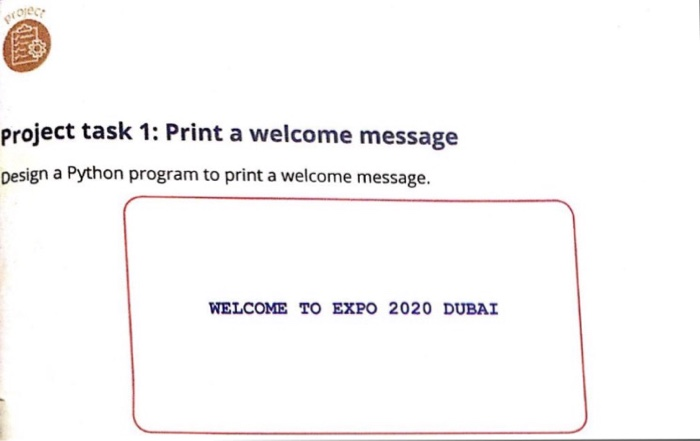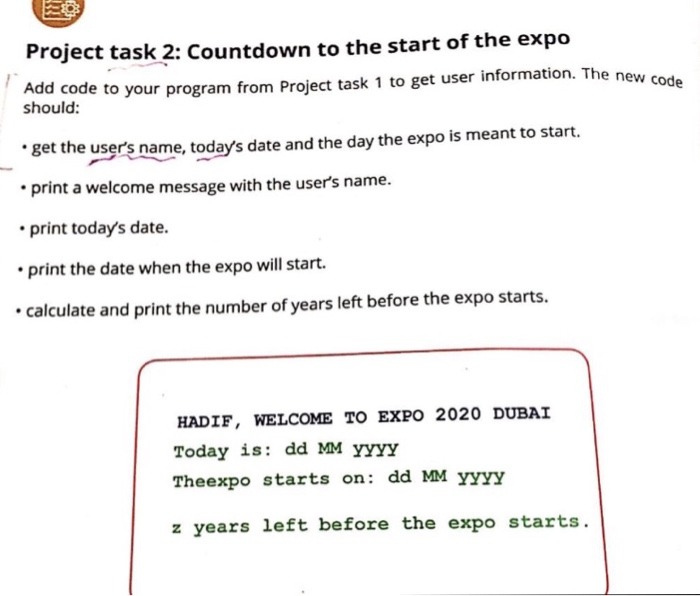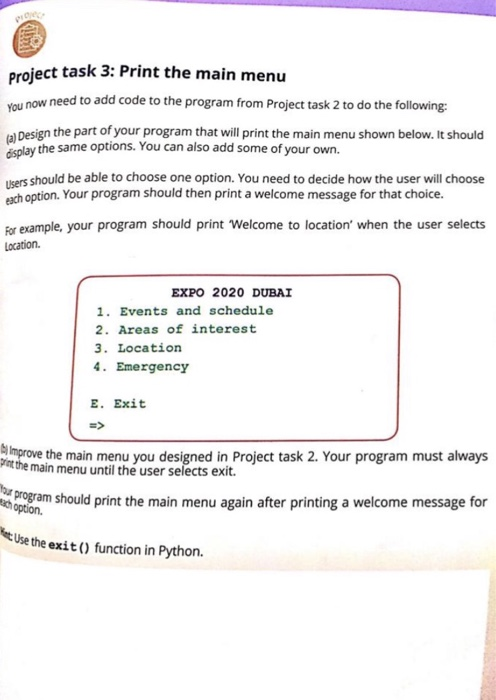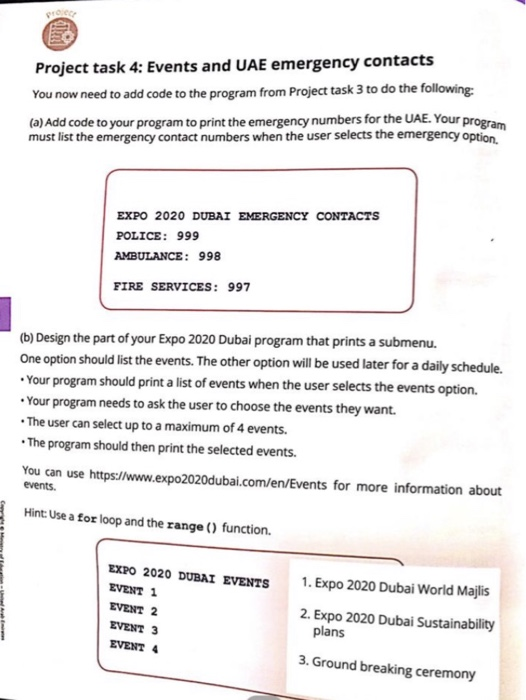project task 1: Print a welcome message Design a Python program to print a welcome message. WELCOME TO EXPO 2020 DUBAI Project task 2: Countdown to the start of the expo code to your program from Project task 1 to get user information. The new code should: Add get the users name, today's date and the day the expo is meant to start. print a welcome message with the users name. print today's date. print the date when the expo will start. calculate and print the number of years left before the expo starts. HADIF, WELCOME TO EXPO 2020 DUBAI Today is: dd MM yyyy Theexpo starts on: dd MM yYvY z years left before the expo starts. project task 3: Print the main menu you now need to add code to the program from Project task 2 to do the following: al Design the part of your program that will print the main menu shown below. It should splay the same options. You can also add some of your own. kers should be able to choose one option. You need to decide how the user will choose each option. Your program should then print a welcome message for that choice. For example, your program should print Welcome to location' when the user selects Location EXPO 2020 DUBAI 1. Events and schedule 2. Areas of interest 3. Location 4. Emergency E. Exit the main menu you designed in Project task 2. Your program must always t the main menu until the user selects exit. rpint the main menu again after printing a welcome message for Use the exit() function in Python. Project task 4: Events and UAE emergency contacts You now need to add code to the program from Project task 3 to do the following (a) Add code to your program to print the emergency numbers for the UAE. Your program must list the emergency contact numbers when the user selects the emergency option. EXPO 2020 DUBAI EERGENCY CONTACTS POLICE: 999 FIRE SERVICES: 997 (b) Design the part of your Expo 2020 Dubai program that prints a submenu. One option should list the events. The other option will be used later for a daily schedule. Your program should print a list of events when the user selects the events option. Your program needs to ask the user to choose the events they want. The user can select up to a maximum of 4 events. The program should then print the selected events You can use https://www.expo2020dubai.com/en/Events for more information about events. Hint Use a for loop and the range() function. EXPO 2020 DUBAI EVENTS EVENT EVENT 2 EVENT 3 EVENT 4 1.Expo 2020 Dubai World Majlis 2. Expo 2020 Dubai Sustainability plans 3. Ground breaking ceremony