Answered step by step
Verified Expert Solution
Question
1 Approved Answer
Project title Special consideration Please read all assessment instructions to ensure you are clear and fully understand the requirements as outlined in each assessment
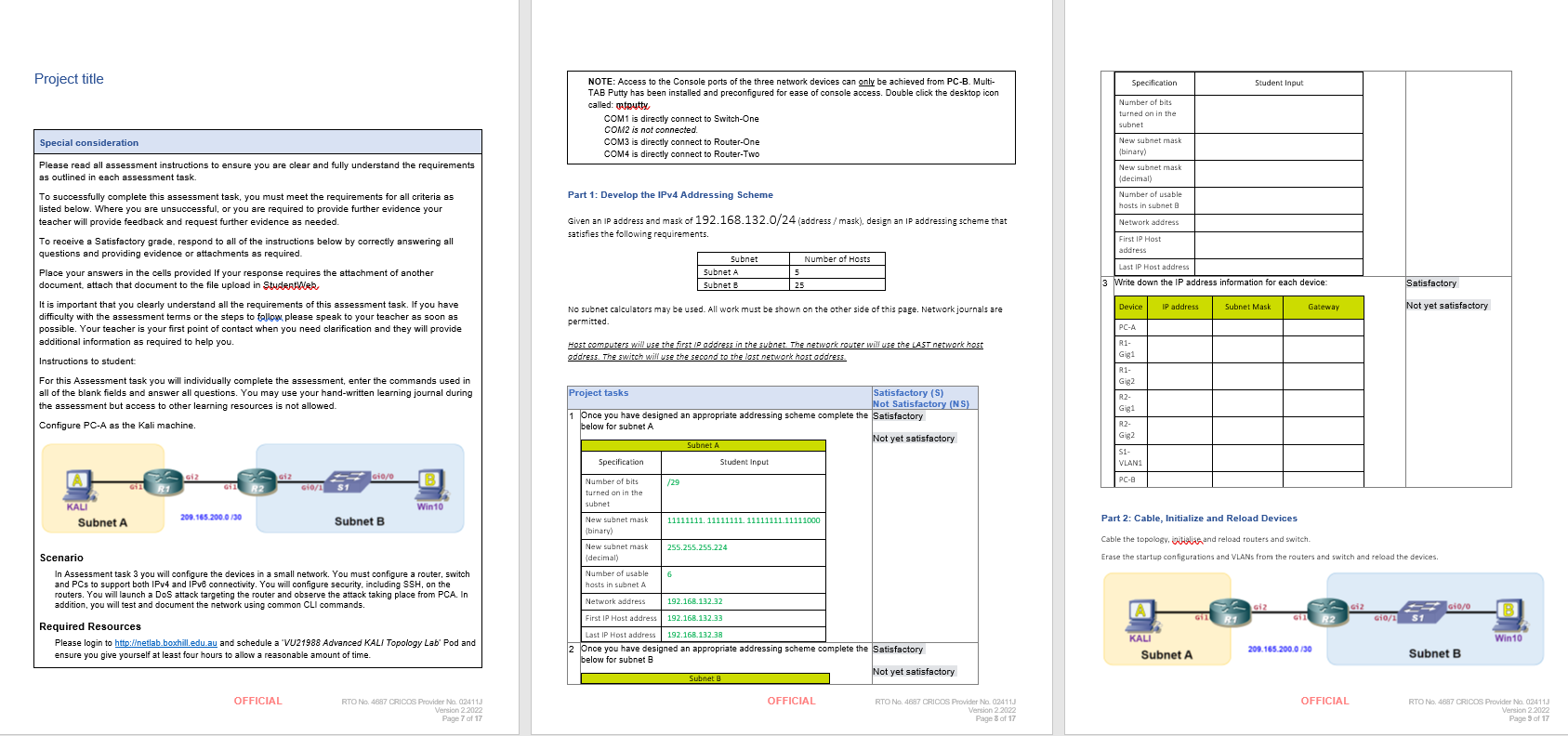
Project title Special consideration Please read all assessment instructions to ensure you are clear and fully understand the requirements as outlined in each assessment task. To successfully complete this assessment task, you must meet the requirements for all criteria as listed below. Where you are unsuccessful, or you are required to provide further evidence your teacher will provide feedback and request further evidence as needed. To receive a Satisfactory grade, respond to all of the instructions below by correctly answering all questions and providing evidence or attachments as required. Place your answers in the cells provided If your response requires the attachment of another document, attach that document to the file upload in StudentWeb, It is important that you clearly understand all the requirements of this assessment task. If you have difficulty with the assessment terms or the steps to follow please speak to your teacher as soon as possible. Your teacher is your first point of contact when you need clarification and they will provide additional information as required to help you. Instructions to student: For this Assessment task you will individually complete the assessment, enter the commands used in all of the blank fields and answer all questions. You may use your hand-written learning journal during the assessment but access to other learning resources is not allowed. Configure PC-A as the Kali machine. KALI Subnet A Gil G12 Gil 209.165.200.0/30 Giz GIO/1 $1 Gi0/0 OFFICIAL Subnet B Win10 Scenario In Assessment task 3 you will configure the devices in a small network. You must configure a router, switch and PCs to support both IPv4 and IPv6 connectivity. You will configure security, including SSH, on the routers. You will launch a DoS attack targeting the router and observe the attack taking place from PCA. In addition, you will test and document the network using common CLI commands. Required Resources Please login to http://netlab.boxhill.edu.au and schedule a "VU21988 Advanced KALI Topology Lab Pod and ensure you give yourself at least four hours to allow a reasonable amount of time. RTO No. 4887 CRICOS Provider No. 02411J Version 2.2022 Page 7 of 17 NOTE: Access to the Console ports of the three network devices can only be achieved from PC-B. Multi- TAB Putty has been installed and preconfigured for ease of console access. Double click the desktop icon called: mtputty COM1 is directly connect to Switch-One COM2 is not connected. COM3 is directly connect to Router-One COM4 is directly connect to Router-Two Part 1: Develop the IPv4 Addressing Scheme Given an IP address and mask of 192.168.132.0/24 (address/ mask), design an IP addressing scheme that satisfies the following requirements. No subnet calculators may be used. All work must be shown on the other side of this page. Network journals are permitted. Specification Host computers will use the first IP address in the subnet. The network router will use the LAST network host address. The switch will use the second to the last network host address. Number of bits turned on in the subnet Project tasks 1 Once you have designed an appropriate addressing scheme complete the Satisfactory below for subnet A Not yet satisfactory New subnet mask (binary) New subnet mask (decimal) Subnet Subnet A Subnet B Number of usable hosts in subnet A /29 Subnet A 6 Number of Hosts 5 25 Student Input 255.255.255.224 11111111. 11111111. 11111111.11111000 Subnet B Network address First IP Host address Last IP Host address 192.168.132.32 192.168.132.33 192.168.132.38 2 Once you have designed an appropriate addressing scheme complete the Satisfactory below for subnet B Not yet satisfactory Satisfactory (S) Not Satisfactory (NS) OFFICIAL RTO No. 4887 CRICOS Provider No. 02411J Version 2.2022 Page 8 of 17 Specification Number of bits turned on in the subnet New subnet mask (binary) New subnet mask. (decimal) Number of usable hosts in subnet B Network address First IP Host address Last IP Host address 3 Write down the IP address information for each device: Device PC-A R1- Gig1 R1- Gig2 R2- Gig1 R2- Gig2 S1- VLAN1 PC-B IP address KALI Subnet A Student Input Gil Subnet Mask Part 2: Cable, Initialize and Reload Devices Cable the topology, and reload routers and switch. Erase the startup configurations and VLANs from the routers and switch and reload the devices. R1 Giz Gateway GFL 209.165.200.0/30 OFFICIAL Satisfactory Not yet satisfactory G12 Gio/1 $1 Gio/0 Subnet B [B] Win10 RTO No. 4887 CRICOS Provider No. 02411J Version 2.2022 Page 9 of 17
Step by Step Solution
There are 3 Steps involved in it
Step: 1

Get Instant Access to Expert-Tailored Solutions
See step-by-step solutions with expert insights and AI powered tools for academic success
Step: 2

Step: 3

Ace Your Homework with AI
Get the answers you need in no time with our AI-driven, step-by-step assistance
Get Started


