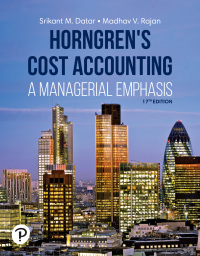Answered step by step
Verified Expert Solution
Question
1 Approved Answer
Project: To design a chart and graph to provide a visual display of the Capture Rates for the week for the Hotel. Total points =
Project:
To design a chart and graph to provide a visual display of the Capture Rates for the week for the Hotel. Total points = 185
- make a chart displaying the data included in the chart below. (20 points)
- make a 'Total' in cell B9; use the 'thousand separator' function. (10 points)
- make a 'Capture Rate %' using one decimal point for each of the empty cells in column 'D.' (25 points)
- DO NOT use the '%' sign; Format each cell for one decimal without the '%' sign. (20 points)
- Cells B9, C9, and D2:D9 MUST all contain formulas. (20 points)
total number of rooms sold no. of diners capture rate%
monday 181 73
tues 173 91
wed 196 101
thurs 201 113
friday 228 143
saturday 231 139
sunday 165 61
total
make a Graphic using this data. (See example)
- Use the data to make a '3-bar chart.' (20 points)
- Place the graphic directly beneath the chart (make sure they both fit it on just one page - check your 'print preview' to make sure they print on ONE page. (20 points)
- Make sure to include the headers. (5 points)
- Add a Title/Header as indicated in the example. (10 points)
- Change the color of the background (make it light so as to read the chart clearly). (10 points)
- Add a 'Data Label' to the 'percentage bar.' (as shown) (15 points)
- Add a border around the graphic (black; 2-point width) (5 points)
- Change the 'Sheet1' tab to "Assignment #21" (5 points)
Step by Step Solution
There are 3 Steps involved in it
Step: 1

Get Instant Access to Expert-Tailored Solutions
See step-by-step solutions with expert insights and AI powered tools for academic success
Step: 2

Step: 3

Ace Your Homework with AI
Get the answers you need in no time with our AI-driven, step-by-step assistance
Get Started