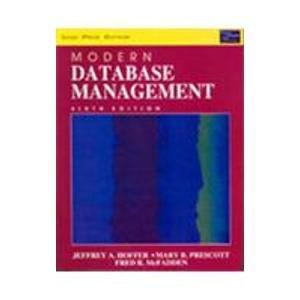Question
Project4 .Button{ background-color:#0099ff; color:white; width:100px; height:50px; } body, html { height: 1000px; margin: 0; width: 1950px; position: fixed; } #canvasDiv{ background-image: url(pic.png); /* Full height
.Button{
background-color:#0099ff;
color:white;
width:100px;
height:50px;
}
body, html {
height: 1000px;
margin: 0;
width: 1950px;
position: fixed;
}
#canvasDiv{
background-image: url("pic.png");
/* Full height */
height: 100%;
/* Center and scale the image nicely */
background-position: center;
background-repeat: no-repeat;
background-size: cover;
}
var buttonClicked = false;
var canvas, ctx, flag = false,
prevX = 0,
currX = 0,
prevY = 0,
currY = 0,
dot_flag = false;
var x = "black",
y = 2;
function init() {
canvas = document.getElementById('can');
ctx = canvas.getContext("2d");
w = canvas.width;
h = canvas.height;
canvas.addEventListener("mousemove", function (e) {
findxy('move', e)
}, false);
canvas.addEventListener("mousedown", function (e) {
findxy('down', e)
}, false);
canvas.addEventListener("mouseup", function (e) {
findxy('up', e)
}, false);
canvas.addEventListener("mouseout", function (e) {
findxy('out', e)
}, false);
}
function draw() {
if(buttonClicked == true) {
ctx.beginPath();
ctx.moveTo(prevX, prevY);
ctx.lineTo(currX, currY);
ctx.strokeStyle = x;
ctx.lineWidth = y;
ctx.stroke();
ctx.closePath();
}
}
function save() {
document.getElementById("canvasimg").style.border = "2px solid";
var dataURL = canvas.toDataURL();
document.getElementById("canvasimg").src = dataURL;
document.getElementById("canvasimg").style.display = "inline";
}
function findxy(res, e) {
if (res == 'down') {
prevX = currX;
prevY = currY;
currX = e.clientX - canvas.offsetLeft;
currY = e.clientY - canvas.offsetTop;
flag = true;
dot_flag = true;
if (dot_flag) {
ctx.beginPath();
ctx.fillStyle = x;
ctx.fillRect(currX, currY, 2, 2);
ctx.closePath();
dot_flag = false;
}
}
if (res == 'up' || res == "out") {
flag = false;
}
if (res == 'move') {
if (flag) {
prevX = currX;
prevY = currY;
currX = e.clientX - canvas.offsetLeft;
currY = e.clientY - canvas.offsetTop;
draw();
}
}
}
function test(){
buttonClicked = true;
}
Step by Step Solution
There are 3 Steps involved in it
Step: 1

Get Instant Access to Expert-Tailored Solutions
See step-by-step solutions with expert insights and AI powered tools for academic success
Step: 2

Step: 3

Ace Your Homework with AI
Get the answers you need in no time with our AI-driven, step-by-step assistance
Get Started