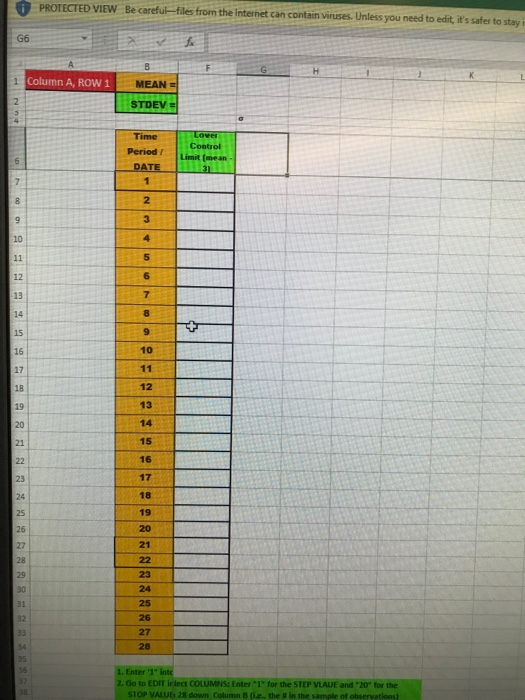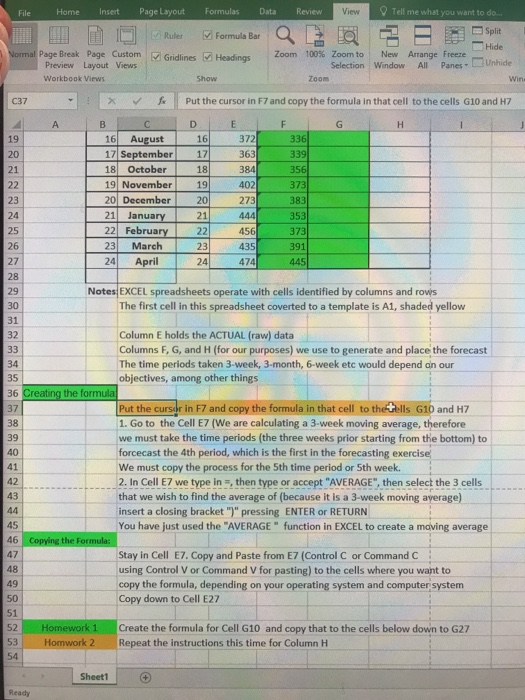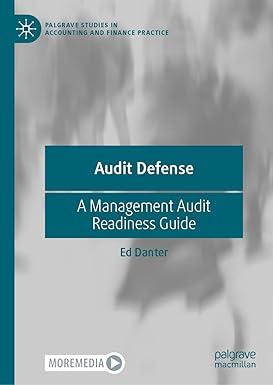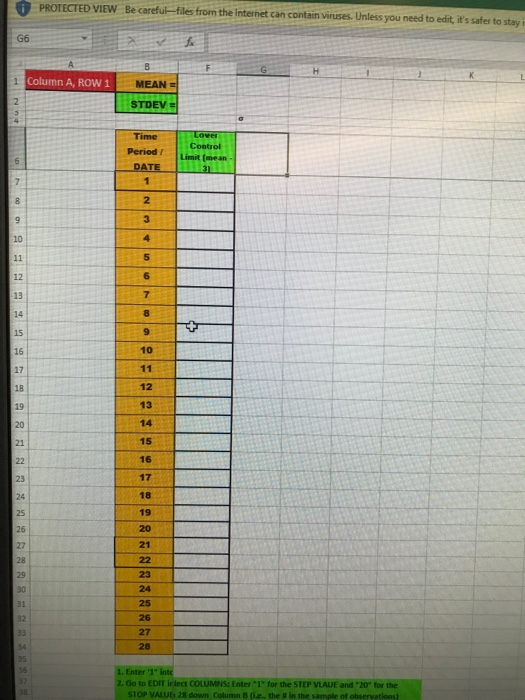
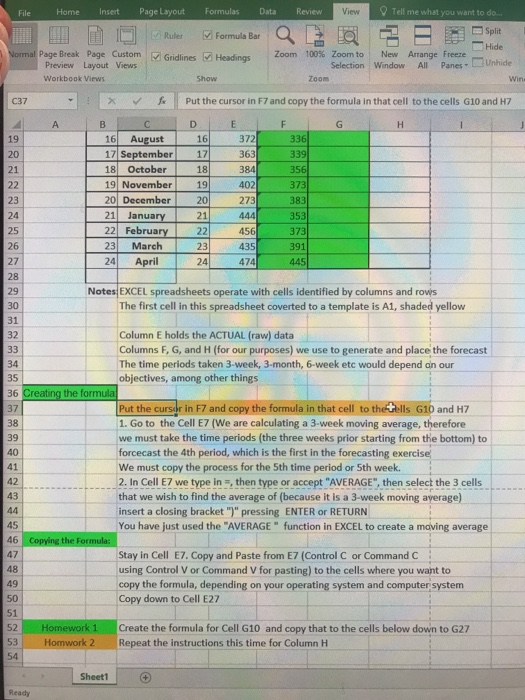
PROTECTED VIEW Be careful-files from the Internet can contain viruses. Unless you need to edit, it's safer to stay i G6 Column A, ROW 1 MEAN STDEV a Control PeriodLimit (mean 12 13 14 15 10 17 12 18 13 14 20 15 16 17 18 19 25 20 21 25 26 27 28 2. Go to EDIT irlect COLUMINS: Enter *1" for the STEP VLAUE and "20 for the STOP VALUE 28 down Column (ie, the a in the sample of observations) ? Tell me what you want to do Home Insert Page Layout Formulas Data Review Ruler Hide Page Break Page Custom Gridlines Headings Preview Layout Views Zoom 100% Zoom to New Arrange Freeze Selection Window All Panes Zoom1 Workbook Views Show Zoom Put the cursor in F7 and copy the formula in that cell to the cells G10 and H7 C37 16 August 372 19 17 September17 363 20 18 October 384 21 18 19 November 194373 23 20 December20273 383 21 January 24 21 353 22 February 373 25 26 23 March 23 391 27 24 Apri24474445 28 Notes EXCEL spreadsheets operate with cells identified by columns and rows The first cell in this spreadsheet coverted to a template is A1, shaded yellow 29 30 32 Column E holds the ACTUAL (raw) data Columns F, G, and H (for our purposes) we use to generate and place the forecast The time periods taken 3-week, 3-month, 6-week etc would depend an our objectives, among other things 34 36 Creating the formula Put the cursar in F7 and copy the formula in that cell to thetells G10 and H7 1. Go to the Cell E7 (We are calculating a 3-week moving average, therefore we must take the time periods (the three weeks prior starting from the bottom) to forcecast the 4th period, which is the first in the forecasting exercise We must copy the process for the Sth time period or 5th week. 37 39 40 41 2. In Cell E7 we type in s then type or accept "AVERAGE, then select the 3 cells that we wish to find the average of (because it is a 3-week moving ayerage) insert a closing bracket ")" pressing ENTER or RETURN You have just used the "AVERAGE function in EXCEL to create a moving average 46 Stay in Cell E7. Copy and Paste from E7 (Control C or Command C using Control V or Command V for pasting) to the cells where you want to copy the formula, depending on your operating system and computer system Copy down to Cell E27 49 51 Create the formula for Cell G10 and copy that to the cells below down to G27 Repeat the instructions this time for Column H 52 Homework 1 53 Sheeti PROTECTED VIEW Be careful-files from the Internet can contain viruses. Unless you need to edit, it's safer to stay i G6 Column A, ROW 1 MEAN STDEV a Control PeriodLimit (mean 12 13 14 15 10 17 12 18 13 14 20 15 16 17 18 19 25 20 21 25 26 27 28 2. Go to EDIT irlect COLUMINS: Enter *1" for the STEP VLAUE and "20 for the STOP VALUE 28 down Column (ie, the a in the sample of observations) ? Tell me what you want to do Home Insert Page Layout Formulas Data Review Ruler Hide Page Break Page Custom Gridlines Headings Preview Layout Views Zoom 100% Zoom to New Arrange Freeze Selection Window All Panes Zoom1 Workbook Views Show Zoom Put the cursor in F7 and copy the formula in that cell to the cells G10 and H7 C37 16 August 372 19 17 September17 363 20 18 October 384 21 18 19 November 194373 23 20 December20273 383 21 January 24 21 353 22 February 373 25 26 23 March 23 391 27 24 Apri24474445 28 Notes EXCEL spreadsheets operate with cells identified by columns and rows The first cell in this spreadsheet coverted to a template is A1, shaded yellow 29 30 32 Column E holds the ACTUAL (raw) data Columns F, G, and H (for our purposes) we use to generate and place the forecast The time periods taken 3-week, 3-month, 6-week etc would depend an our objectives, among other things 34 36 Creating the formula Put the cursar in F7 and copy the formula in that cell to thetells G10 and H7 1. Go to the Cell E7 (We are calculating a 3-week moving average, therefore we must take the time periods (the three weeks prior starting from the bottom) to forcecast the 4th period, which is the first in the forecasting exercise We must copy the process for the Sth time period or 5th week. 37 39 40 41 2. In Cell E7 we type in s then type or accept "AVERAGE, then select the 3 cells that we wish to find the average of (because it is a 3-week moving ayerage) insert a closing bracket ")" pressing ENTER or RETURN You have just used the "AVERAGE function in EXCEL to create a moving average 46 Stay in Cell E7. Copy and Paste from E7 (Control C or Command C using Control V or Command V for pasting) to the cells where you want to copy the formula, depending on your operating system and computer system Copy down to Cell E27 49 51 Create the formula for Cell G10 and copy that to the cells below down to G27 Repeat the instructions this time for Column H 52 Homework 1 53 Sheeti