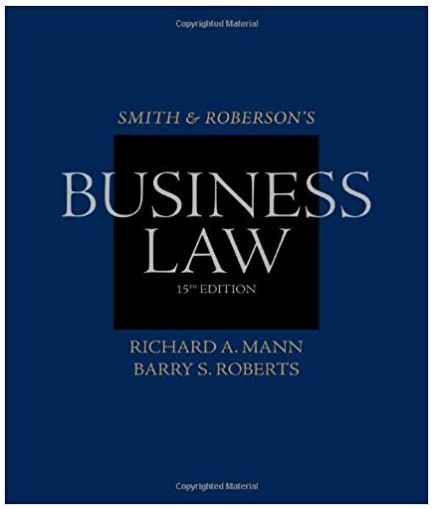Question
Use metric (150) template for this exercise Step 1: Command: UMITS (enter) 0,0 (enter) 1500, 1500 (enter) Step 2: Command: Zoom (enter) ALL (enter)
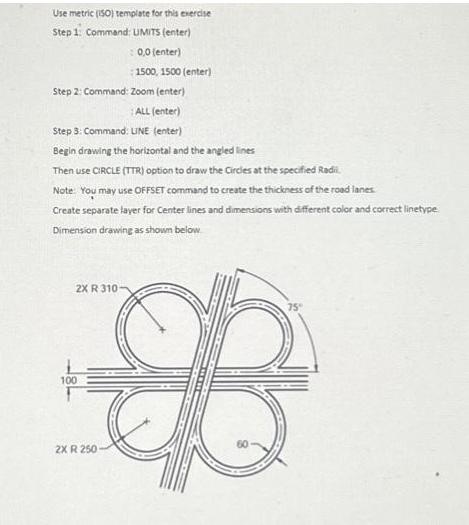
Use metric (150) template for this exercise Step 1: Command: UMITS (enter) 0,0 (enter) 1500, 1500 (enter) Step 2: Command: Zoom (enter) ALL (enter) Step 3: Command: LINE (enter) Begin drawing the horizontal and the angled lines Then use CIRCLE (TTR) option to draw the Circles at the specified Radi Note: You may use OFFSET command to create the thickness of the road lanes. Create separate layer for Center lines and dimensions with different color and correct linetype Dimension drawing as shown below 2X R 310 100 2X R 250
Step by Step Solution
3.36 Rating (162 Votes )
There are 3 Steps involved in it
Step: 1
Step 1 Command UMITS enter 100 enter 1500 1500 enter Step 2 ...
Get Instant Access to Expert-Tailored Solutions
See step-by-step solutions with expert insights and AI powered tools for academic success
Step: 2

Step: 3

Ace Your Homework with AI
Get the answers you need in no time with our AI-driven, step-by-step assistance
Get StartedRecommended Textbook for
Smith and Roberson Business Law
Authors: Richard A. Mann, Barry S. Roberts
15th Edition
1285141903, 1285141903, 9781285141909, 978-0538473637
Students also viewed these General Management questions
Question
Answered: 1 week ago
Question
Answered: 1 week ago
Question
Answered: 1 week ago
Question
Answered: 1 week ago
Question
Answered: 1 week ago
Question
Answered: 1 week ago
Question
Answered: 1 week ago
Question
Answered: 1 week ago
Question
Answered: 1 week ago
Question
Answered: 1 week ago
Question
Answered: 1 week ago
Question
Answered: 1 week ago
Question
Answered: 1 week ago
Question
Answered: 1 week ago
Question
Answered: 1 week ago
Question
Answered: 1 week ago
Question
Answered: 1 week ago
Question
Answered: 1 week ago
Question
Answered: 1 week ago
Question
Answered: 1 week ago
Question
Answered: 1 week ago
View Answer in SolutionInn App