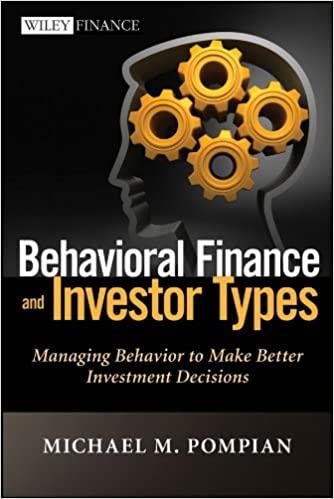Provide Budget Plan for the Project Introduce a new career development services for college(ex. Institute of management)'s postgraduate students Instruction for budget planning General
Provide Budget Plan for the Project " Introduce a new career development services for college(ex. Institute of management)'s postgraduate students"
Instruction for budget planning
- General Information Basic information that identifies the project.
Project Title The proper name used to identify this project.
Project Working Title The working name or acronym used to identify the project. If an acronym is used, define the specific meaning of each letter.
Proponent Secretary The Secretary to whom the proponent agency is assigned or the Secretary that is sponsoring a particular enterprise project.
Proponent Agency The agency that will be responsible for the management of the project.
Prepared by The person(s) preparing this document.
Date/Control Number The date the plan is finalized, and the change or configuration item control number assigned.
- Funds Available - Provide the amount of project funding for each fiscal year by fund source category identified in the Project Charter. Provide the specific reference for the source of funding within each category. Provide the Grand Total of Funds Available in the box below the Funding Source tables. The Grand Total is the total of all four (4) fiscal year totals.
Planned Expenditures by WBS Element - Using the WBS, provide a breakdown of expenditures for each WBS element using the expenditure categories shown. Balance expenditures with resources available or allocated in Section B. If funding is scheduled to be expended in multiple fiscal years or quarters, list the WBS Element Number again and prorate the expenditures over the fiscal years or quarters.
WBS Element Number - List the WBS Element Number in the first column.
Fiscal Year and Quarter - For each WBS element identify the Fiscal Year and Quarter when funds are scheduled to be expended. (See Project Schedule.)
Internal Staff Labor, Services, Development Tools, Software, Hardware, Materials and Supplies, Facilities, Telecommunications, Training - Identify the funds that are scheduled to be expended for the specified fiscal year and quarter for each listed category (columns 3 through 9 in table).
Total Total cost for each WBS element and category.
Contingency (Risk) Budgeting - The expenditures in this section are developed in the Risk Plan (see Section F) and are copied into the Total Planned Contingency Expenditure column of the table provided. The Total Planned Contingency Expenditure must be balanced against the funds available identified in Section B.
- Planned Expenditures - Summarize from Section C the total planned expenditures by fiscal year for the categories listed. Develop the total planned expenditures by balancing the estimated cost for all WBS elements and risk mitigation expenditures in a fiscal year against the available funding. Provide comments where necessary to clarify expenditures. Provide the Grand Total of Funds Available in the box below the Planned Expenditures tables. The Grand Total is the totalof all four (4) fiscal years.
If planned expenditures and allocated funding cannot be balanced, notify the project sponsor and provide a rational for requesting additional funding. If additional funding is not available, reconsider the scope of the project and solution selected. Identify changes to the WBS and reevaluate cost.
Project Spending Plan - Document the spending plan, by category, for each quarter of the fiscal year. Derive these estimates using the tables in Sections C and D. Sum the cost, by category, for all WBS elements and risk(s) that occur during each quarter of each fiscal year. Total the columns for each quarter at the bottom of the table.
Step by Step Solution
There are 3 Steps involved in it
Step: 1

See step-by-step solutions with expert insights and AI powered tools for academic success
Step: 2

Step: 3

Ace Your Homework with AI
Get the answers you need in no time with our AI-driven, step-by-step assistance
Get Started