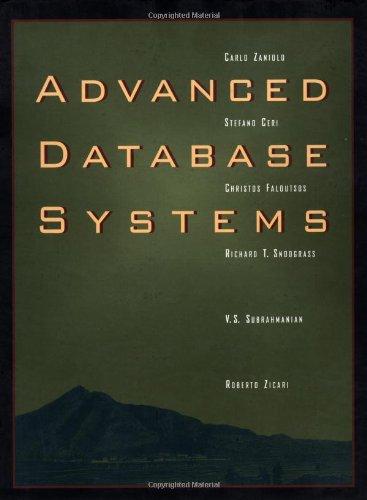Question
Provide netsh commands to save and restore network configurations (IP configurations only) Command to save: Command to restore: # ------------------- Assign static IP to your
Provide netsh commands to save and restore network configurations (IP configurations only)
Command to save:
Command to restore:
# -------------------
- Assign static IP to your workstation using netsh command. Note: use values (IPv4, Subnet and Default gateway address) you get after running ipconfig/all command to avoid IP conflicts on the network. Provide netsh command for assigning static IP and screenshot (use command netsh interface ipv4 show config to show the result) to prove that your modification was successful. IF YOU USE CSEVLAB provide only netsh command, do not execute it or you will lose connection to remote host!
2.What is an interface metric? How to find an interface metric for each interface (provide the netsh command and screenshot to show the command result)?
3.Check Internet connectivity. How did you check it and what are the results (provide the netsh command and screenshot to show the command result)?
4.Assign dynamic IP to your workstation using netsh command. Provide netsh command for assigning dynamic IP and screenshot (use command netsh interface ipv4 show config to show the result) to prove that your modification was successful. IF YOU USE CSEVLAB provide only command, do not execute it or you will lost connection to remote host!
5.Rename Local Area Connection interface using netsh command. Use your name as a new network connection name. Provide command and screenshot to prove that your modification was successful.
It will work in CSEVLAB too.
6.Find what other network configurations you can control using netsh. Provide example of ONE netsh command and screenshot to prove that your modification was successful.
Step by Step Solution
There are 3 Steps involved in it
Step: 1

Get Instant Access to Expert-Tailored Solutions
See step-by-step solutions with expert insights and AI powered tools for academic success
Step: 2

Step: 3

Ace Your Homework with AI
Get the answers you need in no time with our AI-driven, step-by-step assistance
Get Started