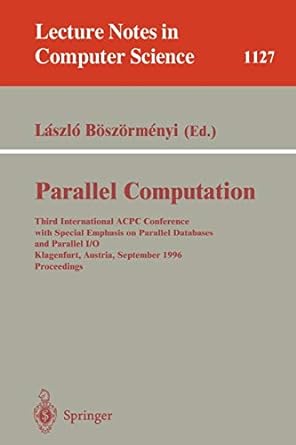Question
Pseudocode and Flowchart Explanation Title: Pet Check In Click User registration button Display registration form available. Take User Input, ( Name of Owner, Name of
Pseudocode and Flowchart Explanation
Title: Pet Check In
Click User registration button
Display registration form available.
Take User Input, ( Name of Owner, Name of Pet, Address, Phone Number )
Then click New user account activation button
User activated displayed, Sales order form displayed.
Customer service Rep creates sales order entry. How long pet Stays?
Calculate Period of Stay
Calculate Value of Stay
Receive Debit/Credit Card
If payment is good, display Terms Approved
If payment is not good, retry
3rd time if payment is not good, delete user registration
If Terms Approved
Customer sent email confirmation
If Reply to confirmation, then Account activated displayed
Activates account.
Pet name placed in FIFO program
Start Increment Time of Stay
When Time of Stay completed;
Display, Time of Stay Completed
Click Finish button
Moves pet name to Pet Check out list
Customer sent email to pickup pet
Step by Step Solution
There are 3 Steps involved in it
Step: 1

Get Instant Access to Expert-Tailored Solutions
See step-by-step solutions with expert insights and AI powered tools for academic success
Step: 2

Step: 3

Ace Your Homework with AI
Get the answers you need in no time with our AI-driven, step-by-step assistance
Get Started