Answered step by step
Verified Expert Solution
Question
1 Approved Answer
Pseudocode for the Main() Method change the foreground and background colors and clear the console hint: Console. BackgroundColor - ConsoleColor White; Console.ForegroundColor - Consolecoler.Black; Console.Clear();
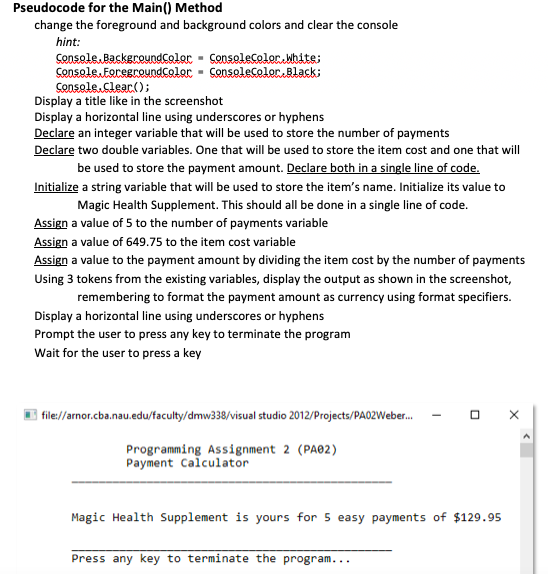
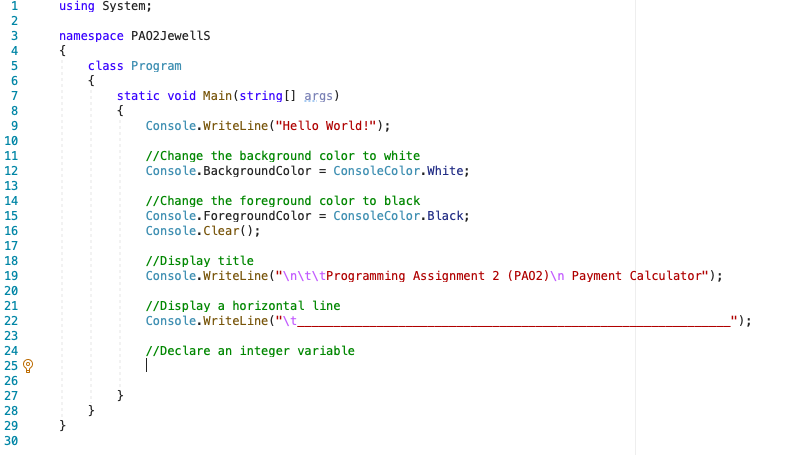
Pseudocode for the Main() Method change the foreground and background colors and clear the console hint: Console. BackgroundColor - ConsoleColor White; Console.ForegroundColor - Consolecoler.Black; Console.Clear(); Display a title like in the screenshot Display a horizontal line using underscores or hyphens Declare an integer variable that will be used to store the number of payments Declare two double variables. One that will be used to store the item cost and one that will be used to store the payment amount. Declare both in a single line of code. Initialize a string variable that will be used to store the item's name. Initialize its value to Magic Health Supplement. This should all be done in a single line of code. Assign a value of 5 to the number of payments variable Assign a value of 649.75 to the item cost variable Assign a value to the payment amount by dividing the item cost by the number of payments Using 3 tokens from the existing variables, display the output as shown in the screenshot, remembering to format the payment amount as currency using format specifiers. Display a horizontal line using underscores or hyphens Prompt the user to press any key to terminate the program Wait for the user to press a key file://arnor.cba.nau.edu/faculty/dmw338/visual studio 2012/Projects/PA02Weber.. Programming Assignment 2 (PAO2) Payment Calculator Magic Health Supplement is yours for 5 easy payments of $129.95 Press any key to terminate the program.. using System; 1 2 3 4 5 6 7 8 9 10 11 12 13 14 15 16 17 18 19 namespace PA02Jewells { class Program { static void Main(string[] args) { Console.WriteLine("Hello world!"); 1/Change the background color to white Console. BackgroundColor = ConsoleColor.White; //Change the foreground color to black Console.ForegroundColor = ConsoleColor.Black; Console.Clear(); //Display title Console.WriteLine(" \t\tProgramming Assignment 2 (PA02) Payment Calculator"); //Display a horizontal line Console.WriteLine("\t_ "); Declar //Declare an integer variable 20 21 22 23 24 25 26 27 28 29 30 } }
Step by Step Solution
There are 3 Steps involved in it
Step: 1

Get Instant Access to Expert-Tailored Solutions
See step-by-step solutions with expert insights and AI powered tools for academic success
Step: 2

Step: 3

Ace Your Homework with AI
Get the answers you need in no time with our AI-driven, step-by-step assistance
Get Started


