Answered step by step
Verified Expert Solution
Question
1 Approved Answer
PSQL Command Line: Thanks! -B open PSQL. Type in the following command to change your prompt: set PROMPT 1 %n %R%# This will set your
PSQL Command Line:
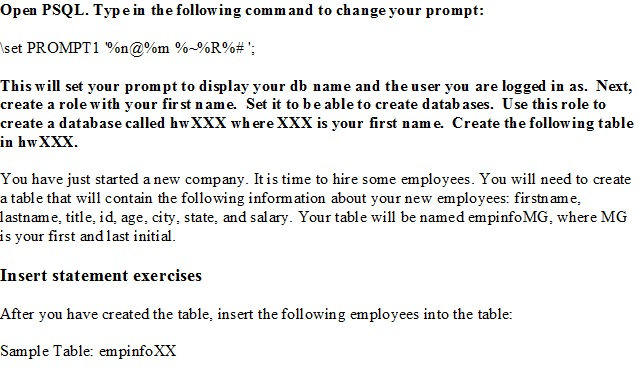
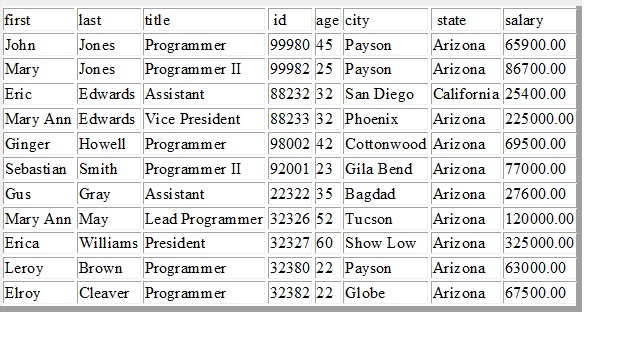
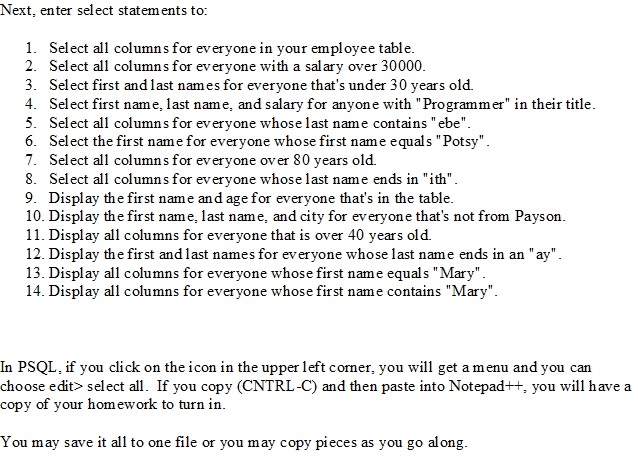
Thanks!
-B
open PSQL. Type in the following command to change your prompt: set PROMPT 1 %n %R%# This will set your prompt to display your db name and the user you are logged in as Next, create a role with your first name. Set it to be able to create databases. Use this role to create a database called hwXXX where XX is your first nam e. Create the following table in hwXXX. You have just started a new company. It is time to hire some employees. You will need to create a table that will contain the following information about your new employees: firstname, lastname, title, id, age, city, state, and salary. Your table will be named empinfoMG, where MG is your first andlast initial. Insert statement exercises After you have created the table, insert thefollowing employees into the table: Sample Table: empinfoxxStep by Step Solution
There are 3 Steps involved in it
Step: 1

Get Instant Access to Expert-Tailored Solutions
See step-by-step solutions with expert insights and AI powered tools for academic success
Step: 2

Step: 3

Ace Your Homework with AI
Get the answers you need in no time with our AI-driven, step-by-step assistance
Get Started


