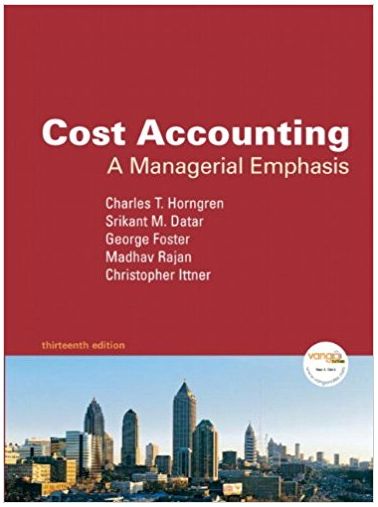Question
Purchases, Accounts Payable Subsidiary Account, and Accounts Payable Ledger Sterling Forest Landscaping designs and installs landscaping. The landscape designers and office staff use office supplies,
-
Purchases, Accounts Payable Subsidiary Account, and Accounts Payable Ledger
Sterling Forest Landscaping designs and installs landscaping. The landscape designers and office staff use office supplies, while field supplies (rock, bark, etc.) are used in the actual landscaping. Purchases on account completed by Sterling Forest Landscaping during October are as follows:
Oct. 2. Purchased office supplies on account from Meade Co., $3,660. 5. Purchased office equipment on account from Peach Computers Co., $5,260. 9. Purchased office supplies on account from Executive Office Supply Co., $380. 13. Purchased field supplies on account from Yamura Co., $4,160. 14. Purchased field supplies on account from Omni Co., $550. 17. Purchased field supplies on account from Yamura Co., $9,910. 24. Purchased field supplies on account from Omni Co., $2,790. 29. Purchased office supplies on account from Executive Office Supply Co., $250. 31. Purchased field supplies on account from Omni Co., $3,660. Note: Posting references have been provided.
Required:
1. Insert the following balances in the general ledger as of October 1:
14 Field Supplies $7,460 15 Office Supplies 1,710 18 Office Equipment 25,140 21 Accounts Payable 6,400 After completing the recording of transactions in part 3, post the purchases journal to the accounts in the general ledger. If an amount box does not require an entry, leave it blank.
GENERAL LEDGER Balance Date Item Post. Ref. Debit Credit Dr. Cr. Account: Field Supplies #14 Oct. 1 Balance fill in the blank 1 fill in the blank 2 fill in the blank 3 fill in the blank 4 P30 fill in the blank 6 fill in the blank 7 fill in the blank 8 fill in the blank 9 Account: Office Supplies #15 Oct. 1 Balance fill in the blank 10 fill in the blank 11 fill in the blank 12 fill in the blank 13 P30 fill in the blank 15 fill in the blank 16 fill in the blank 17 fill in the blank 18 Account: Office Equipment #18 Oct. 1 Balance fill in the blank 19 fill in the blank 20 fill in the blank 21 fill in the blank 22 P30 fill in the blank 24 fill in the blank 25 fill in the blank 26 fill in the blank 27 Account: Accounts Payable #21 Oct. 1 Balance fill in the blank 28 fill in the blank 29 fill in the blank 30 fill in the blank 31 P30 fill in the blank 33 fill in the blank 34 fill in the blank 35 fill in the blank 36 2. Insert the following balances in the accounts payable subsidiary ledger as of October 1:
Executive Office Supply Co. $2,110 Meade Co. 4,290 Omni Co. - Peach Computers Co. - Yamura Co. - After completing the recording of transactions in part 3, post to the creditor accounts in the accounts payable subsidiary ledger immediately after each entry. If an amount box does not require an entry, leave it blank.
ACCOUNTS PAYABLE SUBSIDIARY LEDGER Date Item Post. Ref. Debit Credit Balance Account: Executive Office Supply Co. Oct. 1 Balance fill in the blank 37 fill in the blank 38 fill in the blank 39 P30 fill in the blank 41 fill in the blank 42 fill in the blank 43 P30 fill in the blank 45 fill in the blank 46 fill in the blank 47 Account: Meade Co. Oct. 1 Balance fill in the blank 48 fill in the blank 49 fill in the blank 50 P30 fill in the blank 52 fill in the blank 53 fill in the blank 54 Account: Omni Co. P30 fill in the blank 56 fill in the blank 57 fill in the blank 58 P30 fill in the blank 60 fill in the blank 61 fill in the blank 62 P30 fill in the blank 64 fill in the blank 65 fill in the blank 66 Account: Peach Computers Co. P30 fill in the blank 68 fill in the blank 69 fill in the blank 70 Account: Yamura Co. P30 fill in the blank 72 fill in the blank 73 fill in the blank 74 P30 fill in the blank 76 fill in the blank 77 fill in the blank 78 3. Journalize the transactions for October (in chronological order), using the purchases journal below (p. 30) similar to the one illustrated in this chapter. Post to the creditor accounts in the accounts payable subsidiary ledger (in part 2) immediately after each entry.
4. Post the purchases journal to the accounts in the general ledger (in part 1). If an amount box does not require an entry, leave it blank.
If no other account is needed in the "Other Accounts Dr." column select "No entry required".
PURCHASES JOURNAL PAGE 30 Date Account Credited Post. Ref. Accounts Payable Cr. Field Supplies Dr. Office Supplies Dr. Other Accounts Dr. Post. Ref. Amount Oct. 2 fill in the blank 80 fill in the blank 81 fill in the blank 82 fill in the blank 84 Oct. 5 fill in the blank 86 fill in the blank 87 fill in the blank 88 fill in the blank 90 fill in the blank 91 Oct. 9 fill in the blank 93 fill in the blank 94 fill in the blank 95 fill in the blank 97 Oct. 13 fill in the blank 99 fill in the blank 100 fill in the blank 101 fill in the blank 103 Oct. 14 fill in the blank 105 fill in the blank 106 fill in the blank 107 fill in the blank 109 Oct. 17 fill in the blank 111 fill in the blank 112 fill in the blank 113 fill in the blank 115 Oct. 24 fill in the blank 117 fill in the blank 118 fill in the blank 119 fill in the blank 121 Oct. 29 fill in the blank 123 fill in the blank 124 fill in the blank 125 fill in the blank 127 Oct. 31 fill in the blank 129
fill in the blank 130
fill in the blank 131
fill in the blank 133
Oct. 31 fill in the blank 134
fill in the blank 135
fill in the blank 136
fill in the blank 137
(fill in the blank 138) (fill in the blank 139) (fill in the blank 140) () 5a. What is the sum of the creditor balances in the subsidiary ledger at October 31?
5b. What is the balance of the accounts payable controlling account at October 31?
6. What type of e-commerce application would be used to plan and coordinate transactions with suppliers?
Step by Step Solution
There are 3 Steps involved in it
Step: 1

Get Instant Access to Expert-Tailored Solutions
See step-by-step solutions with expert insights and AI powered tools for academic success
Step: 2

Step: 3

Ace Your Homework with AI
Get the answers you need in no time with our AI-driven, step-by-step assistance
Get Started