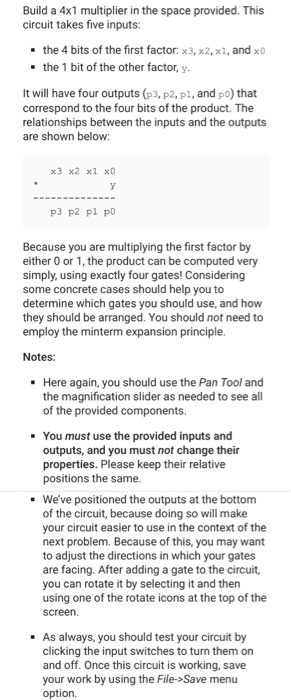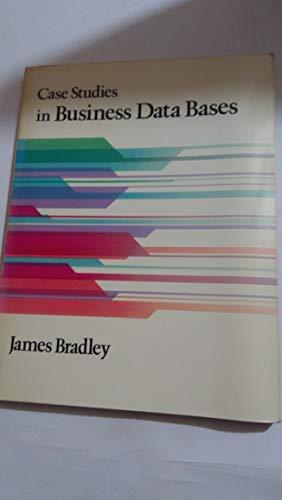Python
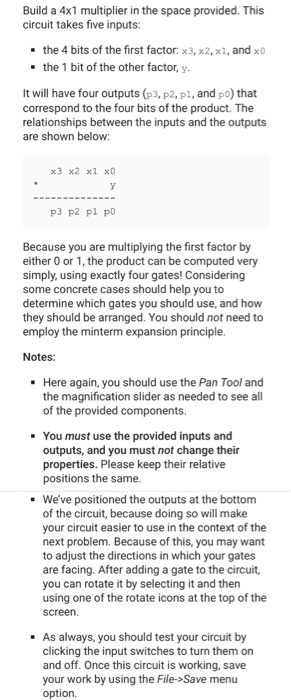
Build a 4x1 multiplier in the space provided. This circuit takes five inputs the 4 bits of the first factor: x3, x2, x1, and x0 the 1 bit of the other factor, y. It will have four outputs (p3, p2, pl, and po) that correspond to the four bits of the product. The relationships between the inputs and the outputs are shown below: x3 x2 x1 x0 P3 p2 pl p Because you are multiplying the first factor by either 0 or 1, the product can be computed very simply, using exactly four gates! Considering some concrete cases should help you to determine which gates you should use, and how they should be arranged. You should not need to employ the minterm expansion principle. Notes: Here again, you should use the Pan Tool and the magnification slider as needed to see all of the provided components. - You must use the provided inputs and outputs, and you must not change their properties. Please keep their relative positions the same. We've positioned the outputs at the bottom of the circuit, because doing so will make your circuit easier to use in the context of the next problem. Because of this, you may want to adjust the directions in which your gates are facing. After adding a gate to the circuit, you can rotate it by selecting it and then using one of the rotate icons at the top of the screen. .As always, you should test your circuit by clicking the input switches to turn them on and off. Once this circuit is working, save your work by using the File->Save menu option. Build a 4x1 multiplier in the space provided. This circuit takes five inputs the 4 bits of the first factor: x3, x2, x1, and x0 the 1 bit of the other factor, y. It will have four outputs (p3, p2, pl, and po) that correspond to the four bits of the product. The relationships between the inputs and the outputs are shown below: x3 x2 x1 x0 P3 p2 pl p Because you are multiplying the first factor by either 0 or 1, the product can be computed very simply, using exactly four gates! Considering some concrete cases should help you to determine which gates you should use, and how they should be arranged. You should not need to employ the minterm expansion principle. Notes: Here again, you should use the Pan Tool and the magnification slider as needed to see all of the provided components. - You must use the provided inputs and outputs, and you must not change their properties. Please keep their relative positions the same. We've positioned the outputs at the bottom of the circuit, because doing so will make your circuit easier to use in the context of the next problem. Because of this, you may want to adjust the directions in which your gates are facing. After adding a gate to the circuit, you can rotate it by selecting it and then using one of the rotate icons at the top of the screen. .As always, you should test your circuit by clicking the input switches to turn them on and off. Once this circuit is working, save your work by using the File->Save menu option