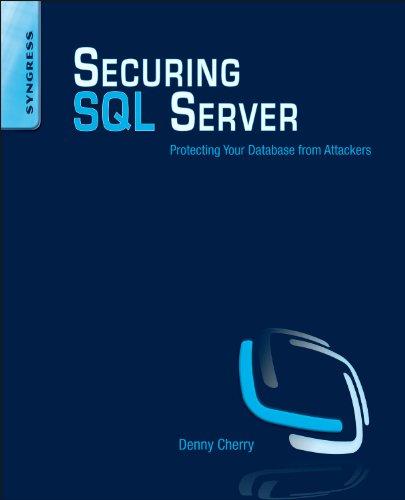Question
python code import csv import numpy as np import matplotlib.pyplot as plt # Computes the distance between two data points def calc_distance(X1, X2): return(np.sum((X1 -
python code
import csv import numpy as np import matplotlib.pyplot as plt # Computes the distance between two data points def calc_distance(X1, X2): return(np.sum((X1 - X2)**2))**0.5 # Function to read data from the csv files # Hint 1: Remember that CSV files are comma separated, so you should use a "," as a delimiter. # Hint 2: Ensure you are reading the csv file in the correct mode. def read_csv(filename): with open(filename) as fh: rd = csv.DictReader(fh, delimiter=',') data =[] for row in rd: data.append(row) values = [list(dictionary.values())[1:] for dictionary in data] # Convert the data into float for processing values = [list(map(float,value)) for value in values] return values # Define a function that finds the closest centroid to each point out of all the centroids # Hint: This function should call the function you implemented that computes the distance between two data points. # Hint: Numpy has a useful method that allows you to find the index of the smallest value in an array. def closest_centroid(data,centroids): # assign centroid to data points by using a dictionary with centroid index as key and its data points as value assigned_centroid = {} for j in range(len(centroids)): assigned_centroid[j] = [] for i in data: distance =[] # calculate distance to all centroids for j in centroids: distance.append(calc_distance(np.array(i),np.array(j))) # Use numpy argmin the usefull method to find index of smallest value in distance array which corresponds to index of centroid assigned_centroid[np.argmin(distance)].append(i) return assigned_centroid #Make a function to visualise the clusters. (optional, but useful to see the changes and if your algorithm is working) def plot_clusters(assign_data,centroids,iter): plt.figure() plt.scatter(np.array(centroids)[:, 0], np.array(centroids)[:, 1], color='black') for i in range(len(centroids)): plt.scatter(np.array(assign_data[i])[:,0],np.array(assign_data[i])[:,1],alpha = 0.2) # plt.scatter(np.array(data)[:, 0], np.array(data)[:, 1], alpha=0.1) plt.xlabel("Birth rate") plt.ylabel("Life Expectancy") plt.title(f"Centroids and clusters in iteration = {iter+1}") plt.savefig(f"Cluster_{iter}.png") print(f"Plot has been saved to Cluster_{iter}.png") # plt.show() # Make the initialisation procedure # Dataset you want to analyse filename = 'dataBoth.csv' # Define number of clusters k numClusters = 3 while True: try: numClusters = int(input("Please enter the number of Clusters ")) break except ValueError: print("Please enter a valid number of clusters") # No of iterations max_iter =6 while True: try: max_iter = int(input("Please enter the number of iterations ")) break except ValueError: print("Please enter a valid number of clusters") # get data and initalize centroids X = read_csv(filename) centroids_idx = np.random.choice(len(X),numClusters) centroids =[] for idx in centroids_idx: centroids.append(X[idx]) # Implement the k-means algorithm, using appropriate looping for the number of iterations # --- find the closest centroid to each point and assign the point to that centroid's cluster # --- calculate the new mean of all points in that cluster # --- visualize (optional, but useful to see the changes) #---- repeat for i in range(max_iter): # Closest centroid to each points assign_centroids = closest_centroid(X,centroids) # Calculate new mean and update centroids_idx new_centroids =[np.mean(assign_centroids[centroid],axis=0) for centroid in assign_centroids.keys()] # Visualize cluster for each iterations plot_clusters(closest_centroid(X,new_centroids),new_centroids,i) centroids = new_centroids # ==== # Print out the results for questions #1) The number of countries belonging to each cluster #2) The list of countries belonging to each cluster #3) The mean Life Expectancy and Birth Rate for each cluster # Final Data and their clusters final_cluster_data = closest_centroid(X,centroids) # Print the required in the question for i in range(len(centroids)): print(f"Number of countries in cluster with centroid {centroids[i]} = {len(final_cluster_data[i])}") # Get countries data data =[] with open(filename) as fh: rd = csv.DictReader(fh, delimiter=',') for row in rd: data.append(list(row.values())) for i in range(len(centroids)): print(f" Countries in cluster with centroid {centroids[i]} ") for j in final_cluster_data[i]: country = [values[0] for values in data if values[1]==str(j[0]) and values[2] == str(j[1])] if len(country)>0: print(country[0]) for i in range(len(centroids)): print(f"The mean Life Expectancy and Birth Rate for cluster with centroid {centroids[i]} = {round(np.mean(final_cluster_data[i],axis=0)[1],3)},{round(np.mean(final_cluster_data[i],axis=0)[0],3)}")
Datas data 1 1953: https://docs.google.com/spreadsheets/d/1YwXeOPB_NGu3Eq7-TDmaeX4L-yGJYOq9C8TyQsrj_9s/edit?usp=sharing data 2 2008: https://docs.google.com/spreadsheets/d/1USFlYnM0UkOHJTMwpSMu4g88bpsGWspGs7-WAIR2qMw/edit?usp=sharing data both: https://docs.google.com/spreadsheets/d/1KjL1rdbrZIbKZQEfALRZ9-utJdI6V6GFVqfr6z7sNo4/edit?usp=sharing
Question Create a text file called interpretation.txt and fill in your answers to the questions below. Run your kmeans.py file using 3 clusters on the 1953 and 2008 datasets separately. Document your observations in your text file. Take note of how the clusters change from 1953 to 2008. You will need to pay attention not only to which countries are in clusters together but also to the Life Expectancy and BirthRates for those clusters. Next, run the algorithm with 4 clusters on dataBoth.csv. Note any observations in your text file. Which countries are moving up clusters? How does the data from 2008 compare to the data from 1958? Are there any 2008 countries that are in a cluster that is made up mostly of 1953 countries? Try and explain why. Are there any 1953 countries that are in a cluster that is made up of mostly 2008 countries? Try and explain why in your text file.
Step by Step Solution
There are 3 Steps involved in it
Step: 1

Get Instant Access to Expert-Tailored Solutions
See step-by-step solutions with expert insights and AI powered tools for academic success
Step: 2

Step: 3

Ace Your Homework with AI
Get the answers you need in no time with our AI-driven, step-by-step assistance
Get Started