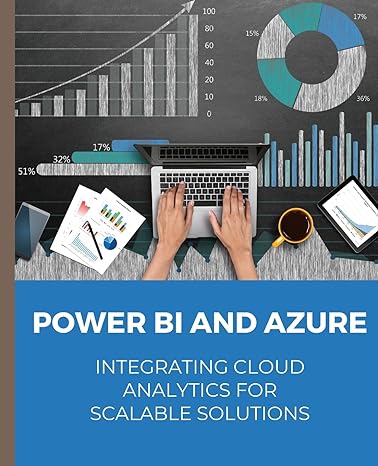Question
python code you need to setup the project and add the remote interpreter for the project using the Dockerfile or docker-compose flask service. You are
python code
you need to setup the project and add the remote interpreter for the project using the Dockerfile or docker-compose flask service. You are required to add a new field to the database model called address and populate it with an address using the faker library. The address field should appear when a user is selected from the /users route. You will need to set the seed to 4321 in the conftest.py file order to generate the same data set that I use for my tests. Your first record should be "Jason Brown" and the address should be, "9335 Gloria Street Suite 675 Mathisport, PR 63759".
My teacher test is looking for this address.
Your users/1 page should look like this Screenshot.
You need to run the tests/test_add_user.py (below) file with pytest, so that it creates the users.
You will need to make the following changes to make this work:
Modify the application/database/ini.py to add an address field.
Run the command to create a migration: flask db migrate -m "added address field"
Run the command to apply the migration: flask db upgrade
Modify the tests/conftest.py Fixture to populate the address field with faker address.
Set the seed in tests/conftest.py Fixture to 4321
Modify the application/bp/homepage/templates/user.html file to add the jinja code to display the address field.
Install Commands
pip(3) install -r requirements.txt
flask db upgrade
flask --debug run or flask run (no debugging)
pytest
Fix Mac Permission Error after docker compose up --build command - Run these on the terminal
chmod +x ./development.sh
chmod +x ./production.sh
| import pytest | |
| from faker import Faker | |
| from application import init_app as create_app | |
| from application.database import db, User | |
| @pytest.fixture(scope="function") | |
| def create_300_users(app): | |
| faker = Faker('en') | |
| # Faker.seed() | |
| user_list = [] | |
| number_of_users = 300 | |
| with app.app_context(): | |
| for i in range(number_of_users): | |
| user = User() | |
| user.name = faker.name() | |
| user.password = faker.password() | |
| user.email = faker.email() | |
| user.phone = faker.phone_number() | |
| user.address = faker.address() | |
| user_list.append(user) | |
| db.session.add_all(user_list) | |
| db.session.commit() | |
| @pytest.fixture(scope="function") | |
| def app(): | |
| app = create_app() | |
| app.config.update({ | |
| "TESTING": True, | |
| }) | |
| # other setup can go here | |
| with app.app_context(): | |
| db.session.remove() | |
| db.drop_all() | |
| db.create_all() | |
| yield app | |
| db.session.remove() | |
| # Uncomment To Reset Database After Test | |
| # db.drop_all() | |
| # clean up / reset resources here | |
| @pytest.fixture() | |
| def client(app): | |
| return app.test_client() | |
| @pytest.fixture() | |
| def runner(app): | |
| return app.test_cli_runner() | |
| @pytest.fixture(scope="function") | |
| def app_clean_db(): | |
| app = create_app() | |
| app.config.update({ | |
| "TESTING": True, | |
| }) | |
| # other setup can go here | |
| with app.app_context(): | |
| db.session.remove() | |
| db.drop_all() | |
| yield app | |
| db.session.remove() |
Step by Step Solution
There are 3 Steps involved in it
Step: 1

Get Instant Access to Expert-Tailored Solutions
See step-by-step solutions with expert insights and AI powered tools for academic success
Step: 2

Step: 3

Ace Your Homework with AI
Get the answers you need in no time with our AI-driven, step-by-step assistance
Get Started