Answered step by step
Verified Expert Solution
Question
1 Approved Answer
python Cv2 Topic: Image Sampling Q1. Using the following image, convert it into a grey level image, then use the Python function image.rotate to rotate
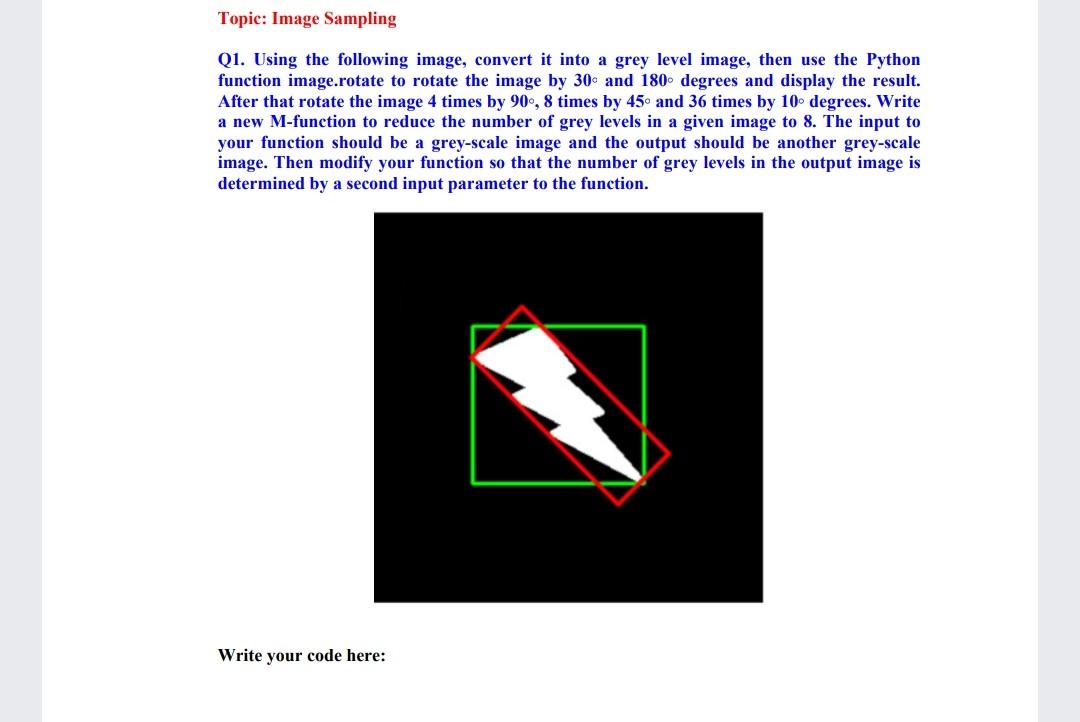
python Cv2
Topic: Image Sampling Q1. Using the following image, convert it into a grey level image, then use the Python function image.rotate to rotate the image by 30s and 180 degrees and display the result. After that rotate the image 4 times by 90, 8 times by 45 and 36 times by 10 degrees. Write a new M-function to reduce the number of grey levels in a given image to 8. The input to your function should be a grey-scale image and the output should be another grey-scale image. Then modify your function so that the number of grey levels in the output image is determined by a second input parameter to the function. Write your code hereStep by Step Solution
There are 3 Steps involved in it
Step: 1

Get Instant Access to Expert-Tailored Solutions
See step-by-step solutions with expert insights and AI powered tools for academic success
Step: 2

Step: 3

Ace Your Homework with AI
Get the answers you need in no time with our AI-driven, step-by-step assistance
Get Started


