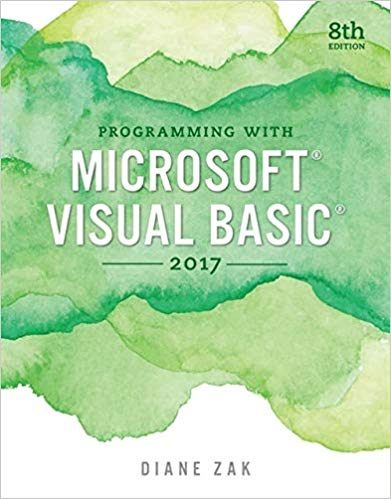Question
Python gui demo- OBJECTIVES: GUI programming using Python Tkinter. Widgets to be used include: PhotoImage, Text Entry fields, Labels, Checkbutton, Radiobutton, Button and OptionMenu. Find
Python gui demo-
OBJECTIVES: GUI programming using Python Tkinter. Widgets to be used include: PhotoImage, Text Entry fields, Labels, Checkbutton, Radiobutton, Button and OptionMenu. Find GIF image to be used at the top of the form as a PhotoImage. GUI widgets are to be positioned using grid() methods. The grid should have 10 rows and 3 columns. The value of Text Entry field, Radiobuttons, Checkbuttons and OptionMenu will be saved to a file. Incorporate meaningful comments within the source code.
CODING SPECIFICATIONS: The purpose of this program is GUI programming project, which writes the Customer Name text field and selection state of each widget to a file. will do simple order entry system for a Pizza Delivery application. Here is a sample of what the screen should have on it:
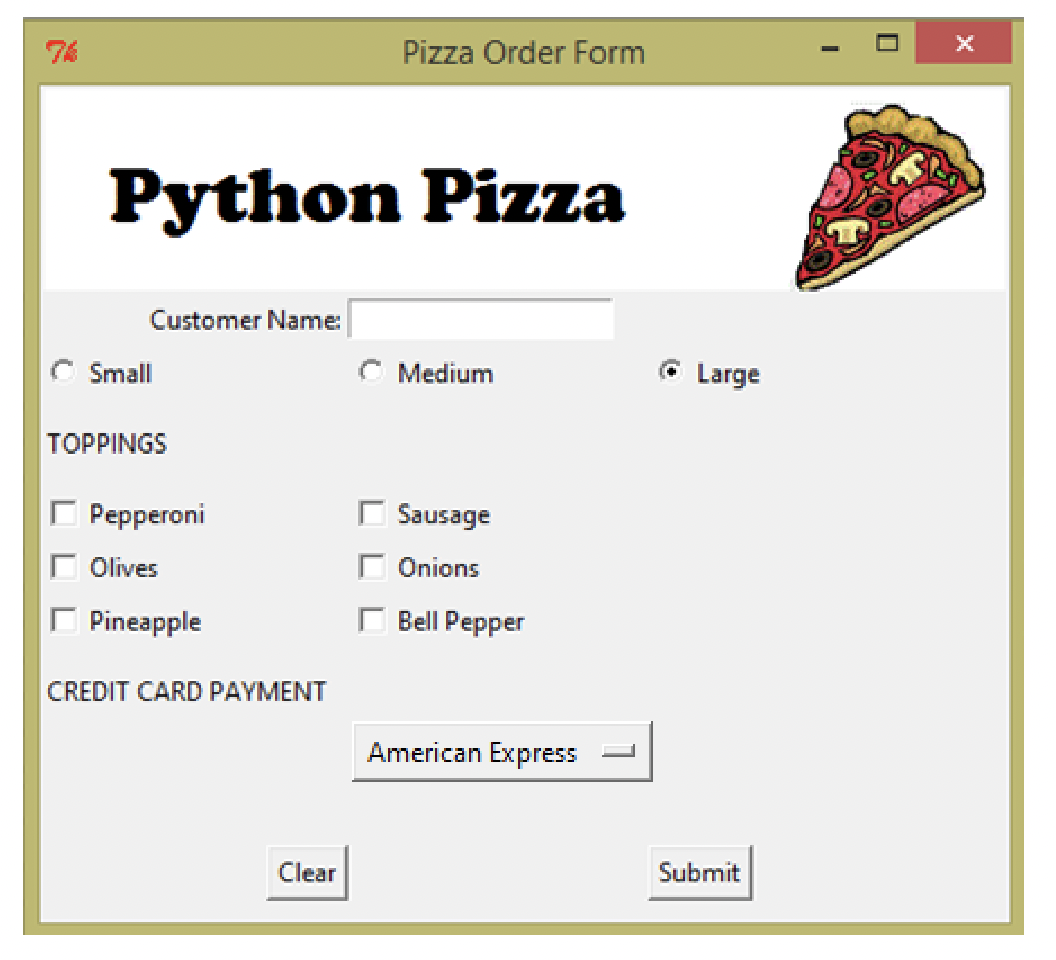
CRITERIA
Pizza orders include the Customer's name (an Entry box), the size of the pizza (Radiobuttons),
The toppings (Checkboxes) and Payment type (OptionMenu).
The "Submit" button calls a writeToFile() function which behaves as follows:
1. Checks to make sure the customer's name has a value in it.
2. Prints the selected fields, and a Timestamp to a file called orders.txt
3. Displays a MessageBox indicating that the order has been processed
4. Calls the function resetFields().
resetFields() clears each field and set the "large" pizza and "Visa" card to selected.
The "Clear" button also calls resetFields()
OUTPUT CRITERIA
The orders.txt file should include the information from each pizza order.
Here is some Sample Output showing what the orders.txt file should look like.
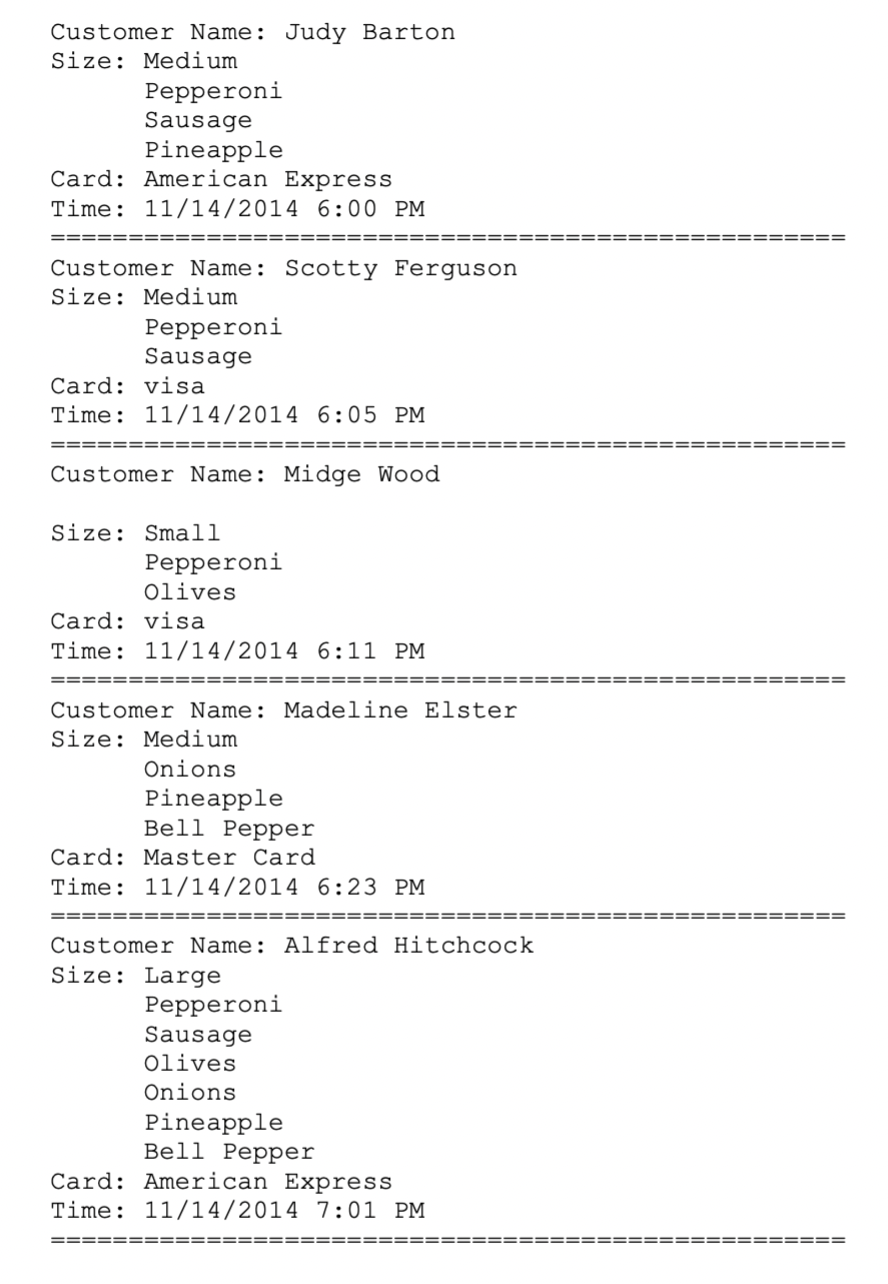
Run-time output should show all possible scenarios being tested.
Here is a template of the project:
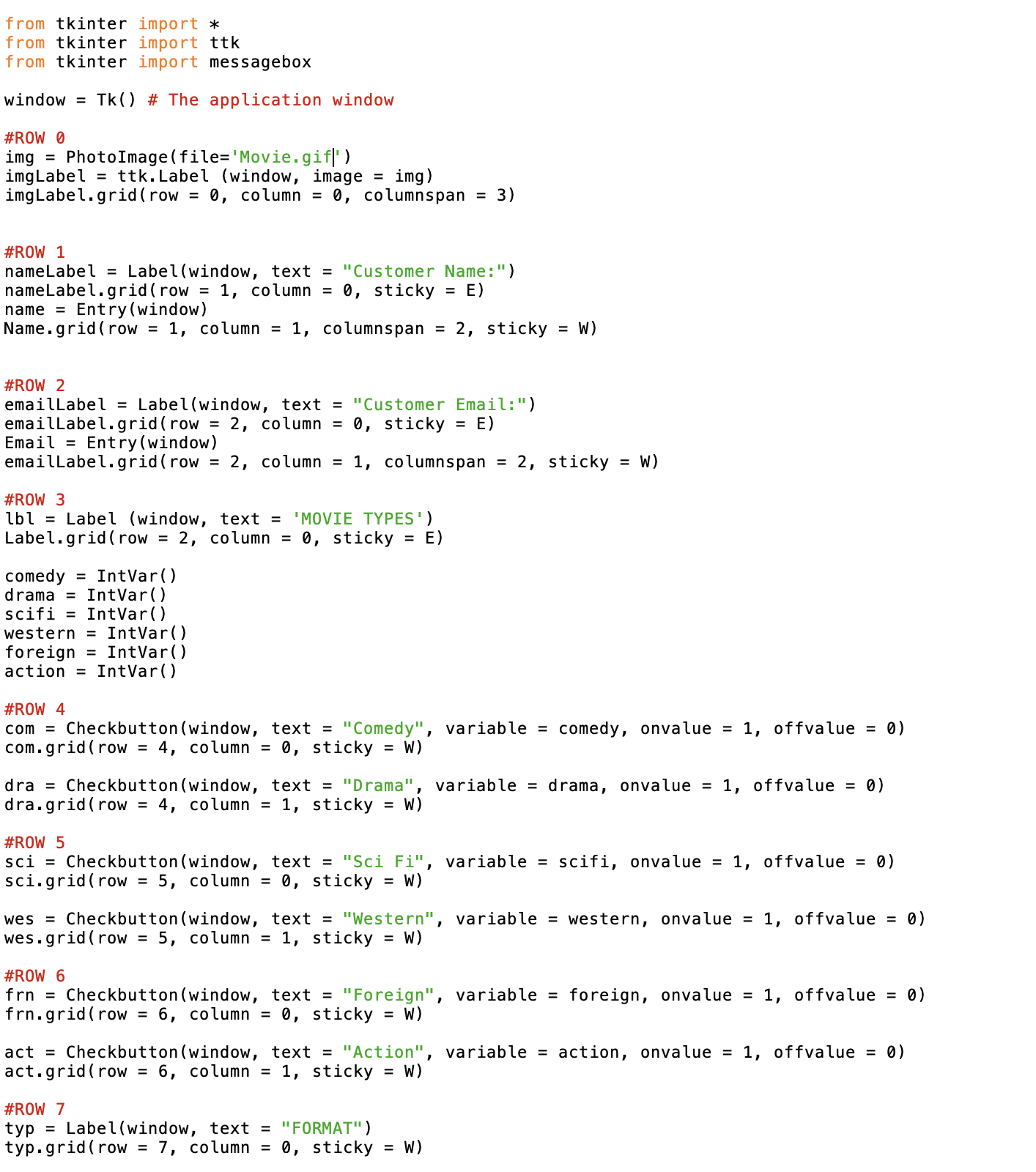
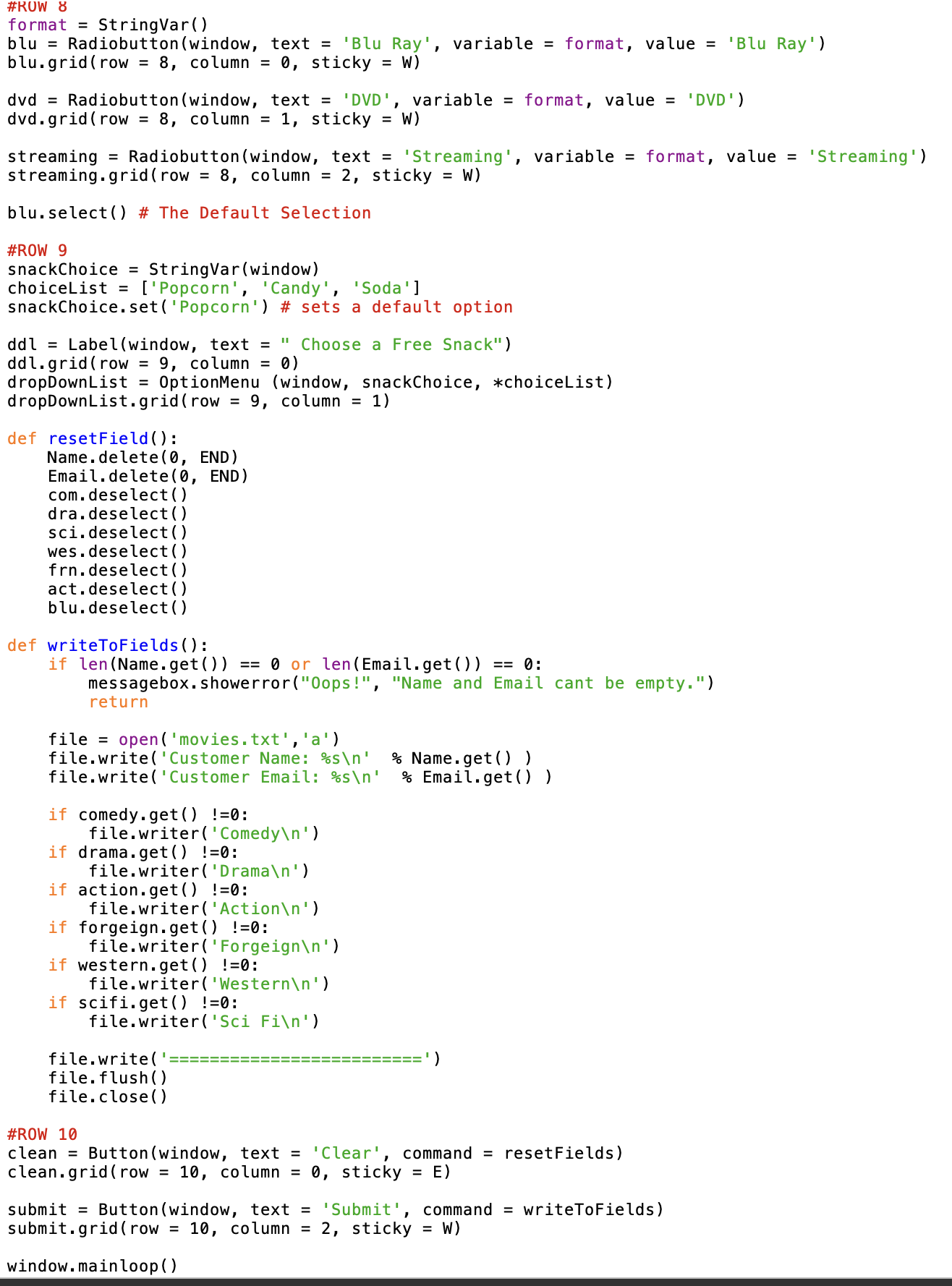
76 Python Pizza Customer Name: Small TOPPINGS Pepperoni Olives Pineapple CREDIT CARD PAYMENT Pizza Order Form Clear Medium Sausage Onions Bell Pepper American Express J Large Submit
Step by Step Solution
There are 3 Steps involved in it
Step: 1

Get Instant Access to Expert-Tailored Solutions
See step-by-step solutions with expert insights and AI powered tools for academic success
Step: 2

Step: 3

Ace Your Homework with AI
Get the answers you need in no time with our AI-driven, step-by-step assistance
Get Started